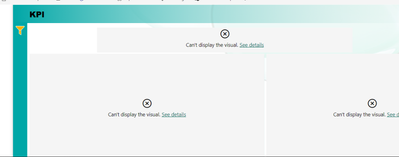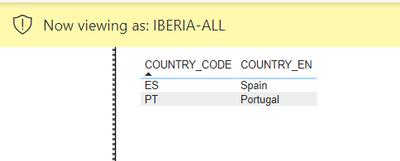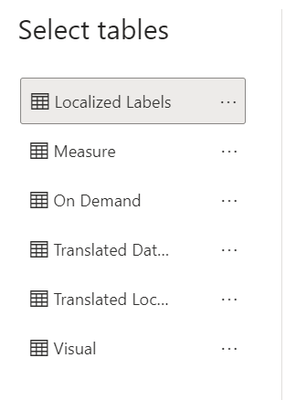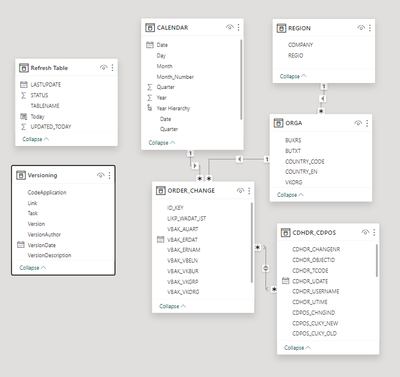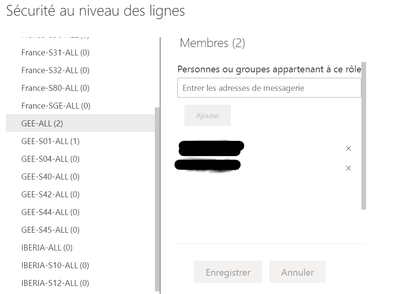FabCon is coming to Atlanta
Join us at FabCon Atlanta from March 16 - 20, 2026, for the ultimate Fabric, Power BI, AI and SQL community-led event. Save $200 with code FABCOMM.
Register now!- Power BI forums
- Get Help with Power BI
- Desktop
- Service
- Report Server
- Power Query
- Mobile Apps
- Developer
- DAX Commands and Tips
- Custom Visuals Development Discussion
- Health and Life Sciences
- Power BI Spanish forums
- Translated Spanish Desktop
- Training and Consulting
- Instructor Led Training
- Dashboard in a Day for Women, by Women
- Galleries
- Data Stories Gallery
- Themes Gallery
- Contests Gallery
- QuickViz Gallery
- Quick Measures Gallery
- Visual Calculations Gallery
- Notebook Gallery
- Translytical Task Flow Gallery
- TMDL Gallery
- R Script Showcase
- Webinars and Video Gallery
- Ideas
- Custom Visuals Ideas (read-only)
- Issues
- Issues
- Events
- Upcoming Events
The Power BI Data Visualization World Championships is back! Get ahead of the game and start preparing now! Learn more
- Power BI forums
- Forums
- Get Help with Power BI
- Desktop
- RLS problem with shared dataset
- Subscribe to RSS Feed
- Mark Topic as New
- Mark Topic as Read
- Float this Topic for Current User
- Bookmark
- Subscribe
- Printer Friendly Page
- Mark as New
- Bookmark
- Subscribe
- Mute
- Subscribe to RSS Feed
- Permalink
- Report Inappropriate Content
RLS problem with shared dataset
Hello, I'm new using RLS
I created a dataset with several tables, some linked, others not.
And I created a rule for user to acess some data from the linked tables, the others tables can be acessed wit no restritition.
The I used this dataset to create a report that I added new tables, but this tables and pages are free to all users and no RLS.
The problem is that when I share the report, users can't see anything.
I gave authorization to the users at the report, and added same users at Security pane for dataset
Could you please help me with that?
Thanks
- Mark as New
- Bookmark
- Subscribe
- Mute
- Subscribe to RSS Feed
- Permalink
- Report Inappropriate Content
Hi @contapapo
If the problem is due to the RLS settings, you will not normally get an error like this.
You can check if the RLS is set up correctly in Power BI Desktop first and if it is working properly.
Then you can go to Power BI Service to check whether the connection to the data source is correct, and whether the gateway and the credentials of the data source have been configured correctly.
Regards,
Nono Chen
If this post helps, then please considerAccept it as the solution to help the other members find it more quickly.
- Mark as New
- Bookmark
- Subscribe
- Mute
- Subscribe to RSS Feed
- Permalink
- Report Inappropriate Content
Hi Nono Chen
Thanks for your reply
Before splitting dataset and visuals, it worked as a charm.
When I test only the dataset, It works too
For example, here Iberia is Portugal and Spain. Perfect.
Can't test when I connect the DS to the visual, because can't acces the linked tables (Country) at 'Manage Roles'
The problem is for sure at web service, maybe it's when I share the report. And can't see where is my mistake
- Mark as New
- Bookmark
- Subscribe
- Mute
- Subscribe to RSS Feed
- Permalink
- Report Inappropriate Content
More images to help with solution
The RLS is based on table 'REGION'
Image from final report settings
And this from Security pane from dataset
Helpful resources

Power BI Dataviz World Championships
The Power BI Data Visualization World Championships is back! Get ahead of the game and start preparing now!

| User | Count |
|---|---|
| 38 | |
| 36 | |
| 33 | |
| 32 | |
| 29 |
| User | Count |
|---|---|
| 129 | |
| 88 | |
| 79 | |
| 68 | |
| 63 |