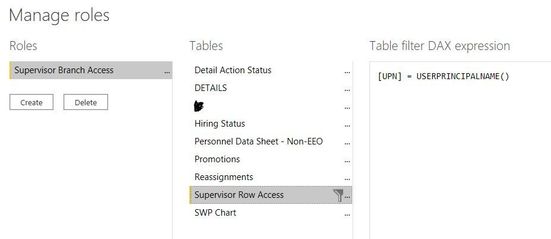FabCon is coming to Atlanta
Join us at FabCon Atlanta from March 16 - 20, 2026, for the ultimate Fabric, Power BI, AI and SQL community-led event. Save $200 with code FABCOMM.
Register now!- Power BI forums
- Get Help with Power BI
- Desktop
- Service
- Report Server
- Power Query
- Mobile Apps
- Developer
- DAX Commands and Tips
- Custom Visuals Development Discussion
- Health and Life Sciences
- Power BI Spanish forums
- Translated Spanish Desktop
- Training and Consulting
- Instructor Led Training
- Dashboard in a Day for Women, by Women
- Galleries
- Data Stories Gallery
- Themes Gallery
- Contests Gallery
- QuickViz Gallery
- Quick Measures Gallery
- Visual Calculations Gallery
- Notebook Gallery
- Translytical Task Flow Gallery
- TMDL Gallery
- R Script Showcase
- Webinars and Video Gallery
- Ideas
- Custom Visuals Ideas (read-only)
- Issues
- Issues
- Events
- Upcoming Events
The Power BI Data Visualization World Championships is back! Get ahead of the game and start preparing now! Learn more
- Power BI forums
- Forums
- Get Help with Power BI
- Desktop
- RLS When User Key Appears in either To OR From Col...
- Subscribe to RSS Feed
- Mark Topic as New
- Mark Topic as Read
- Float this Topic for Current User
- Bookmark
- Subscribe
- Printer Friendly Page
- Mark as New
- Bookmark
- Subscribe
- Mute
- Subscribe to RSS Feed
- Permalink
- Report Inappropriate Content
RLS When User Key Appears in either To OR From Columns
Background: I have Dynamic RLS sucessfully set up across a broad number of workforce tables using the branch (org code) and the supervisor's UPN to limit access for our department workforce data to only the supervisors of each org code. It works fantastic for 99% of my tables because Org is always a single column.
However, in the 3rd example table I have at the bottom, I have an Org TO column and an Org FROM column for tracking temporary assignments between orgs.
I need my managers to be able to view data from that table for employees on temporary assignment both into and from their org as there are responsibilities involved for both the receiving org and the losing org supervisors. I've only been able to model the relationship from the Supervisor Row Access Table to the Temporary Assignment table using one or the other column, and so far the advice I've turned up online is to create separate tables for Assignments IN and Assignments OUT. This is possible, but it would mean much, much more work as this data affects several other visuals in our reports.
What I'm hoping for: Is there a way for me to set up a conditional relationship between the Supervisor Row Access Table and the Temporary Assignment Table where the supervisors have access to rows where their Org appears in either the Org From column OR the Org To column? Any help is appreciated!
Supervisor Row Access Table:
| User | Org | UPN |
| Supv Name | Branch They Supervise | |
| Name | Branch They Supervise |
Sample basic workforce table
| Org | Employee | Grade |
| Branch | Employee Name | GS Level |
| Branch | Employee Name | GS Level |
Temporary Assignment Table
| Org FROM | Employee | Org TO | Effective Date |
| Branch | Employee Name | Branch | Date |
| Branch | Employee Name | Branch |
Solved! Go to Solution.
- Mark as New
- Bookmark
- Subscribe
- Mute
- Subscribe to RSS Feed
- Permalink
- Report Inappropriate Content
Add this DAX to the role for table Temporary Assignment:
[Org FROM]
IN SELECTCOLUMNS (
FILTER (
'Supervisor Row Access',
'Supervisor Row Access'[UPN] = USERPRINCIPALNAME ()
),
"Org", [Org]
)
||
[Org TO]
IN SELECTCOLUMNS (
FILTER (
'Supervisor Row Access',
'Supervisor Row Access'[UPN] = USERPRINCIPALNAME ()
),
"Org", [Org]
)
Temporary Assignment should not have a relationship with Supervisor Row Access (otherwise it would cause filtering to occur on only the column in the relationship).
Did I answer your question? Mark my post as a solution!
Proud to be a Super User!
- Mark as New
- Bookmark
- Subscribe
- Mute
- Subscribe to RSS Feed
- Permalink
- Report Inappropriate Content
Add this DAX to the role for table Temporary Assignment:
[Org FROM]
IN SELECTCOLUMNS (
FILTER (
'Supervisor Row Access',
'Supervisor Row Access'[UPN] = USERPRINCIPALNAME ()
),
"Org", [Org]
)
||
[Org TO]
IN SELECTCOLUMNS (
FILTER (
'Supervisor Row Access',
'Supervisor Row Access'[UPN] = USERPRINCIPALNAME ()
),
"Org", [Org]
)
Temporary Assignment should not have a relationship with Supervisor Row Access (otherwise it would cause filtering to occur on only the column in the relationship).
Did I answer your question? Mark my post as a solution!
Proud to be a Super User!
- Mark as New
- Bookmark
- Subscribe
- Mute
- Subscribe to RSS Feed
- Permalink
- Report Inappropriate Content
This is fantastic, thank you so much!
Helpful resources

Power BI Dataviz World Championships
The Power BI Data Visualization World Championships is back! Get ahead of the game and start preparing now!

| User | Count |
|---|---|
| 37 | |
| 37 | |
| 33 | |
| 32 | |
| 29 |
| User | Count |
|---|---|
| 130 | |
| 88 | |
| 82 | |
| 68 | |
| 64 |