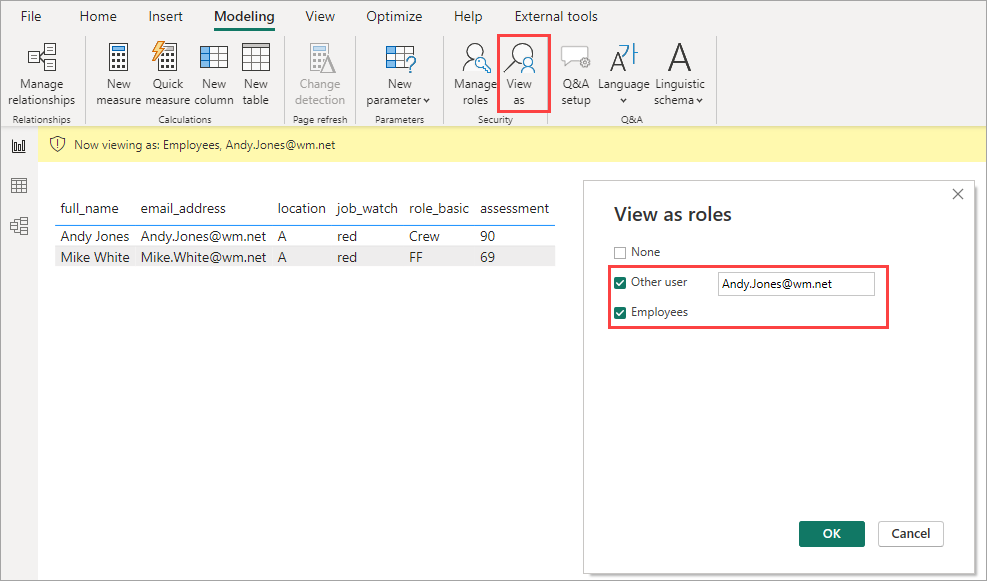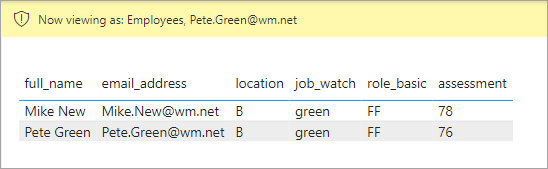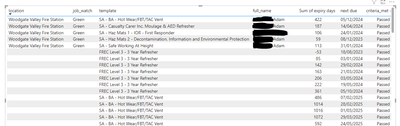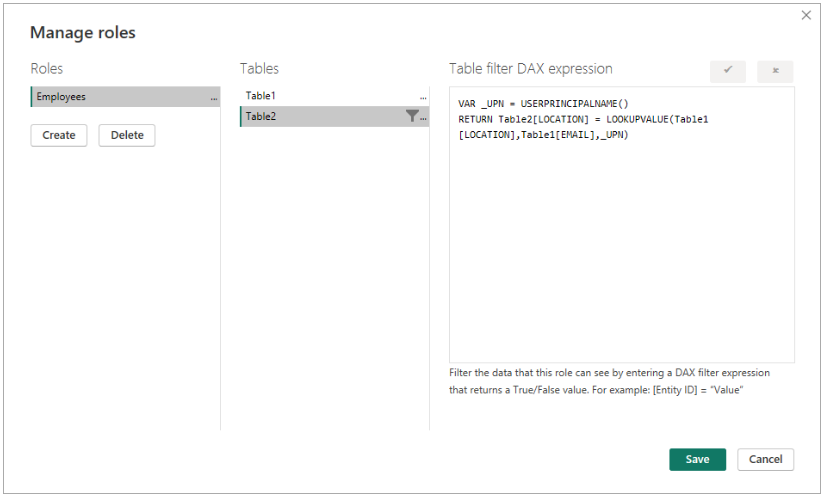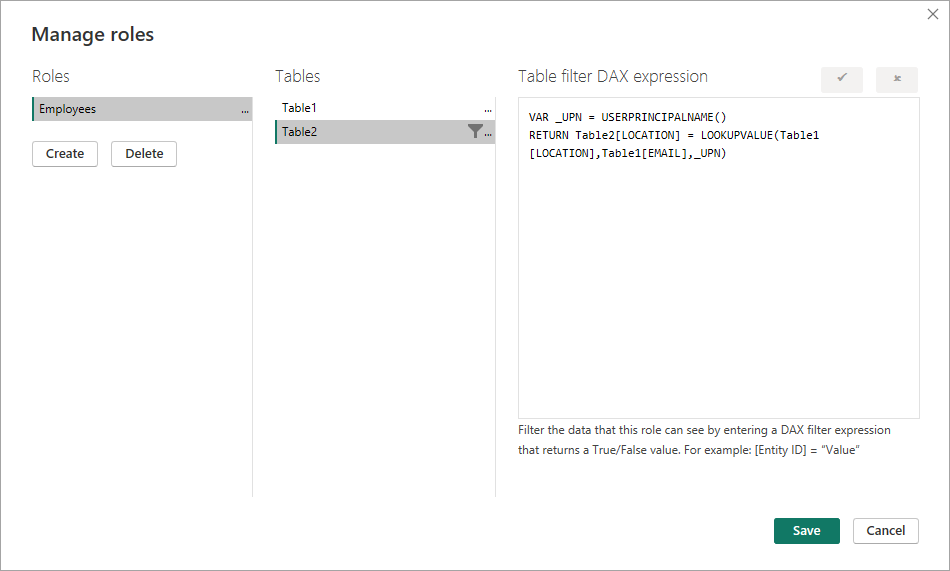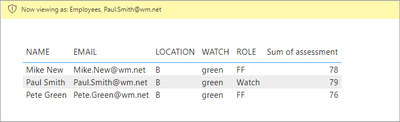FabCon is coming to Atlanta
Join us at FabCon Atlanta from March 16 - 20, 2026, for the ultimate Fabric, Power BI, AI and SQL community-led event. Save $200 with code FABCOMM.
Register now!- Power BI forums
- Get Help with Power BI
- Desktop
- Service
- Report Server
- Power Query
- Mobile Apps
- Developer
- DAX Commands and Tips
- Custom Visuals Development Discussion
- Health and Life Sciences
- Power BI Spanish forums
- Translated Spanish Desktop
- Training and Consulting
- Instructor Led Training
- Dashboard in a Day for Women, by Women
- Galleries
- Data Stories Gallery
- Themes Gallery
- Contests Gallery
- QuickViz Gallery
- Quick Measures Gallery
- Visual Calculations Gallery
- Notebook Gallery
- Translytical Task Flow Gallery
- TMDL Gallery
- R Script Showcase
- Webinars and Video Gallery
- Ideas
- Custom Visuals Ideas (read-only)
- Issues
- Issues
- Events
- Upcoming Events
The Power BI Data Visualization World Championships is back! It's time to submit your entry. Live now!
- Power BI forums
- Forums
- Get Help with Power BI
- Desktop
- Re: RLS/Dynamic Filter Help needed
- Subscribe to RSS Feed
- Mark Topic as New
- Mark Topic as Read
- Float this Topic for Current User
- Bookmark
- Subscribe
- Printer Friendly Page
- Mark as New
- Bookmark
- Subscribe
- Mute
- Subscribe to RSS Feed
- Permalink
- Report Inappropriate Content
RLS/Dynamic Filter Help needed
HI All
Sample data
Table One (Employee TEST data)
| NAME | LOCATION | WATCH | ROLE | |
| Andy Jones | Andy.Jones@wm.net | A | red | Crew |
| Paul Smith | Paul.Smith@wm.net | B | green | Watch |
| Dave Brown | Dave.Brown@wm.net | C | white | Crew |
| Rich Davis | Rich.Davis@wm.net | D | blue | Crew |
Table Two(test Data)
| NAME | LOCATION | WATCH | ROLE | assessment | |
| Andy Jones | Andy.Jones@wm.net | A | red | Crew | 90 |
| Paul Smith | Paul.Smith@wm.net | B | green | Watch | 79 |
| Dave Brown | Dave.Brown@wm.net | C | white | Crew | 89 |
| Rich Davis | Rich.Davis@wm.net | D | blue | Crew | 76 |
| Steve Blue | Steve.Blue@wm.net | D | blue | FF | 80 |
| Mike New | Mike.New@wm.net | B | green | FF | 78 |
| Pete Green | Pete.Green@wm.net | B | green | FF | 76 |
| Mike White | Mike.White@wm.net | A | red | FF | 69 |
My relationship between the 2 tables is on the email addresses
Im trying to create Dynamic RLS so that for example
If Paul Smith logs in they will see
Table Two(test Data)
| NAME | LOCATION | WATCH | ROLE | assessment | |
| Paul Smith | Paul.Smith@wm.net | B | green | Watch | 79 |
| Mike New | Mike.New@wm.net | B | green | FF | 78 |
| Pete Green | Pete.Green@wm.net | B | green | FF | 76 |
If Rich Davis logs in they will see
Table Two(test Data)
| NAME | LOCATION | WATCH | ROLE | assessment | |
| Rich Davis | Rich.Davis@wm.net | D | blue | Crew | 76 |
| Steve Blue | Steve.Blue@wm.net | D | blue | FF | 80 |
I have tried using RELATED but it tells me one of my columsn doesn't exist even though it does
I have tried many variations and my head hurts 😞
Any help welcome
Gary 🙂
Solved! Go to Solution.
- Mark as New
- Bookmark
- Subscribe
- Mute
- Subscribe to RSS Feed
- Permalink
- Report Inappropriate Content
You don't have the two table connected together do you? There is no need for a relationship between the two tables. That is the only thing I can think of that might cause the problem.
- Mark as New
- Bookmark
- Subscribe
- Mute
- Subscribe to RSS Feed
- Permalink
- Report Inappropriate Content
You don't have the two table connected together do you? There is no need for a relationship between the two tables. That is the only thing I can think of that might cause the problem.
- Mark as New
- Bookmark
- Subscribe
- Mute
- Subscribe to RSS Feed
- Permalink
- Report Inappropriate Content
@jdbuchanan71
Thank you soo much for your patience and support 🙂
Yep it was the relationship.
Just for future reference can a third table ie SA2 be introduced (Just a question 😁)
- Mark as New
- Bookmark
- Subscribe
- Mute
- Subscribe to RSS Feed
- Permalink
- Report Inappropriate Content
Certainly. If the new table is linked below the SA Table (one to many from SA to SA2) then the filter you have on SA will get applied. If it is separate from SA then you would just add another filter to the new table in the same role.
- Mark as New
- Bookmark
- Subscribe
- Mute
- Subscribe to RSS Feed
- Permalink
- Report Inappropriate Content
- Mark as New
- Bookmark
- Subscribe
- Mute
- Subscribe to RSS Feed
- Permalink
- Report Inappropriate Content
Gotcha, that makes more sense. I am going to assume you don't want users to see anything from the 'WMFSED Table', this is the table that holds their email and location / job_watch so there is nothing for them to look at anyway.
We apply a filter to the 'SA Table' like this.
VAR _UPN = USERPRINCIPALNAME()
VAR _Location = LOOKUPVALUE ( 'WMFSED Table'[JOB_LOCATION],'WMFSED Table'[WORK_EMAIL],_UPN)
VAR _JobWatch = LOOKUPVALUE ( 'WMFSED Table'[JOB_WATCH],'WMFSED Table'[WORK_EMAIL],_UPN)
RETURN
'SA Table'[location] = _Location &&
'SA Table'[job_watch] = _JobWatchThis reads the 'WMFSED Table'[JOB_LOCATION] and 'WMFSED Table'[JOB_WATCH] based on who is logged in and applies those as filters to teh 'SA Table'
We also apply a filter to the 'WMFSED Table' like this.
FALSE()This just means that the role cannot see any data on this table.
Using the View as Andy.Jones we can see the filtering applied:
And this is what Pete.Green looks like:
I have attached my updated file for you to look at.
- Mark as New
- Bookmark
- Subscribe
- Mute
- Subscribe to RSS Feed
- Permalink
- Report Inappropriate Content
@jdbuchanan71
I'm really sorry if this is being problematic but for obvious reasons were using test data but when applied to my live stuff it fails to work as expected.
As you can you to understand i can't show any live contact data so the email address, names etc need to be assumed 😞
And with the amount of records its difficult to show.
But i have applied your formula
The data return is only returning the logged in user detail whose email address I have used to test
So do I need to include the other columns in the expression? (all from the SA Table)
The other 'people' at the location and watch names are not showing 😞
regards Gary
- Mark as New
- Bookmark
- Subscribe
- Mute
- Subscribe to RSS Feed
- Permalink
- Report Inappropriate Content
If you are trying to apply filters to multiple tables you would have to write rule for each one in your Role. If there was a Table3 in the example below and you wanted to apply a filter to it as well you would have to select table3 and put the DAX filter code in. You can't filter Table3 with code that is applied to Table2.
- Mark as New
- Bookmark
- Subscribe
- Mute
- Subscribe to RSS Feed
- Permalink
- Report Inappropriate Content
@jdbuchanan71
There is only 2 tables
the part about adding other columns means from either of the 2 tables in the expression.
Dont know if you got to see this post
POST
Sorry will try to better explain my objective
When a user 'Peter Green' logs in I would like him to only see from SA table
Anyone who is at the same [location] and [job_watch]
Sorry I have a much clearer head today!
Expected outcome
| full_name | email_address | location | job_watch | role_basic | assessment |
| Mike New | Mike.New@wm.net | B | green | FF | 78 |
| Pete Green | Pete.Green@wm.net | B | green | FF | 76 |
When a user 'Andy Jones' logs in I would like him to only see from SA table
| full_name | email_address | location | job_watch | role_basic | assessment |
| Andy Jones | Andy.Jones@wm.net | A | red | Crew | 90 |
| Mike White | Mike.White@wm.net | A | red | FF | 69 |
SA Table
| full_name | email_address | location | job_watch | role_basic | assessment |
| Andy Jones | Andy.Jones@wm.net | A | red | Crew | 90 |
| Paul Smith | Paul.Smith@wm.net | B | white | Watch | 79 |
| Dave Brown | Dave.Brown@wm.net | C | white | Crew | 89 |
| Rich Davis | Rich.Davis@wm.net | D | blue | Crew | 76 |
| Steve Blue | Steve.Blue@wm.net | D | blue | FF | 80 |
| Mike New | Mike.New@wm.net | B | green | FF | 78 |
| Pete Green | Pete.Green@wm.net | B | green | FF | 76 |
| Mike White | Mike.White@wm.net | A | red | FF | 69 |
| Peter Long | Peter.Long@wm.net | B | blue | FF | 69 |
| Mitchell Bow | Mitchell.Bow@wm.net | B | red | FF | 69 |
WMFSED table
| NAME | WORK_EMAIL | JOB_LOCATION | JOB_WATCH | Role_Basic |
| Andy Jones | Andy.Jones@wm.net | A | red | Crew |
| Paul Smith | Paul.Smith@wm.net | B | white | Watch |
| Dave Brown | Dave.Brown@wm.net | C | white | Crew |
| Rich Davis | Rich.Davis@wm.net | D | blue | Crew |
| Steve Blue | Steve.Blue@wm.net | D | blue | FF |
| Mike New | Mike.New@wm.net | B | green | FF |
| Pete Green | Pete.Green@wm.net | B | green | FF |
| Mike White | Mike.White@wm.net | A | red | FF |
| Peter Long | Peter.Long@wm.net | B | blue | FF |
| Mitchell Bow | Mitchell.Bow@wm.net | B | red | FF |
- Mark as New
- Bookmark
- Subscribe
- Mute
- Subscribe to RSS Feed
- Permalink
- Report Inappropriate Content
- Mark as New
- Bookmark
- Subscribe
- Mute
- Subscribe to RSS Feed
- Permalink
- Report Inappropriate Content
@jdbuchanan71
Sorry will try to better explain my objective
When a user 'Peter Green' logs in I would like him to only see from SA table
Anyone who is at the same [location] and [job_watch] (can i add data from either table as additional columns? I havent added all the columns on here)
Sorry I have a much clearer head today!
Expected outcome
| full_name | email_address | location | job_watch | role_basic | assessment |
| Mike New | Mike.New@wm.net | B | green | FF | 78 |
| Pete Green | Pete.Green@wm.net | B | green | FF | 76 |
When a user 'Andy Jones' logs in I would like him to only see from SA table
| full_name | email_address | location | job_watch | role_basic | assessment |
| Andy Jones | Andy.Jones@wm.net | A | red | Crew | 90 |
| Mike White | Mike.White@wm.net | A | red | FF | 69 |
SA Table
| full_name | email_address | location | job_watch | role_basic | assessment |
| Andy Jones | Andy.Jones@wm.net | A | red | Crew | 90 |
| Paul Smith | Paul.Smith@wm.net | B | white | Watch | 79 |
| Dave Brown | Dave.Brown@wm.net | C | white | Crew | 89 |
| Rich Davis | Rich.Davis@wm.net | D | blue | Crew | 76 |
| Steve Blue | Steve.Blue@wm.net | D | blue | FF | 80 |
| Mike New | Mike.New@wm.net | B | green | FF | 78 |
| Pete Green | Pete.Green@wm.net | B | green | FF | 76 |
| Mike White | Mike.White@wm.net | A | red | FF | 69 |
| Peter Long | Peter.Long@wm.net | B | blue | FF | 69 |
| Mitchell Bow | Mitchell.Bow@wm.net | B | red | FF | 69 |
WMFSED table
| NAME | WORK_EMAIL | JOB_LOCATION | JOB_WATCH | Role_Basic |
| Andy Jones | Andy.Jones@wm.net | A | red | Crew |
| Paul Smith | Paul.Smith@wm.net | B | white | Watch |
| Dave Brown | Dave.Brown@wm.net | C | white | Crew |
| Rich Davis | Rich.Davis@wm.net | D | blue | Crew |
| Steve Blue | Steve.Blue@wm.net | D | blue | FF |
| Mike New | Mike.New@wm.net | B | green | FF |
| Pete Green | Pete.Green@wm.net | B | green | FF |
| Mike White | Mike.White@wm.net | A | red | FF |
| Peter Long | Peter.Long@wm.net | B | blue | FF |
| Mitchell Bow | Mitchell.Bow@wm.net | B | red | FF |
- Mark as New
- Bookmark
- Subscribe
- Mute
- Subscribe to RSS Feed
- Permalink
- Report Inappropriate Content
I'm not sure what you are saying. There is a 3rd table involved and you are trying to filter that one as well?
Please share sample data from each table with the real table names rather than "table1 and table2" and descibe the filtering you are trying to apply to each table.
- Mark as New
- Bookmark
- Subscribe
- Mute
- Subscribe to RSS Feed
- Permalink
- Report Inappropriate Content
@jdbuchanan71
It appears that the LOOKUP isnt working 😞
when I add the SA[location] to a table on a seperate page and apply the modelling the column filtering of the data does not change
- Mark as New
- Bookmark
- Subscribe
- Mute
- Subscribe to RSS Feed
- Permalink
- Report Inappropriate Content
You don't need to have Table1 linked to Table2. Table1 is there just to get the employee and what region they can see. You use that information to filter Table2.
Create a role with a filter on Table2 like this.
VAR _UPN = USERPRINCIPALNAME()
RETURN Table2[LOCATION] = LOOKUPVALUE(Table1[LOCATION],Table1[EMAIL],_UPN)
USERPRINCIPALNAME() gets the account of the person that is logged in. The model uses that to get the region that user can see and apply the filter to Table2.
I have attached my sample file for you to look at.
- Mark as New
- Bookmark
- Subscribe
- Mute
- Subscribe to RSS Feed
- Permalink
- Report Inappropriate Content
@jdbuchanan71
Thank you for the reply 🙂
And here we go on the merrygoround of DAX lol
What i forgot to show in my example due to brain haze is that I need to granulate the data return further on Watch.
My example data didn't show that (Location can have 4-6 watches)
If i add an email address for the another user and check Employees
This also only shows the individual data of who is logged in not all the people at that location.
My real expression
VAR _UPN = USERPRINCIPALNAME()
RETURN
SA[location]
=
LOOKUPVALUE(
WMFSED[JOB_LOCATION],
WMFSED[WORK_EMAIL]
,_UPN)
WMFSED = Table 1
SA =Table2
Again I do appreciate the help on this
Gary
Helpful resources
| User | Count |
|---|---|
| 53 | |
| 40 | |
| 35 | |
| 24 | |
| 22 |
| User | Count |
|---|---|
| 135 | |
| 109 | |
| 57 | |
| 43 | |
| 38 |