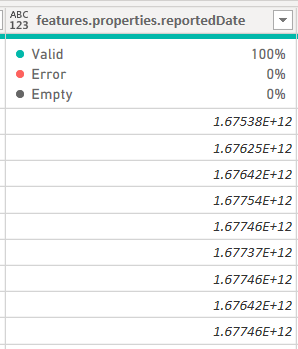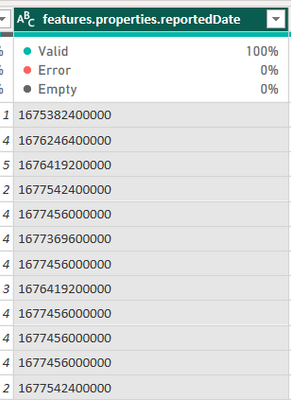FabCon is coming to Atlanta
Join us at FabCon Atlanta from March 16 - 20, 2026, for the ultimate Fabric, Power BI, AI and SQL community-led event. Save $200 with code FABCOMM.
Register now!- Power BI forums
- Get Help with Power BI
- Desktop
- Service
- Report Server
- Power Query
- Mobile Apps
- Developer
- DAX Commands and Tips
- Custom Visuals Development Discussion
- Health and Life Sciences
- Power BI Spanish forums
- Translated Spanish Desktop
- Training and Consulting
- Instructor Led Training
- Dashboard in a Day for Women, by Women
- Galleries
- Data Stories Gallery
- Themes Gallery
- Contests Gallery
- QuickViz Gallery
- Quick Measures Gallery
- Visual Calculations Gallery
- Notebook Gallery
- Translytical Task Flow Gallery
- TMDL Gallery
- R Script Showcase
- Webinars and Video Gallery
- Ideas
- Custom Visuals Ideas (read-only)
- Issues
- Issues
- Events
- Upcoming Events
The Power BI Data Visualization World Championships is back! It's time to submit your entry. Live now!
- Power BI forums
- Forums
- Get Help with Power BI
- Desktop
- Re: REST API date format unfixable
- Subscribe to RSS Feed
- Mark Topic as New
- Mark Topic as Read
- Float this Topic for Current User
- Bookmark
- Subscribe
- Printer Friendly Page
- Mark as New
- Bookmark
- Subscribe
- Mute
- Subscribe to RSS Feed
- Permalink
- Report Inappropriate Content
REST API date format unfixable
I am using Power BI Desktop (Power Query Editor) to import a REST API data source but its converting the date formats to an unintelligible format that I cannot seem to fix (I have even changed the Type to Any and that doesn't change anything).
There are several date columns, for example: reportedDate, beginDate, etc and all have same problem whether or not they are date or date/time
The API link I'm using in the import is here: https://services.arcgis.com/afSMGVsC7QlRK1kZ/arcgis/rest/services/Police_Incidents_2023/FeatureServe...
General Information about the data source: https://opendata.minneapolismn.gov/datasets/cityoflakes::police-incidents-2023/about
This is what the data looks like at the source sample level (dates appear fine):
I have previously brought in the 2010 - 2023 datasets of the same name for years, but I suspect something has changed with the 2023 data.
This is what Power Query is converting my dates to:
All of the following Power Query steps happened automatically from the Web connector type:
How can I solve this issue? I've never seen this happen before. I've seen that format occur in Excel, but not sure how to prevent it in Power Query. I'm also not sure if its a source format issue or an issue I can fix on my end, but from the source sample data above it appears fine.
UPDATE: I was able to convert the values into text and it gives me a string like below, but how can I convert this into a valid date or date/time format?
Thank you in advance for your help!
Solved! Go to Solution.
- Mark as New
- Bookmark
- Subscribe
- Mute
- Subscribe to RSS Feed
- Permalink
- Report Inappropriate Content
That looks like epoch time (seconds since 1/1/1970), if you take away a few of the trailing 0s.
Epoch Converter - Unix Timestamp Converter
Pat
Did I answer your question? Mark my post as a solution! Kudos are also appreciated!
To learn more about Power BI, follow me on Twitter or subscribe on YouTube.
@mahoneypa HoosierBI on YouTube
- Mark as New
- Bookmark
- Subscribe
- Mute
- Subscribe to RSS Feed
- Permalink
- Report Inappropriate Content
That looks like epoch time (seconds since 1/1/1970), if you take away a few of the trailing 0s.
Epoch Converter - Unix Timestamp Converter
Pat
Did I answer your question? Mark my post as a solution! Kudos are also appreciated!
To learn more about Power BI, follow me on Twitter or subscribe on YouTube.
@mahoneypa HoosierBI on YouTube
- Mark as New
- Bookmark
- Subscribe
- Mute
- Subscribe to RSS Feed
- Permalink
- Report Inappropriate Content
Thank you! That pointed me in the right direction and lead me to this video from Curbal https://www.youtube.com/watch?v=IEHq-rUcf-g which helped me create the below code (had to convert the #duration calculation from milliseconds which is what the original epoch time column is in, so that is why there is a divide by 1000 added).
Below presumes the original column has been converted to Text format (hence my step of "Changed epoch dates to text" prior to this TransformColumns step):
= Table.TransformColumns(#"Changed epoch dates to text", {{"features.properties.reportedDate", each #datetime(1970,1,1,0,0,0) +#duration(0,-6,0,Number.From(_)/1000), type datetime}})
Helpful resources

Power BI Dataviz World Championships
The Power BI Data Visualization World Championships is back! It's time to submit your entry.

Power BI Monthly Update - January 2026
Check out the January 2026 Power BI update to learn about new features.

| User | Count |
|---|---|
| 71 | |
| 45 | |
| 34 | |
| 28 | |
| 23 |
| User | Count |
|---|---|
| 143 | |
| 121 | |
| 59 | |
| 40 | |
| 33 |