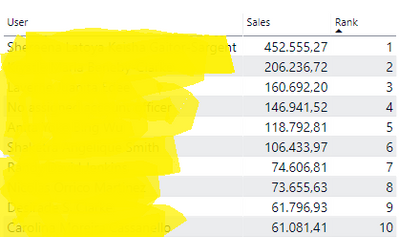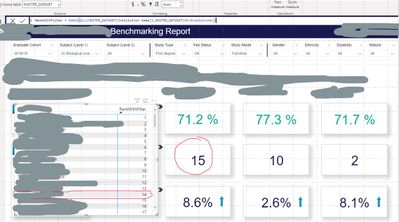FabCon is coming to Atlanta
Join us at FabCon Atlanta from March 16 - 20, 2026, for the ultimate Fabric, Power BI, AI and SQL community-led event. Save $200 with code FABCOMM.
Register now!- Power BI forums
- Get Help with Power BI
- Desktop
- Service
- Report Server
- Power Query
- Mobile Apps
- Developer
- DAX Commands and Tips
- Custom Visuals Development Discussion
- Health and Life Sciences
- Power BI Spanish forums
- Translated Spanish Desktop
- Training and Consulting
- Instructor Led Training
- Dashboard in a Day for Women, by Women
- Galleries
- Data Stories Gallery
- Themes Gallery
- Contests Gallery
- QuickViz Gallery
- Quick Measures Gallery
- Visual Calculations Gallery
- Notebook Gallery
- Translytical Task Flow Gallery
- TMDL Gallery
- R Script Showcase
- Webinars and Video Gallery
- Ideas
- Custom Visuals Ideas (read-only)
- Issues
- Issues
- Events
- Upcoming Events
The Power BI Data Visualization World Championships is back! Get ahead of the game and start preparing now! Learn more
- Power BI forums
- Forums
- Get Help with Power BI
- Desktop
- Re: RANKX in Card
- Subscribe to RSS Feed
- Mark Topic as New
- Mark Topic as Read
- Float this Topic for Current User
- Bookmark
- Subscribe
- Printer Friendly Page
- Mark as New
- Bookmark
- Subscribe
- Mute
- Subscribe to RSS Feed
- Permalink
- Report Inappropriate Content
RANKX in Card
Hi!
I´m having trouble with a Rankx measure when displaying on a card.
I have a rank of sales by user: Rank = RANKX(ALL(TABLE[User]);[Sales];;DESC;Dense)
If I use Rank in a table all users have the correct rank value, it works fine.
I also need to have a card, so that when I select the user from the table the card shows me the rank value. The problem is that in a couple of cases it shows me the wrong value. For example in this case, I click on row #3 in the table but the card shows me #4:
Does anybody know what am I doing wrong?
Solved! Go to Solution.
- Mark as New
- Bookmark
- Subscribe
- Mute
- Subscribe to RSS Feed
- Permalink
- Report Inappropriate Content
In case there´s someone else with the same problem. There´s something wrong when you try to rank decimals. To solve the problem we had to change the measure in the overall rank to integer.
- Mark as New
- Bookmark
- Subscribe
- Mute
- Subscribe to RSS Feed
- Permalink
- Report Inappropriate Content
Any update on this? Still having the same issue
- Mark as New
- Bookmark
- Subscribe
- Mute
- Subscribe to RSS Feed
- Permalink
- Report Inappropriate Content
Hello!
I found this in other forum and it works!
= RANKX(ALL(Products), SUMX(RELATEDTABLE(InternetSales), [SalesAmount]))
- Mark as New
- Bookmark
- Subscribe
- Mute
- Subscribe to RSS Feed
- Permalink
- Report Inappropriate Content
Thank you!
- Mark as New
- Bookmark
- Subscribe
- Mute
- Subscribe to RSS Feed
- Permalink
- Report Inappropriate Content
I have identified that the rank is missing Rank number 5 in the card visual it just goes straight to 6
- Mark as New
- Bookmark
- Subscribe
- Mute
- Subscribe to RSS Feed
- Permalink
- Report Inappropriate Content
In the table visual the rank is working fine, it is only in the Card visual where the rank is incorrect.
- Mark as New
- Bookmark
- Subscribe
- Mute
- Subscribe to RSS Feed
- Permalink
- Report Inappropriate Content
I'm sorry, i don't have any more ideas. The formula that i provided worked for my data.
I did spend several weeks at the time trying to resolve it and tried so many things that i can't actually remember what the thing was that made it work in the end. It was a year ago! 🙂
- Mark as New
- Bookmark
- Subscribe
- Mute
- Subscribe to RSS Feed
- Permalink
- Report Inappropriate Content
oh ok thanks anyway for your help!
I will keep trying
- Mark as New
- Bookmark
- Subscribe
- Mute
- Subscribe to RSS Feed
- Permalink
- Report Inappropriate Content
On the Card visual I have filtered for a client but I am getting the rank as 9 but on the table it is showing the rank as 8.
The formulae used is rankx(all(client),value(gross premium)
I have tried using Allselected in the formula but this just gives a rank as 1
Would really appreciate any solutions,
Thanks,
- Mark as New
- Bookmark
- Subscribe
- Mute
- Subscribe to RSS Feed
- Permalink
- Report Inappropriate Content
Hi,
It's been a while since i looked at this, but i believe we found a formula that we were happy to use.
- Mark as New
- Bookmark
- Subscribe
- Mute
- Subscribe to RSS Feed
- Permalink
- Report Inappropriate Content
Hi,
thanks for this, I tried this
- Mark as New
- Bookmark
- Subscribe
- Mute
- Subscribe to RSS Feed
- Permalink
- Report Inappropriate Content
- Mark as New
- Bookmark
- Subscribe
- Mute
- Subscribe to RSS Feed
- Permalink
- Report Inappropriate Content
Did this get resolved? I am also having the same issue
- Mark as New
- Bookmark
- Subscribe
- Mute
- Subscribe to RSS Feed
- Permalink
- Report Inappropriate Content
Hi Guys,
I am having a very similar problem but the suggestions above do not seem to have resolved my issue. I too am working with decimal numbers. I cannot change the data type for this dataset as the decimal numbers is integral to the dataset and the workings out.
Here's the issue that i'm having.... (picture below)
The table with rankings on the left is correct - the ranking issue is the one that has a red ring around it (the table is being filtered by a subject.
The card on the right (circled) should say 14, but it is saying 15. It is reading the same rank formula as the table, it is also being filtered by a subject, but it has an additional filter on it for Institution.
This only happens for a couple of subjects - the vast majority of the other subjects have the correct ranking in the card.
Any ideas?? Would be most grateful if anyone has any!
Thanks!
- Mark as New
- Bookmark
- Subscribe
- Mute
- Subscribe to RSS Feed
- Permalink
- Report Inappropriate Content
Hi @JOKA ,
You can create the following two measures to display rank:
Normal Rank =
Overall Rank = RANKX(ALL(TABLE[User]),CALCULATE(SUM([Sales]),,DESC,Dense)
Then try putting the Normal Rank in a table visual and then Overall Rank Measure in the Card Visualization. Now if you will slice and click on, let's say Rank 3 record in the table, the card will show Rank 3 as well.
Hope this helps.
**Please mark this as answer if it solves your problem. Thanks
- Mark as New
- Bookmark
- Subscribe
- Mute
- Subscribe to RSS Feed
- Permalink
- Report Inappropriate Content
Yes, it is working. Great.
Thank you.
- Mark as New
- Bookmark
- Subscribe
- Mute
- Subscribe to RSS Feed
- Permalink
- Report Inappropriate Content
Thank you @Anonymous. I tried this but it doesn´t work. I believe there´s something else. I tried the same solution that you gave me in another dataset and it works perfect, but in this one it doesn´t. The only difference that I can see is that there are negative values in the Sales mesasure in this one, could that be the problem?
- Mark as New
- Bookmark
- Subscribe
- Mute
- Subscribe to RSS Feed
- Permalink
- Report Inappropriate Content
I don't think it is because of the negative sales figures. To test this quickly is to wrap the ABS function on Sales and see if this works as expected. If not, any chance you could attached the PBIX file in here with removing the sensitive bits. I believe it may be because of the filters/slicers that are passing through which can be viewed by clicking on Edit Interactions and hovering on the card visual.
Thanks
Ashish
- Mark as New
- Bookmark
- Subscribe
- Mute
- Subscribe to RSS Feed
- Permalink
- Report Inappropriate Content
Hi @Anonymous ! I still can´t solve this problem. I tried your recommendation in another dataset and it works perfect. But in this one it doesn´t.
I am sharing the link to the .pbix file: https://drive.google.com/file/d/155T88JrH1mciasgj3Dcx_7ZHwZwxV842/view?usp=sharing
Hope you could help me. I would be very grateful!
- Mark as New
- Bookmark
- Subscribe
- Mute
- Subscribe to RSS Feed
- Permalink
- Report Inappropriate Content
In case there´s someone else with the same problem. There´s something wrong when you try to rank decimals. To solve the problem we had to change the measure in the overall rank to integer.
- Mark as New
- Bookmark
- Subscribe
- Mute
- Subscribe to RSS Feed
- Permalink
- Report Inappropriate Content
Hours. Tons of hours. That's what it took to finally find this post. And guess what - after three years, MSFT still hasn't fixed this comical issue. Had to set Sales $ column in "advanced editor" to be an integer like you said (Int64.Type), and magically my RankX calc that was ranking brands would finally give the right rank at all times when isolated to a single brand in a card. It's like the BI and Excel teams have never talked.
Helpful resources

Power BI Dataviz World Championships
The Power BI Data Visualization World Championships is back! Get ahead of the game and start preparing now!

| User | Count |
|---|---|
| 39 | |
| 38 | |
| 38 | |
| 28 | |
| 27 |
| User | Count |
|---|---|
| 124 | |
| 88 | |
| 73 | |
| 66 | |
| 65 |