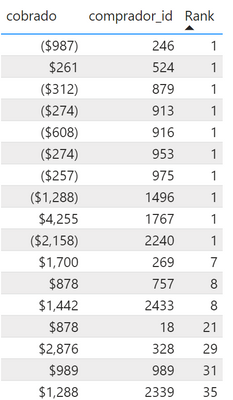Fabric Data Days starts November 4th!
Advance your Data & AI career with 50 days of live learning, dataviz contests, hands-on challenges, study groups & certifications and more!
Get registered- Power BI forums
- Get Help with Power BI
- Desktop
- Service
- Report Server
- Power Query
- Mobile Apps
- Developer
- DAX Commands and Tips
- Custom Visuals Development Discussion
- Health and Life Sciences
- Power BI Spanish forums
- Translated Spanish Desktop
- Training and Consulting
- Instructor Led Training
- Dashboard in a Day for Women, by Women
- Galleries
- Data Stories Gallery
- Themes Gallery
- Contests Gallery
- Quick Measures Gallery
- Visual Calculations Gallery
- Notebook Gallery
- Translytical Task Flow Gallery
- TMDL Gallery
- R Script Showcase
- Webinars and Video Gallery
- Ideas
- Custom Visuals Ideas (read-only)
- Issues
- Issues
- Events
- Upcoming Events
Join us at FabCon Atlanta from March 16 - 20, 2026, for the ultimate Fabric, Power BI, AI and SQL community-led event. Save $200 with code FABCOMM. Register now.
- Power BI forums
- Forums
- Get Help with Power BI
- Desktop
- Re: RANKX duplicated values, showing only 1 or sho...
- Subscribe to RSS Feed
- Mark Topic as New
- Mark Topic as Read
- Float this Topic for Current User
- Bookmark
- Subscribe
- Printer Friendly Page
- Mark as New
- Bookmark
- Subscribe
- Mute
- Subscribe to RSS Feed
- Permalink
- Report Inappropriate Content
RANKX duplicated values, showing only 1 or showing duplicate ranking
hi, I'm new with power bi . How I can do ranking for sum price of orders.
I have table "orders" which have column "product" and "price" , the product column have duplicated values with diferent price, I need sum all price by product and then rank them.
| Product | Total Charge | Rank |
| ProdAAA | 150 | 1 |
| ProdBBB | 100 | 2 |
| ProdCCC | 80 | 3 |
| ProdAA | 150 | 1 |
| ProdBB | 130 | 1 |
| ProdCC | 120 | 3 |
Thanks!!
Solved! Go to Solution.
- Mark as New
- Bookmark
- Subscribe
- Mute
- Subscribe to RSS Feed
- Permalink
- Report Inappropriate Content
if it's a column range
Rank á RANKX(ALL(orders), orders[price],,desc,dense)
if it's a range of measurement
Treat
Total charge : SUM(orders[price]) // or similar formula
Then
Range Measurement -Range - RANKX(ALL(orders[Product]), [Total Charge],,desc,dense)
Or
Range Measurement -Range - RANKX(ALL(orders[Product]), [Total Charge],,desc,dense) + rand()/1000
For range See these links
https://radacad.com/how-to-use-rankx-in-dax-part-2-of-3-calculated-measures
https://radacad.com/how-to-use-rankx-in-dax-part-1-of-3-calculated-columns
https://radacad.com/how-to-use-rankx-in-dax-part-3-of-3-the-finale
https://community.powerbi.com/t5/Community-Blog/Dynamic-TopN-made-easy-with-What-If-Parameter/ba-p/3...
- Mark as New
- Bookmark
- Subscribe
- Mute
- Subscribe to RSS Feed
- Permalink
- Report Inappropriate Content
Hi,
What result do you get with these measures?
Total price = SUM(Orders[Price])
Rank = rankx(all(Orders[product]),[Total price])
Regards,
Ashish Mathur
http://www.ashishmathur.com
https://www.linkedin.com/in/excelenthusiasts/
- Mark as New
- Bookmark
- Subscribe
- Mute
- Subscribe to RSS Feed
- Permalink
- Report Inappropriate Content
if it's a column range
Rank á RANKX(ALL(orders), orders[price],,desc,dense)
if it's a range of measurement
Treat
Total charge : SUM(orders[price]) // or similar formula
Then
Range Measurement -Range - RANKX(ALL(orders[Product]), [Total Charge],,desc,dense)
Or
Range Measurement -Range - RANKX(ALL(orders[Product]), [Total Charge],,desc,dense) + rand()/1000
For range See these links
https://radacad.com/how-to-use-rankx-in-dax-part-2-of-3-calculated-measures
https://radacad.com/how-to-use-rankx-in-dax-part-1-of-3-calculated-columns
https://radacad.com/how-to-use-rankx-in-dax-part-3-of-3-the-finale
https://community.powerbi.com/t5/Community-Blog/Dynamic-TopN-made-easy-with-What-If-Parameter/ba-p/3...
- Mark as New
- Bookmark
- Subscribe
- Mute
- Subscribe to RSS Feed
- Permalink
- Report Inappropriate Content
Total Charge = SUM(orders[price])
then
Rank Measure = RANKX(ALL(orders[Product]), [Total Charge],,desc,dense)
its works !! thanks !
can you explain please why I need use orders[Product] in ALL function ? because whe I put only table name ALL(orders) its dosen't works...
- Mark as New
- Bookmark
- Subscribe
- Mute
- Subscribe to RSS Feed
- Permalink
- Report Inappropriate Content
Hi,
You are welcome. You must use ALL(Orders[Product]) because you have dragged Product to your visual.
If my previous reply helped, please mark it as Answer.
Regards,
Ashish Mathur
http://www.ashishmathur.com
https://www.linkedin.com/in/excelenthusiasts/
- Mark as New
- Bookmark
- Subscribe
- Mute
- Subscribe to RSS Feed
- Permalink
- Report Inappropriate Content
@kimalto452 - You can use RAND() to break ties:
Rank = RANKX( ALL(orders),SUMX(orders,orders[price])*(RAND()/100))
Also, you don't need CALCULATE there.
This might also help - https://community.powerbi.com/t5/Quick-Measures-Gallery/To-Bleep-with-RANKX/m-p/1042520#M452
Finally there is also this: https://community.powerbi.com/t5/Quick-Measures-Gallery/The-Mythical-DAX-Index/m-p/1093214#M528
Follow on LinkedIn
@ me in replies or I'll lose your thread!!!
Instead of a Kudo, please vote for this idea
Become an expert!: Enterprise DNA
External Tools: MSHGQM
YouTube Channel!: Microsoft Hates Greg
Latest book!: DAX For Humans
DAX is easy, CALCULATE makes DAX hard...
- Mark as New
- Bookmark
- Subscribe
- Mute
- Subscribe to RSS Feed
- Permalink
- Report Inappropriate Content
this dosen't work
Rank = RANKX( ALL(orders),SUMX(orders,orders[price])*(RAND()/100))
Helpful resources

FabCon Global Hackathon
Join the Fabric FabCon Global Hackathon—running virtually through Nov 3. Open to all skill levels. $10,000 in prizes!

Power BI Monthly Update - October 2025
Check out the October 2025 Power BI update to learn about new features.

| User | Count |
|---|---|
| 76 | |
| 37 | |
| 31 | |
| 27 | |
| 27 |