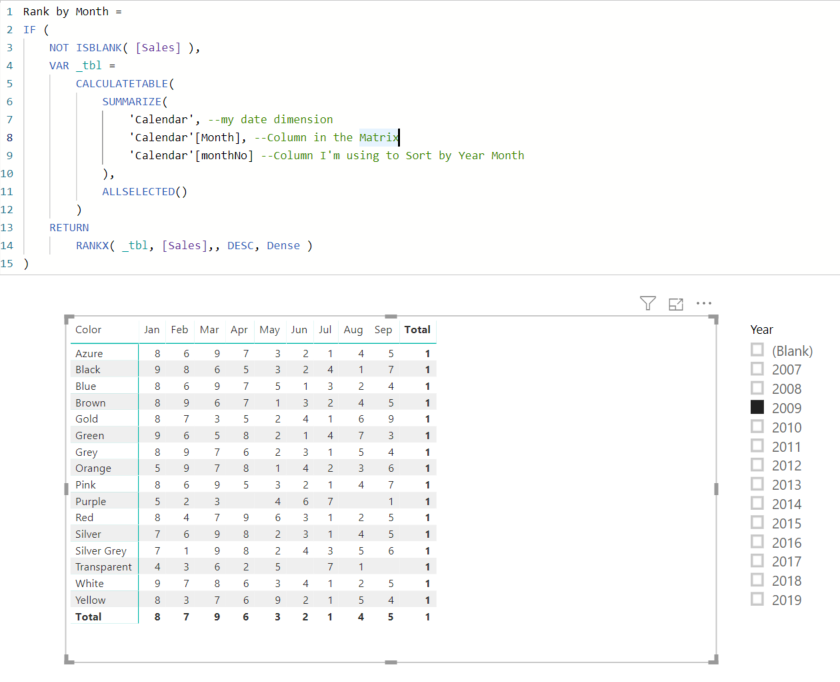Join the Fabric User Panel to shape the future of Fabric.
Share feedback directly with Fabric product managers, participate in targeted research studies and influence the Fabric roadmap.
Sign up now- Power BI forums
- Get Help with Power BI
- Desktop
- Service
- Report Server
- Power Query
- Mobile Apps
- Developer
- DAX Commands and Tips
- Custom Visuals Development Discussion
- Health and Life Sciences
- Power BI Spanish forums
- Translated Spanish Desktop
- Training and Consulting
- Instructor Led Training
- Dashboard in a Day for Women, by Women
- Galleries
- Data Stories Gallery
- Themes Gallery
- Contests Gallery
- QuickViz Gallery
- Quick Measures Gallery
- Visual Calculations Gallery
- Notebook Gallery
- Translytical Task Flow Gallery
- TMDL Gallery
- R Script Showcase
- Webinars and Video Gallery
- Ideas
- Custom Visuals Ideas (read-only)
- Issues
- Issues
- Events
- Upcoming Events
Get Fabric certified for FREE! Don't miss your chance! Learn more
- Power BI forums
- Forums
- Get Help with Power BI
- Desktop
- RANKX Ranking NULL Values
- Subscribe to RSS Feed
- Mark Topic as New
- Mark Topic as Read
- Float this Topic for Current User
- Bookmark
- Subscribe
- Printer Friendly Page
- Mark as New
- Bookmark
- Subscribe
- Mute
- Subscribe to RSS Feed
- Permalink
- Report Inappropriate Content
RANKX Ranking NULL Values
I have the following Tables
dim Date, Dim Group, Fact
DAX Expression
Solved! Go to Solution.
- Mark as New
- Bookmark
- Subscribe
- Mute
- Subscribe to RSS Feed
- Permalink
- Report Inappropriate Content
HI @DebbieE
ALLSELECTED() will preserve the filters coming from outside the visuals so the filters for year and group will still be applied.
If you are using date dimension in your model, then you should have a Month Column and use it and Month Sort Column in SUMMARIZE ( )
Please see my Measure and outcome below.
Mariusz
If this post helps, then please consider Accepting it as the solution.
Please feel free to connect with me.
- Mark as New
- Bookmark
- Subscribe
- Mute
- Subscribe to RSS Feed
- Permalink
- Report Inappropriate Content
Ive managed to rejig my script using the above info thankyou
- Mark as New
- Bookmark
- Subscribe
- Mute
- Subscribe to RSS Feed
- Permalink
- Report Inappropriate Content
Hi @DebbieE
Try something like this.
Rank = VAR _tbl = SUMMARIZE( ALLSELECTED( yourFactTable ), 'dim Date'[date].[Month] , 'dim Group'[Group] ) RETURN RANKX( _tbl, [Avg Fact],, DESC, Dense )
Mariusz
If this post helps, then please consider Accepting it as the solution.
Please feel free to connect with me.
- Mark as New
- Bookmark
- Subscribe
- Mute
- Subscribe to RSS Feed
- Permalink
- Report Inappropriate Content
Its not worked

There are 2 other things Im doing that may be affecting it
1. There is a Slicer in the report on year 2019
2. There is visual filter selecting 3 groups, so some groups are missing.
Im begining to worry that I cant do this in DAX
- Mark as New
- Bookmark
- Subscribe
- Mute
- Subscribe to RSS Feed
- Permalink
- Report Inappropriate Content
Hi @DebbieE
Can you create and share a data sample?
Many Thanks
Mariusz
If this post helps, then please consider Accepting it as the solution.
Please feel free to connect with me.
- Mark as New
- Bookmark
- Subscribe
- Mute
- Subscribe to RSS Feed
- Permalink
- Report Inappropriate Content
Unfortunately not, The way this form works , I cant share data from our One Drive
- Mark as New
- Bookmark
- Subscribe
- Mute
- Subscribe to RSS Feed
- Permalink
- Report Inappropriate Content
HI @DebbieE
Try the below.
Rank =
IF(
NOT ISBLANK( [Avg Fact] ),
VAR _tbl = CALCULATETABLE( VALUES( 'dim Date'[date].[Month] ), ALLSELECTED() )
RETURN RANKX( _tbl, [Avg Fact],, DESC, Dense )
)
Mariusz
If this post helps, then please consider Accepting it as the solution.
Please feel free to connect with me.
- Mark as New
- Bookmark
- Subscribe
- Mute
- Subscribe to RSS Feed
- Permalink
- Report Inappropriate Content
Its got rid of the rank against null which is great but all the ranks are 1
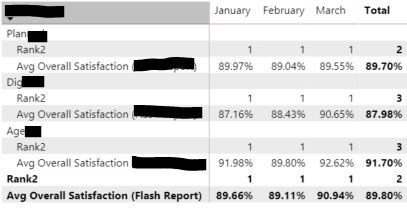
Again, Ive got a filter on Group so it only choses those 3 groups and a Slicer on Year
- Mark as New
- Bookmark
- Subscribe
- Mute
- Subscribe to RSS Feed
- Permalink
- Report Inappropriate Content
Hi @DebbieE
Try the below, or if your original measure worked fine, just add IF( NOT ISBLANK( [Avg Fact] ), Your Measure )
Measure =
Rank =
IF(
NOT ISBLANK( [Avg Fact] ),
VAR _tbl = CALCULATETABLE(
SUMMARIZE( 'dim Date', 'dim Date'[MonthColumn], 'dim Date'[MonthSortColumn] ),
ALLSELECTED()
)
RETURN RANKX( _tbl, [Avg Fact],, DESC, Dense )
)
Mariusz
If this post helps, then please consider Accepting it as the solution.
Please feel free to connect with me.
- Mark as New
- Bookmark
- Subscribe
- Mute
- Subscribe to RSS Feed
- Permalink
- Report Inappropriate Content
Im unsure where the month sort column has come from ?
Im using Month from the date hierarchy
Ive tried the following but it just sets everything as 1
- Mark as New
- Bookmark
- Subscribe
- Mute
- Subscribe to RSS Feed
- Permalink
- Report Inappropriate Content
HI @DebbieE
ALLSELECTED() will preserve the filters coming from outside the visuals so the filters for year and group will still be applied.
If you are using date dimension in your model, then you should have a Month Column and use it and Month Sort Column in SUMMARIZE ( )
Please see my Measure and outcome below.
Mariusz
If this post helps, then please consider Accepting it as the solution.
Please feel free to connect with me.
- Mark as New
- Bookmark
- Subscribe
- Mute
- Subscribe to RSS Feed
- Permalink
- Report Inappropriate Content
Ive managed to rejig my script using the above info thankyou
Helpful resources

Join our Fabric User Panel
Share feedback directly with Fabric product managers, participate in targeted research studies and influence the Fabric roadmap.

| User | Count |
|---|---|
| 63 | |
| 62 | |
| 42 | |
| 19 | |
| 16 |
| User | Count |
|---|---|
| 118 | |
| 106 | |
| 38 | |
| 28 | |
| 27 |