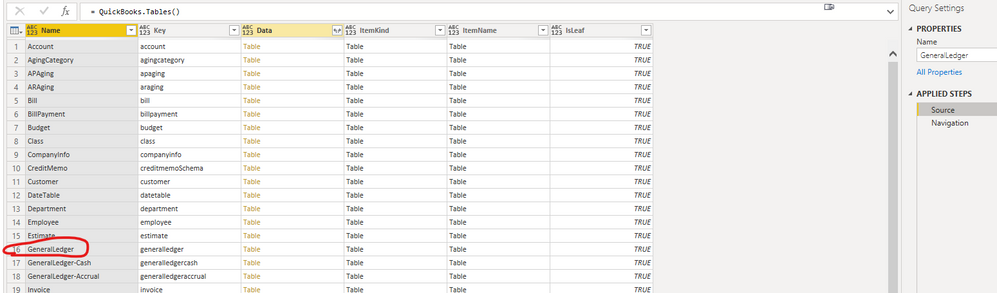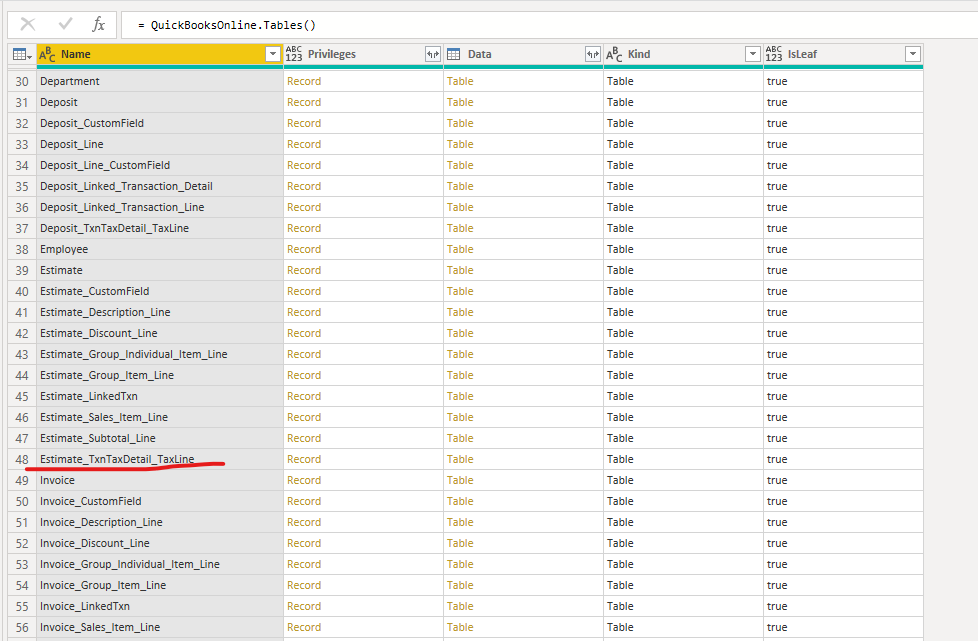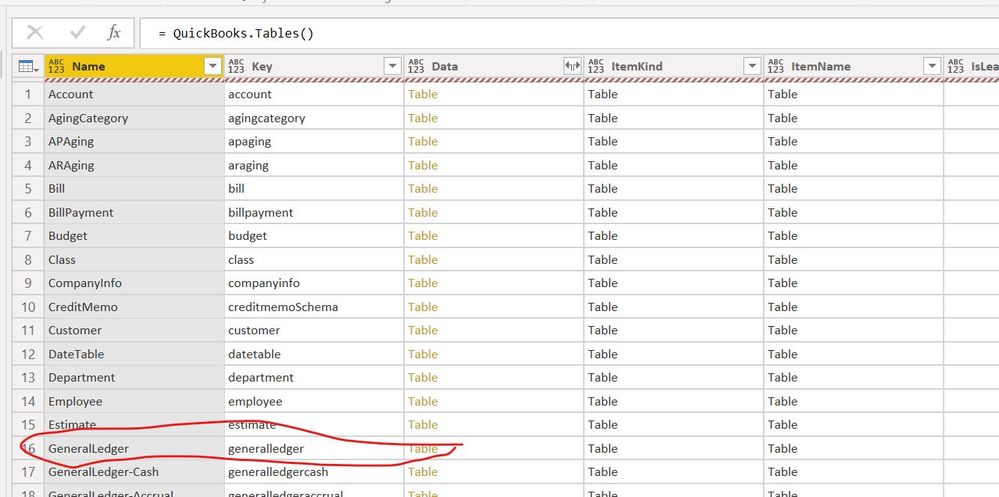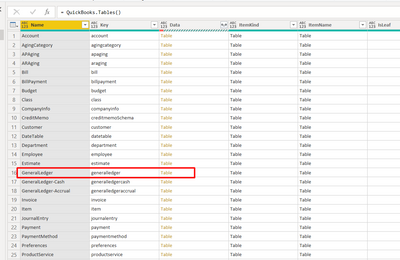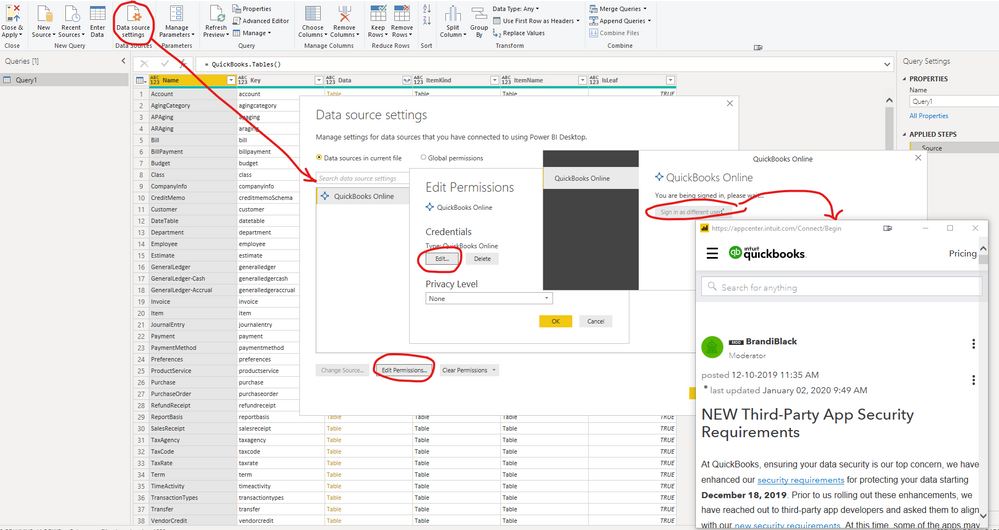- Subscribe to RSS Feed
- Mark Topic as New
- Mark Topic as Read
- Float this Topic for Current User
- Bookmark
- Subscribe
- Printer Friendly Page
- Mark as New
- Bookmark
- Subscribe
- Mute
- Subscribe to RSS Feed
- Permalink
- Report Inappropriate Content
Quickbooks Online General Ledger Table is gone
I use PowerBI desktop to connect to Quickbooks online. I use the General Ledger table to do most of my reporting. However, it looks like the authentication for QBO changed so, I can no longer add tables using the old data sources, or login to different QBO companies. So, I am trying to use the new QBO connection in PowerBI, but when I do the General Ledger Table is not an option...
Here is how I was connecting to the General Ledger Table:
let
Source = QuickBooks.Tables(),
generalledger = Source{[Key="generalledger"]}[Data]
in
generalledger
In the new connection, the General Ledger table is not an option:
Please tell me that others are having the same issue and that there is a fix. The General Ledger Table was amazing and is why I was using this connection over just downloading the data through an ETL.
Solved! Go to Solution.
- Mark as New
- Bookmark
- Subscribe
- Mute
- Subscribe to RSS Feed
- Permalink
- Report Inappropriate Content
Hi @NimblAdmin
We currently support two QBO connectors.
The old connector has the "General Ledger" table, the new one does not. If the customer is trying to connect to QBO using the Get Data button -> QuickBooks Online they will be connecting to the new connector.
Please try accessing the old connector via a Blank Query.
Enter = QuickBooks.Tables() in the formula bar and enter credentials when prompted. This will show the customer to following
Best Regards
Maggie
Community Support Team _ Maggie Li
If this post helps, then please consider Accept it as the solution to help the other members find it more quickly.
- Mark as New
- Bookmark
- Subscribe
- Mute
- Subscribe to RSS Feed
- Permalink
- Report Inappropriate Content
I spoke with Power BI support on this issue and we found updating to the latest version of Power BI desktop fixed the issue with the older connector that lets you pull the GL data.
- Mark as New
- Bookmark
- Subscribe
- Mute
- Subscribe to RSS Feed
- Permalink
- Report Inappropriate Content
any more info on this?
I had connected a couple years ago and was able to get the General Ledger.
I added another company from QBO and couldn't get the General Ledger.
what are my options besides what is in this post?
- Mark as New
- Bookmark
- Subscribe
- Mute
- Subscribe to RSS Feed
- Permalink
- Report Inappropriate Content
Hi, thnak you for the fix to get into the general ledger, that was very helpful. Once I drill down, I have a different issue where one of the columns won't load related to the date. "DataFormat.Error: We couldn't parse the input provided as a Date value.
Details:
Beginning Balance"
Any ideas why this is happening and how to fix it?
- Mark as New
- Bookmark
- Subscribe
- Mute
- Subscribe to RSS Feed
- Permalink
- Report Inappropriate Content
I have pulled the GL data, however, the currency column is missing in the Table and the value is showing in a posted currency, not in converted home currency.
Like if the transaction is posted in USD it's showing USD amount and if posted in SAR it's showing SAR but there is another where we can identify what transaction currency to convert into the single currency.
- Mark as New
- Bookmark
- Subscribe
- Mute
- Subscribe to RSS Feed
- Permalink
- Report Inappropriate Content
Me too I have pulled GL data but some amounts are shown in transaction currency (in my case USD) and not in functional/presentation currency (in my case CAD) - this is wrong as the amounts columns are basically useless in this case - and there is no column to let us know which currency is in USD and which one is in CAD.
If anyone has found a solution to this - please let me know.
Alternatively I am not sure if there is a way to connect Power BI directly to Quickbooks Online API?
- Mark as New
- Bookmark
- Subscribe
- Mute
- Subscribe to RSS Feed
- Permalink
- Report Inappropriate Content
I'm also facing the same issue even when I'm using "Quickbooks.Table() then It show the general ledger in the list of tables ...
Whenever I try to get the general ledger into power bi, I'm facing the below error.
Expression.Error: There weren't enough elements in the enumeration to complete the operation.
Details:
[Table]
let
Source = QuickBooks.Tables(),
general ledger = Source{[Key="general ledger"]}[Data]
in
general ledger
- Mark as New
- Bookmark
- Subscribe
- Mute
- Subscribe to RSS Feed
- Permalink
- Report Inappropriate Content
Hi there,
Thank you for the helpful tip. I have managed to login to my QuickBooks. However, I have got two entities in the QBO and, ideally, I would like to pull the data from both entities so that I can prepare the group accounts. At the moment, I can only pull information from one of those two entities at a time. Is there any workaround?
- Mark as New
- Bookmark
- Subscribe
- Mute
- Subscribe to RSS Feed
- Permalink
- Report Inappropriate Content
Hello Jawed. I'm facing a similar situation. Did you get an answer, or find a workaround?
- Mark as New
- Bookmark
- Subscribe
- Mute
- Subscribe to RSS Feed
- Permalink
- Report Inappropriate Content
Why on earth was the GL table removed in the new QBO connector? This is ludicrous! This table provides access to all of the ley financial data and saved having to conbined a tonne of other tables. Get it back in the new QBO connector, NOW!
- Mark as New
- Bookmark
- Subscribe
- Mute
- Subscribe to RSS Feed
- Permalink
- Report Inappropriate Content
Hi @NimblAdmin
We currently support two QBO connectors.
The old connector has the "General Ledger" table, the new one does not. If the customer is trying to connect to QBO using the Get Data button -> QuickBooks Online they will be connecting to the new connector.
Please try accessing the old connector via a Blank Query.
Enter = QuickBooks.Tables() in the formula bar and enter credentials when prompted. This will show the customer to following
Best Regards
Maggie
Community Support Team _ Maggie Li
If this post helps, then please consider Accept it as the solution to help the other members find it more quickly.
- Mark as New
- Bookmark
- Subscribe
- Mute
- Subscribe to RSS Feed
- Permalink
- Report Inappropriate Content
Hi Maggie,
I can connect to the General Ledger but the Class field is missing. Is there a way to see the General Ledger so that the transactions include the Class field?
Thanks
- Mark as New
- Bookmark
- Subscribe
- Mute
- Subscribe to RSS Feed
- Permalink
- Report Inappropriate Content
I need a solution for this problem too. Thanks
- Mark as New
- Bookmark
- Subscribe
- Mute
- Subscribe to RSS Feed
- Permalink
- Report Inappropriate Content
"The old connector has the "General Ledger" table, the new one does not. If the customer is trying to connect to QBO using the Get Data button -> QuickBooks Online they will be connecting to the new connector.
Please try accessing the old connector via a Blank Query."
WHY WOULD YOU GO BACKWARDS???? AGAIN!
- Mark as New
- Bookmark
- Subscribe
- Mute
- Subscribe to RSS Feed
- Permalink
- Report Inappropriate Content
This is awesome, but when I try to add credentials, this is what I get.
After I type in QuickBooks.Tables(), I select Data source Settings, Edit permissions, Edit, Sign in as different user (because I need to access a specific client account). Then, I get this instead of a login screen.
- Mark as New
- Bookmark
- Subscribe
- Mute
- Subscribe to RSS Feed
- Permalink
- Report Inappropriate Content
I have the exact same problem, even though I have Full access to QBO of the client.
Any idea why the NEW Third-Party App shows up when we are trying to connect to QBO?
Thank you,
Abtin
- Mark as New
- Bookmark
- Subscribe
- Mute
- Subscribe to RSS Feed
- Permalink
- Report Inappropriate Content
I spoke with Power BI support on this issue and we found updating to the latest version of Power BI desktop fixed the issue with the older connector that lets you pull the GL data.
- Mark as New
- Bookmark
- Subscribe
- Mute
- Subscribe to RSS Feed
- Permalink
- Report Inappropriate Content
Can you share how you did this, and did the GL table appear again in the NEW connector? Thanks.
- Mark as New
- Bookmark
- Subscribe
- Mute
- Subscribe to RSS Feed
- Permalink
- Report Inappropriate Content
No! Still nothing.
Helpful resources
| Subject | Author | Posted | |
|---|---|---|---|
| 07-15-2024 02:10 PM | |||
| 05-27-2024 03:26 PM | |||
| 05-10-2023 12:42 AM | |||
| 01-18-2024 12:55 AM | |||
| 01-23-2024 03:16 AM |
| User | Count |
|---|---|
| 106 | |
| 88 | |
| 82 | |
| 54 | |
| 46 |