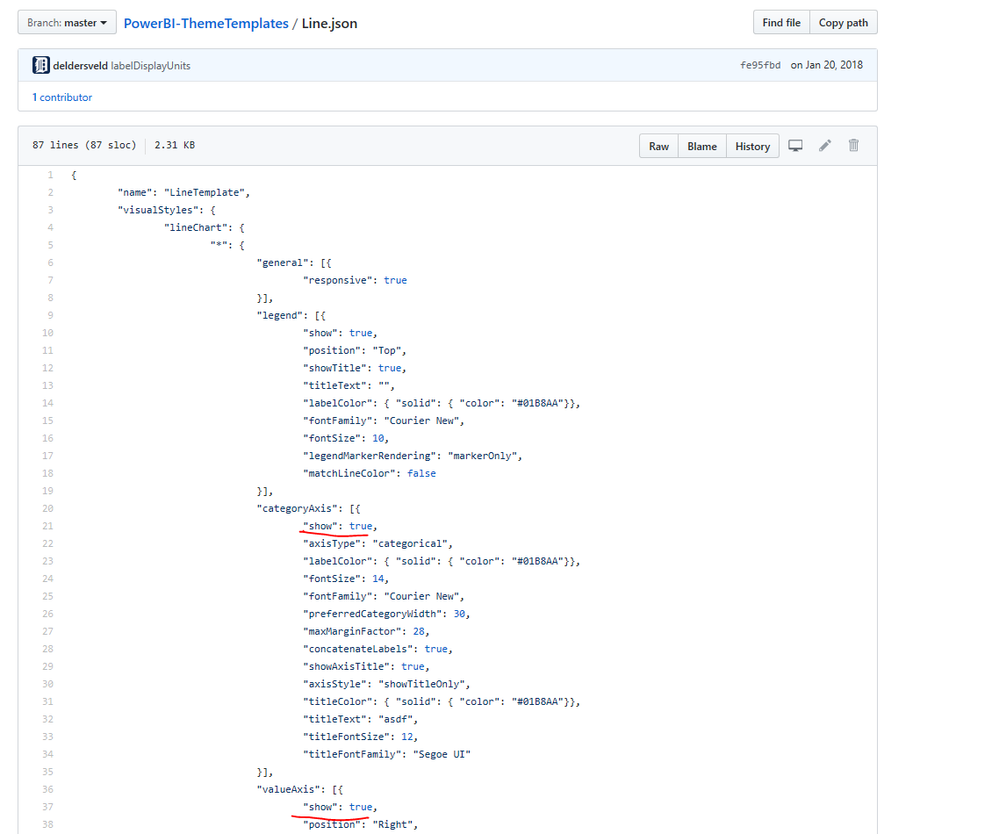FabCon is coming to Atlanta
Join us at FabCon Atlanta from March 16 - 20, 2026, for the ultimate Fabric, Power BI, AI and SQL community-led event. Save $200 with code FABCOMM.
Register now!- Power BI forums
- Get Help with Power BI
- Desktop
- Service
- Report Server
- Power Query
- Mobile Apps
- Developer
- DAX Commands and Tips
- Custom Visuals Development Discussion
- Health and Life Sciences
- Power BI Spanish forums
- Translated Spanish Desktop
- Training and Consulting
- Instructor Led Training
- Dashboard in a Day for Women, by Women
- Galleries
- Data Stories Gallery
- Themes Gallery
- Contests Gallery
- QuickViz Gallery
- Quick Measures Gallery
- Visual Calculations Gallery
- Notebook Gallery
- Translytical Task Flow Gallery
- TMDL Gallery
- R Script Showcase
- Webinars and Video Gallery
- Ideas
- Custom Visuals Ideas (read-only)
- Issues
- Issues
- Events
- Upcoming Events
The Power BI Data Visualization World Championships is back! Get ahead of the game and start preparing now! Learn more
- Power BI forums
- Forums
- Get Help with Power BI
- Desktop
- Re: Quick question: default removing of axis title...
- Subscribe to RSS Feed
- Mark Topic as New
- Mark Topic as Read
- Float this Topic for Current User
- Bookmark
- Subscribe
- Printer Friendly Page
- Mark as New
- Bookmark
- Subscribe
- Mute
- Subscribe to RSS Feed
- Permalink
- Report Inappropriate Content
Quick question: default removing of axis titles
Hi all!
Is there any way to set the axis titles to be disabled as a default? Maybe with a theme file (json)? I personally don't like them in my visualizations and it's a pain in the neck (on in the wrist) to always manually turn them off.
Solved! Go to Solution.
- Mark as New
- Bookmark
- Subscribe
- Mute
- Subscribe to RSS Feed
- Permalink
- Report Inappropriate Content
Hi @Anonymous ,
As mentioned by @SivaMani , you can change the corresponding properties by customizing the theme file. Here is a resource about "Snippets for assembling Power BI Themes", you can refer to it, the following is an example of Line.json:
Best Regards,
Community Support Team _ Joey
If this post helps, then please consider Accept it as the solution to help the other members find it more quickly.
- Mark as New
- Bookmark
- Subscribe
- Mute
- Subscribe to RSS Feed
- Permalink
- Report Inappropriate Content
I got it! I had to change a little bit of the answer @SivaMani gave to get the desired outcome! This gave me the outcome I was looking for:
"categoryAxis":[{"show":true,"showAxisTitle": false}], "valueAxis":[{"show":true,"showAxisTitle": false}],
- Mark as New
- Bookmark
- Subscribe
- Mute
- Subscribe to RSS Feed
- Permalink
- Report Inappropriate Content
Hi @Anonymous ,
As mentioned by @SivaMani , you can change the corresponding properties by customizing the theme file. Here is a resource about "Snippets for assembling Power BI Themes", you can refer to it, the following is an example of Line.json:
Best Regards,
Community Support Team _ Joey
If this post helps, then please consider Accept it as the solution to help the other members find it more quickly.
- Mark as New
- Bookmark
- Subscribe
- Mute
- Subscribe to RSS Feed
- Permalink
- Report Inappropriate Content
Thank you both for the answers!
Did I understand correctly that you have to define this for each visual separately? If so, that's a bummer, but maybe it'll be beneficial in the long run to do a style file as complete as possible.
- Mark as New
- Bookmark
- Subscribe
- Mute
- Subscribe to RSS Feed
- Permalink
- Report Inappropriate Content
I got it! I had to change a little bit of the answer @SivaMani gave to get the desired outcome! This gave me the outcome I was looking for:
"categoryAxis":[{"show":true,"showAxisTitle": false}], "valueAxis":[{"show":true,"showAxisTitle": false}],
- Mark as New
- Bookmark
- Subscribe
- Mute
- Subscribe to RSS Feed
- Permalink
- Report Inappropriate Content
Sorry for the double post!
I tried your solutions, @SivaMani, but it removed all axis' information. I only want to remove the title information, not the values of the axis. The title is the text below the values.
- Mark as New
- Bookmark
- Subscribe
- Mute
- Subscribe to RSS Feed
- Permalink
- Report Inappropriate Content
@Anonymous,
Yes, you can do this with custom theme. Please check the below mentioned properties,
"categoryAxis":[{"show":false}],
"valueAxis":[{"show":false}]
Hope it will help you. I appreciate your kudos!
Thanks,
Siva Mani
Helpful resources

Power BI Monthly Update - November 2025
Check out the November 2025 Power BI update to learn about new features.

Fabric Data Days
Advance your Data & AI career with 50 days of live learning, contests, hands-on challenges, study groups & certifications and more!