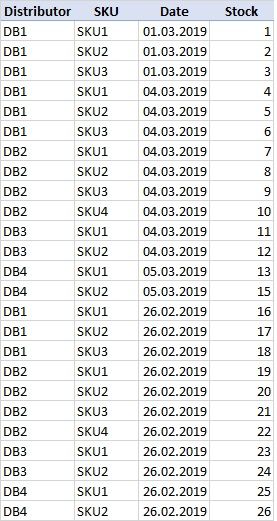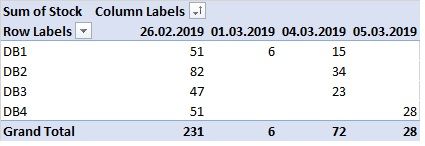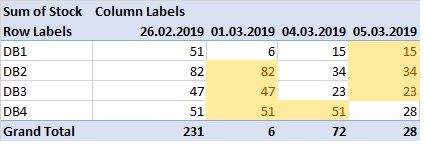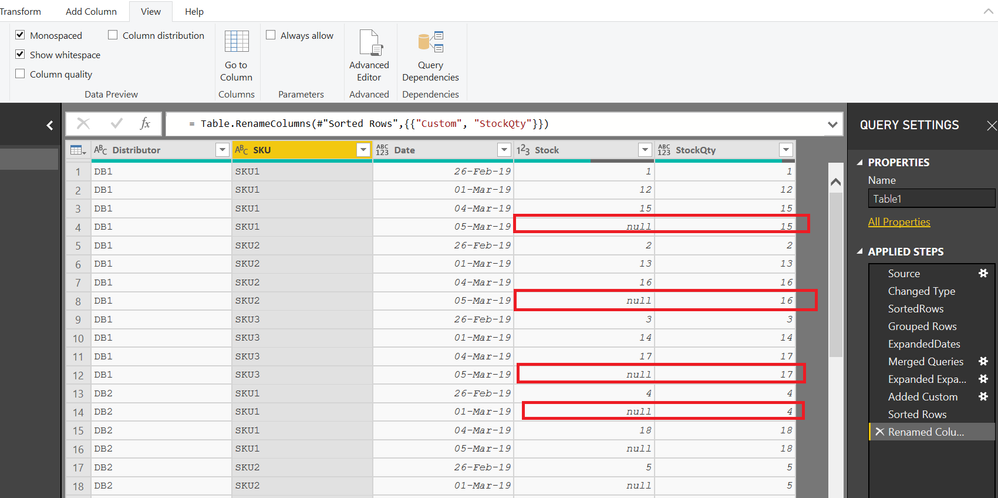Fabric Data Days starts November 4th!
Advance your Data & AI career with 50 days of live learning, dataviz contests, hands-on challenges, study groups & certifications and more!
Get registered- Power BI forums
- Get Help with Power BI
- Desktop
- Service
- Report Server
- Power Query
- Mobile Apps
- Developer
- DAX Commands and Tips
- Custom Visuals Development Discussion
- Health and Life Sciences
- Power BI Spanish forums
- Translated Spanish Desktop
- Training and Consulting
- Instructor Led Training
- Dashboard in a Day for Women, by Women
- Galleries
- Data Stories Gallery
- Themes Gallery
- Contests Gallery
- Quick Measures Gallery
- Visual Calculations Gallery
- Notebook Gallery
- Translytical Task Flow Gallery
- TMDL Gallery
- R Script Showcase
- Webinars and Video Gallery
- Ideas
- Custom Visuals Ideas (read-only)
- Issues
- Issues
- Events
- Upcoming Events
Get Fabric Certified for FREE during Fabric Data Days. Don't miss your chance! Learn more
- Power BI forums
- Forums
- Get Help with Power BI
- Desktop
- Re: Question on ETL in PowerBI Desktop
- Subscribe to RSS Feed
- Mark Topic as New
- Mark Topic as Read
- Float this Topic for Current User
- Bookmark
- Subscribe
- Printer Friendly Page
- Mark as New
- Bookmark
- Subscribe
- Mute
- Subscribe to RSS Feed
- Permalink
- Report Inappropriate Content
Question on ETL in PowerBI Desktop
Hello,
In my PowerBI model I have a table with distributors' stocks:
My problem is that some distributors (DB) give stock only once a month and some can provide stock on weekly\daily basis. This results in the following pivot table
What I need is: populate stocks in the original table for each DB for each SKU for each day available in the table from the latest previous available date but not earlier than 3 months old. The resulting pivot should look like this (populated cells highlighted yellow):
Thank you.
Solved! Go to Solution.
- Mark as New
- Bookmark
- Subscribe
- Mute
- Subscribe to RSS Feed
- Permalink
- Report Inappropriate Content
Hi @Anonymous
You may create a date table.And then create a measure like below.For further,please check the attached file.
Measure =
VAR _maxdate =
CALCULATE (
MAX ( 'Sample'[Date] ),
FILTER ( ALLSELECTED ( 'Date' ), 'Date'[Date] < MAX ( 'Date'[Date] ) )
)
RETURN
IF (
ISBLANK ( SUM ( 'Sample'[Stock] ) ),
CALCULATE (
SUM ( 'Sample'[Stock] ),
FILTER ( ALL ( 'Date' ), 'Date'[Date] = _maxdate )
),
SUM ( 'Sample'[Stock] )
)
Regards,
Cherie
If this post helps, then please consider Accept it as the solution to help the other members find it more quickly.
- Mark as New
- Bookmark
- Subscribe
- Mute
- Subscribe to RSS Feed
- Permalink
- Report Inappropriate Content
@Anonymous
Please check this M/Power Query Solution
File attached as well
It adds missing dates and last non blank stock for each distributor and SKU
let
Source = Table.FromRows(Json.Document(Binary.Decompress(Binary.FromText("dZG7CsQgFET/xTrIfaiJ7bJdymWrkP//jU1AFscxlcg53IGZ4wjvl4YlfPbv/ViJYtFE6/XRcC4dt5Ebch+5N24P9xNyup+R0/2CPI18bdwf8jfklF8bT0/9CAp0QIcG70c0iv8F44pRcO4YhTSJSL2QJxEglEkECCvviMLGQ6JQeUkQTHgqFJS3QsF4LMm94DwWCleT5w8=", BinaryEncoding.Base64), Compression.Deflate)), let _t = ((type text) meta [Serialized.Text = true]) in type table [Distributor = _t, SKU = _t, Date = _t, Stock = _t]),
#"Changed Type" = Table.TransformColumnTypes(Source,{{"Distributor", type text}, {"SKU", type text}, {"Date", type date}, {"Stock", Int64.Type}}),
SortedRows = Table.Sort(#"Changed Type",{{"Distributor", Order.Ascending}, {"SKU", Order.Ascending}, {"Date", Order.Ascending}}),
#"Grouped Rows" = Table.Group(SortedRows, {"Distributor", "SKU"}, {{"Date", each List.Distinct(SortedRows[Date])
, type list}}),
ExpandedDates = Table.ExpandListColumn(#"Grouped Rows", "Date"),
#"Merged Queries" = Table.NestedJoin(ExpandedDates,{"Distributor", "SKU", "Date"},SortedRows,{"Distributor", "SKU", "Date"},"ExpandedDates",JoinKind.LeftOuter),
#"Expanded ExpandedDates" = Table.ExpandTableColumn(#"Merged Queries", "ExpandedDates", {"Stock"}, {"Stock"}),
#"Added Custom" = Table.AddColumn(#"Expanded ExpandedDates", "Custom", each if [Stock]=null then
let dist=[Distributor],
SKU_=[SKU],
mydate=[Date]
in
Table.Max(
Table.SelectRows(#"Expanded ExpandedDates",each [Distributor]=dist and [SKU]=SKU_ and [Date]<mydate and [Stock]>0)
,
"Date")[Stock]
else
[Stock]),
#"Sorted Rows" = Table.Sort(#"Added Custom",{{"Distributor", Order.Ascending}, {"SKU", Order.Ascending}, {"Date", Order.Ascending}}),
#"Renamed Columns" = Table.RenameColumns(#"Sorted Rows",{{"Custom", "StockQty"}})
in
#"Renamed Columns"
Regards
Zubair
Please try my custom visuals
- Mark as New
- Bookmark
- Subscribe
- Mute
- Subscribe to RSS Feed
- Permalink
- Report Inappropriate Content
Hi @Anonymous
Have you checked my solution before?Please let me know if the measure could help you.
Regards,
Cherie
If this post helps, then please consider Accept it as the solution to help the other members find it more quickly.
- Mark as New
- Bookmark
- Subscribe
- Mute
- Subscribe to RSS Feed
- Permalink
- Report Inappropriate Content
Hi @Anonymous
You may create a date table.And then create a measure like below.For further,please check the attached file.
Measure =
VAR _maxdate =
CALCULATE (
MAX ( 'Sample'[Date] ),
FILTER ( ALLSELECTED ( 'Date' ), 'Date'[Date] < MAX ( 'Date'[Date] ) )
)
RETURN
IF (
ISBLANK ( SUM ( 'Sample'[Stock] ) ),
CALCULATE (
SUM ( 'Sample'[Stock] ),
FILTER ( ALL ( 'Date' ), 'Date'[Date] = _maxdate )
),
SUM ( 'Sample'[Stock] )
)
Regards,
Cherie
If this post helps, then please consider Accept it as the solution to help the other members find it more quickly.
- Mark as New
- Bookmark
- Subscribe
- Mute
- Subscribe to RSS Feed
- Permalink
- Report Inappropriate Content
@Anonymous
Please check this M/Power Query Solution
File attached as well
It adds missing dates and last non blank stock for each distributor and SKU
let
Source = Table.FromRows(Json.Document(Binary.Decompress(Binary.FromText("dZG7CsQgFET/xTrIfaiJ7bJdymWrkP//jU1AFscxlcg53IGZ4wjvl4YlfPbv/ViJYtFE6/XRcC4dt5Ebch+5N24P9xNyup+R0/2CPI18bdwf8jfklF8bT0/9CAp0QIcG70c0iv8F44pRcO4YhTSJSL2QJxEglEkECCvviMLGQ6JQeUkQTHgqFJS3QsF4LMm94DwWCleT5w8=", BinaryEncoding.Base64), Compression.Deflate)), let _t = ((type text) meta [Serialized.Text = true]) in type table [Distributor = _t, SKU = _t, Date = _t, Stock = _t]),
#"Changed Type" = Table.TransformColumnTypes(Source,{{"Distributor", type text}, {"SKU", type text}, {"Date", type date}, {"Stock", Int64.Type}}),
SortedRows = Table.Sort(#"Changed Type",{{"Distributor", Order.Ascending}, {"SKU", Order.Ascending}, {"Date", Order.Ascending}}),
#"Grouped Rows" = Table.Group(SortedRows, {"Distributor", "SKU"}, {{"Date", each List.Distinct(SortedRows[Date])
, type list}}),
ExpandedDates = Table.ExpandListColumn(#"Grouped Rows", "Date"),
#"Merged Queries" = Table.NestedJoin(ExpandedDates,{"Distributor", "SKU", "Date"},SortedRows,{"Distributor", "SKU", "Date"},"ExpandedDates",JoinKind.LeftOuter),
#"Expanded ExpandedDates" = Table.ExpandTableColumn(#"Merged Queries", "ExpandedDates", {"Stock"}, {"Stock"}),
#"Added Custom" = Table.AddColumn(#"Expanded ExpandedDates", "Custom", each if [Stock]=null then
let dist=[Distributor],
SKU_=[SKU],
mydate=[Date]
in
Table.Max(
Table.SelectRows(#"Expanded ExpandedDates",each [Distributor]=dist and [SKU]=SKU_ and [Date]<mydate and [Stock]>0)
,
"Date")[Stock]
else
[Stock]),
#"Sorted Rows" = Table.Sort(#"Added Custom",{{"Distributor", Order.Ascending}, {"SKU", Order.Ascending}, {"Date", Order.Ascending}}),
#"Renamed Columns" = Table.RenameColumns(#"Sorted Rows",{{"Custom", "StockQty"}})
in
#"Renamed Columns"
Regards
Zubair
Please try my custom visuals
- Mark as New
- Bookmark
- Subscribe
- Mute
- Subscribe to RSS Feed
- Permalink
- Report Inappropriate Content
Wow! Thanks a lot! This looks super cool, yet a bit complicated for me.
From what I understand, this is the code I need to type in the advanced editor part of the Power Query tool in MS PowerBI. Would it be possible to do step-by-step guide on how to work this out?
- Mark as New
- Bookmark
- Subscribe
- Mute
- Subscribe to RSS Feed
- Permalink
- Report Inappropriate Content
Sure..
I will do it when i get back in few hours
Regards
Zubair
Please try my custom visuals
- Mark as New
- Bookmark
- Subscribe
- Mute
- Subscribe to RSS Feed
- Permalink
- Report Inappropriate Content
@Anonymous
My apologies for late reply
Here are steps
1) First step is to Group the Table by Columns "Distibutor and SKU" and add a list of each possible date for Distributor/SKU Combination.
2) Once we have all the dates for a Distributor/SKU Combination, we can merge it back to original query and get the missing dates.
3) Next we add a custom column to get the last stock balance for each Distributor/SKU Combination and for each date that was added
You click on the steps in Query Editor to see them in action
Regards
Zubair
Please try my custom visuals
- Mark as New
- Bookmark
- Subscribe
- Mute
- Subscribe to RSS Feed
- Permalink
- Report Inappropriate Content
@Anonymous
Could you copy paste data from first image?
Regards
Zubair
Please try my custom visuals
- Mark as New
- Bookmark
- Subscribe
- Mute
- Subscribe to RSS Feed
- Permalink
- Report Inappropriate Content
Please find sample factStock table below
Distributor | SKU | Date | Stock |
| DB1 | SKU1 | 26.02.2019 | 1 |
| DB1 | SKU2 | 26.02.2019 | 2 |
| DB1 | SKU3 | 26.02.2019 | 3 |
| DB2 | SKU1 | 26.02.2019 | 4 |
| DB2 | SKU2 | 26.02.2019 | 5 |
| DB2 | SKU3 | 26.02.2019 | 6 |
| DB2 | SKU4 | 26.02.2019 | 7 |
| DB3 | SKU1 | 26.02.2019 | 8 |
| DB3 | SKU2 | 26.02.2019 | 9 |
| DB4 | SKU1 | 26.02.2019 | 10 |
| DB4 | SKU2 | 26.02.2019 | 11 |
| DB1 | SKU1 | 01.03.2019 | 12 |
| DB1 | SKU2 | 01.03.2019 | 13 |
| DB1 | SKU3 | 01.03.2019 | 14 |
| DB1 | SKU1 | 04.03.2019 | 15 |
| DB1 | SKU2 | 04.03.2019 | 16 |
| DB1 | SKU3 | 04.03.2019 | 17 |
| DB2 | SKU1 | 04.03.2019 | 18 |
| DB2 | SKU2 | 04.03.2019 | 19 |
| DB2 | SKU3 | 04.03.2019 | 20 |
| DB3 | SKU1 | 04.03.2019 | 21 |
| DB3 | SKU2 | 04.03.2019 | 22 |
| DB4 | SKU1 | 05.03.2019 | 23 |
| DB4 | SKU2 | 05.03.2019 | 24 |
Helpful resources

Fabric Data Days
Advance your Data & AI career with 50 days of live learning, contests, hands-on challenges, study groups & certifications and more!

Power BI Monthly Update - October 2025
Check out the October 2025 Power BI update to learn about new features.

| User | Count |
|---|---|
| 84 | |
| 49 | |
| 37 | |
| 30 | |
| 30 |