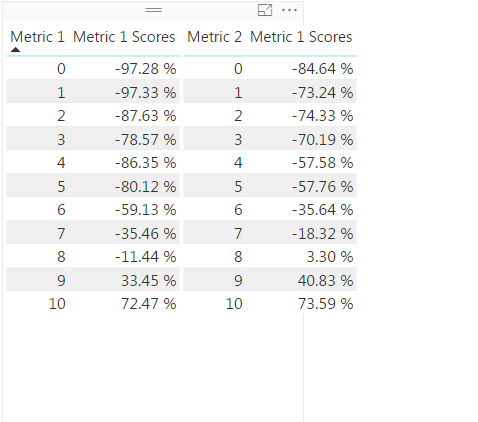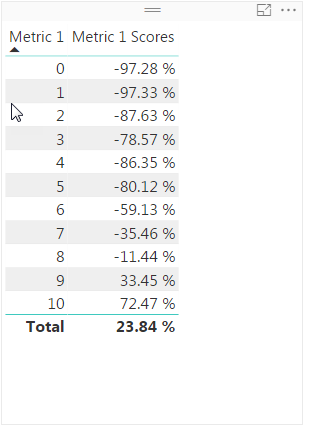Join us at FabCon Vienna from September 15-18, 2025
The ultimate Fabric, Power BI, SQL, and AI community-led learning event. Save €200 with code FABCOMM.
Get registered- Power BI forums
- Get Help with Power BI
- Desktop
- Service
- Report Server
- Power Query
- Mobile Apps
- Developer
- DAX Commands and Tips
- Custom Visuals Development Discussion
- Health and Life Sciences
- Power BI Spanish forums
- Translated Spanish Desktop
- Training and Consulting
- Instructor Led Training
- Dashboard in a Day for Women, by Women
- Galleries
- Data Stories Gallery
- Themes Gallery
- Contests Gallery
- Quick Measures Gallery
- Notebook Gallery
- Translytical Task Flow Gallery
- TMDL Gallery
- R Script Showcase
- Webinars and Video Gallery
- Ideas
- Custom Visuals Ideas (read-only)
- Issues
- Issues
- Events
- Upcoming Events
Compete to become Power BI Data Viz World Champion! First round ends August 18th. Get started.
- Power BI forums
- Forums
- Get Help with Power BI
- Desktop
- Calculated Column
- Subscribe to RSS Feed
- Mark Topic as New
- Mark Topic as Read
- Float this Topic for Current User
- Bookmark
- Subscribe
- Printer Friendly Page
- Mark as New
- Bookmark
- Subscribe
- Mute
- Subscribe to RSS Feed
- Permalink
- Report Inappropriate Content
Question about joining multiple formulas
Hi All,
I want to combine multiple formulas into one formula and need assistance. I am going to put each formula below and the end result I am trying to get to is the 71.72%. However, I do not want to join all of those to create the formula, I want a combined formula only looking at the recommended column and the quality column to get me to the result set.
Quality 10 Score Count = CALCULATE(COUNT(Sheet1[Quality]),Sheet1[Quality] =10)
[Quality Score 10 and Recommended Score 9 or 10 ] = CALCULATE(COUNT(Sheet1[Quality]),Sheet1[Quality]=10,Sheet1[Recommended]=10||Sheet1[Recommended] =9)
Quality Score 10 and Recommended Score 9.10 V2 = CALCULATE(COUNT(Sheet1[Quality]),Sheet1[Quality]=10,Sheet1[Recommended]<=6)
Test Validation 2 Recommended Score = [Quality Score 10 and Recommended Score 9 or 10 ]-[Quality Score 10 and Recommended Score 9.10 V2]
Test Validation 2 % = [Test Validation 2 Recommended Score]/[Quality 10 Score Count]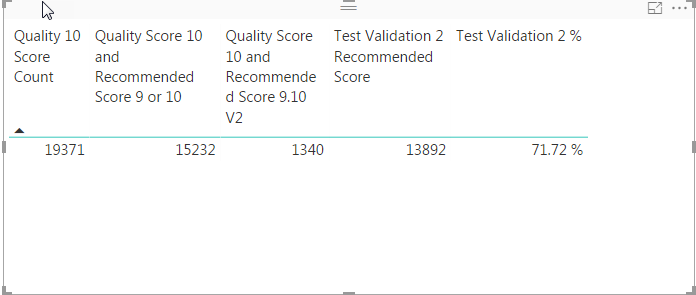
- Mark as New
- Bookmark
- Subscribe
- Mute
- Subscribe to RSS Feed
- Permalink
- Report Inappropriate Content
I think the best way is use "var" on powerbi formula, like this:
Test Validation 2 % = // Quality 10 Score Count var quality10 = CALCULATE(COUNT(Sheet1[Quality]),Sheet1[Quality] =10) // Quality Score 10 and Recommended Score 9 or 10 var QualityRecomV1 = CALCULATE(COUNT(Sheet1[Quality]),Sheet1[Quality]=10,Sheet1[Recommended]=10||Sheet1[Recommended] =9) // Quality Score 10 and Recommended Score 9.10 V2 var QualityRecomV2 = CALCULATE(COUNT(Sheet1[Quality]),Sheet1[Quality]=10,Sheet1[Recommended]<=6) // Test Validation 2 Recommended Score var Validation = QualityRecomV1-QualityRecomV2 // Test Validation 2 % var Percentual = Validation/quality10 return Percentual
- Mark as New
- Bookmark
- Subscribe
- Mute
- Subscribe to RSS Feed
- Permalink
- Report Inappropriate Content
Is there a way for me to share the entire dataset with you? The formula you provided brings back null results. I only want to use the recommended column and the sheet column. Not any of the ones that I built individually. I just want a consolidated formula that takes all those factors into account.
- Mark as New
- Bookmark
- Subscribe
- Mute
- Subscribe to RSS Feed
- Permalink
- Report Inappropriate Content
Hi @nmck86,
You can upload the file to a cloud drive like OneDrive, GoogleDrive, and then paste the download link here. Please mask your private data first.
Best Regards,
Dale
If this post helps, then please consider Accept it as the solution to help the other members find it more quickly.
- Mark as New
- Bookmark
- Subscribe
- Mute
- Subscribe to RSS Feed
- Permalink
- Report Inappropriate Content
https://drive.google.com/open?id=1unaCLVMIXE4JB17Q39eXu6SR4jIPMlz5
- Mark as New
- Bookmark
- Subscribe
- Mute
- Subscribe to RSS Feed
- Permalink
- Report Inappropriate Content
Hi @nmck86,
@Anonymous's solution works. How did you use the new measure? It should be used as a single value without specific context.
Best Regards,
Dale
If this post helps, then please consider Accept it as the solution to help the other members find it more quickly.
- Mark as New
- Bookmark
- Subscribe
- Mute
- Subscribe to RSS Feed
- Permalink
- Report Inappropriate Content
Now, I am having trouble getting that calculation to be replicated across multiple columns in a data set.
I was curious if you had thoughts on how I can accomplish getting my metric score % to go across all 14 metrics I have in the below file. If I look at one metric alone it shows me the correct percentages. However, when I start adding metrics 2-13 to the same chart it doesnt give me the correct results. I think I have a filtering issue. Any thoughts? The first visual you see below is one with 2 seperate tables; however, I want to be able to join all the tables at the end and show a metric score 0-10 and all the corresponding %'s across all the metric types. I have a google file attached as well for additional insight. In the end I want a heat map that I can visualize the elasticy of each metric.
https://drive.google.com/open?id=1mSopjlD9DtDh_sscTAHXXIDkEj5bpxvE
- Mark as New
- Bookmark
- Subscribe
- Mute
- Subscribe to RSS Feed
- Permalink
- Report Inappropriate Content
I am trying to get a single calculated column created to build out a % calculation that I want to use. I have created the % but it was through building 4 different formulas seperately, mostly for my own sanity; however, now I need to combine all of those formulas into one. I have the pbix file and I am happy to share that file if you would like. Just let me know and I can email it. It is very small. Below are all the formulas that I created individually based on 2 fields in the data set. I want the consolidated formula to be all of those in one but not by using those calculated measures but just using the 2 COLUMNs in the data set.
Quality 10 Score Count = CALCULATE(COUNT(Sheet1[Quality]),Sheet1[Quality] =10)
[Quality Score 10 and Recommended Score 9 or 10 ] = CALCULATE(COUNT(Sheet1[Quality]),Sheet1[Quality]=10,Sheet1[Recommended]=10||Sheet1[Recommended] =9)
Quality Score 10 and Recommended Score 9.10 V2 = CALCULATE(COUNT(Sheet1[Quality]),Sheet1[Quality]=10,Sheet1[Recommended]<=6)
Test Validation 2 Recommended Score = [Quality Score 10 and Recommended Score 9 or 10 ]-[Quality Score 10 and Recommended Score 9.10 V2]
Test Validation 2 % = [Test Validation 2 Recommended Score]/[Quality 10 Score Count]
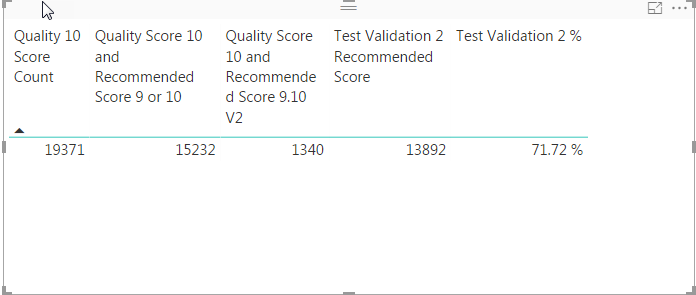
Helpful resources
| User | Count |
|---|---|
| 87 | |
| 84 | |
| 36 | |
| 35 | |
| 30 |
| User | Count |
|---|---|
| 95 | |
| 74 | |
| 67 | |
| 52 | |
| 51 |