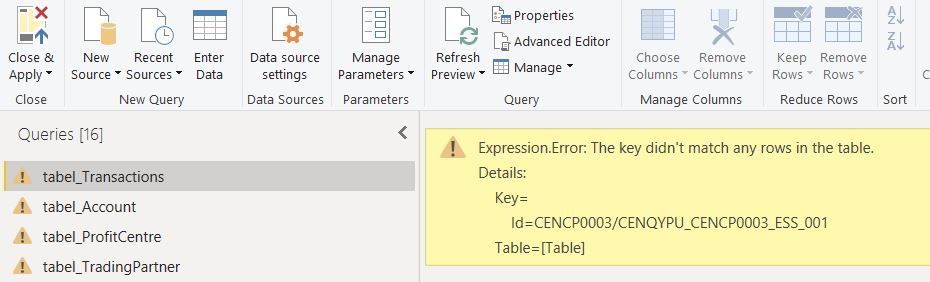Fabric Data Days starts November 4th!
Advance your Data & AI career with 50 days of live learning, dataviz contests, hands-on challenges, study groups & certifications and more!
Get registered- Power BI forums
- Get Help with Power BI
- Desktop
- Service
- Report Server
- Power Query
- Mobile Apps
- Developer
- DAX Commands and Tips
- Custom Visuals Development Discussion
- Health and Life Sciences
- Power BI Spanish forums
- Translated Spanish Desktop
- Training and Consulting
- Instructor Led Training
- Dashboard in a Day for Women, by Women
- Galleries
- Data Stories Gallery
- Themes Gallery
- Contests Gallery
- Quick Measures Gallery
- Visual Calculations Gallery
- Notebook Gallery
- Translytical Task Flow Gallery
- TMDL Gallery
- R Script Showcase
- Webinars and Video Gallery
- Ideas
- Custom Visuals Ideas (read-only)
- Issues
- Issues
- Events
- Upcoming Events
Join us at FabCon Atlanta from March 16 - 20, 2026, for the ultimate Fabric, Power BI, AI and SQL community-led event. Save $200 with code FABCOMM. Register now.
- Power BI forums
- Forums
- Get Help with Power BI
- Desktop
- Re: Query error message, but data is loaded correc...
- Subscribe to RSS Feed
- Mark Topic as New
- Mark Topic as Read
- Float this Topic for Current User
- Bookmark
- Subscribe
- Printer Friendly Page
- Mark as New
- Bookmark
- Subscribe
- Mute
- Subscribe to RSS Feed
- Permalink
- Report Inappropriate Content
Query error message but data is correctly loading
Hello,
We have SAP BW queries as data source. We have changed some names of the query so I adjusted this in the advanced editor in PowerBI. This works and data is loading correct. However, I see the following error message. When my colleagues open the report in PowerBI desktop they do not see these errors. Anyone who knows how to get rid of these error messages? As said again, the data is correctly loading.
Expression.Error: The key didn't match any rows in the table.
Details:
Key=
Id=CENCP0003/CENQYPU_CENCP0003_ESS_001
Table=[Table]
Thank you in advance!
Solved! Go to Solution.
- Mark as New
- Bookmark
- Subscribe
- Mute
- Subscribe to RSS Feed
- Permalink
- Report Inappropriate Content
@MartijnNL, there are few reasons, check if these solutions above can help
Key No coincide
https://stackoverflow.com/questions/58420438/how-to-resolve-power-bi-error-the-key-didn't-match-any-...
https://blog.crossjoin.co.uk/2020/04/06/understanding-the-the-key-didn't-match-any-rows-in-the-table...
https://community.powerbi.com/t5/Power-Query/Expression-Error-The-key-did-not-match-any-rows-in-the-...
- Mark as New
- Bookmark
- Subscribe
- Mute
- Subscribe to RSS Feed
- Permalink
- Report Inappropriate Content
@MartijnNL, there are few reasons, check if these solutions above can help
Key No coincide
https://stackoverflow.com/questions/58420438/how-to-resolve-power-bi-error-the-key-didn't-match-any-...
https://blog.crossjoin.co.uk/2020/04/06/understanding-the-the-key-didn't-match-any-rows-in-the-table...
https://community.powerbi.com/t5/Power-Query/Expression-Error-The-key-did-not-match-any-rows-in-the-...
- Mark as New
- Bookmark
- Subscribe
- Mute
- Subscribe to RSS Feed
- Permalink
- Report Inappropriate Content
@amitchandak thanks I will check the link. But still strange that colleagues that open the same .pbix file do not get this error message.
- Mark as New
- Bookmark
- Subscribe
- Mute
- Subscribe to RSS Feed
- Permalink
- Report Inappropriate Content
Hi @Anonymous ,
Could you please try to clear cache and reopen it? You can refer the following documentation to get it. If it is not working, please provide the applied codes for per query in Advanced Editor (exclude sensitive data) and the table name in underlying data source.
How To Clear Cache Of Power BI Desktop
Best Regards
Community Support Team _ Rena Ruan
If this post helps, then please consider Accept it as the solution to help the other members find it more.