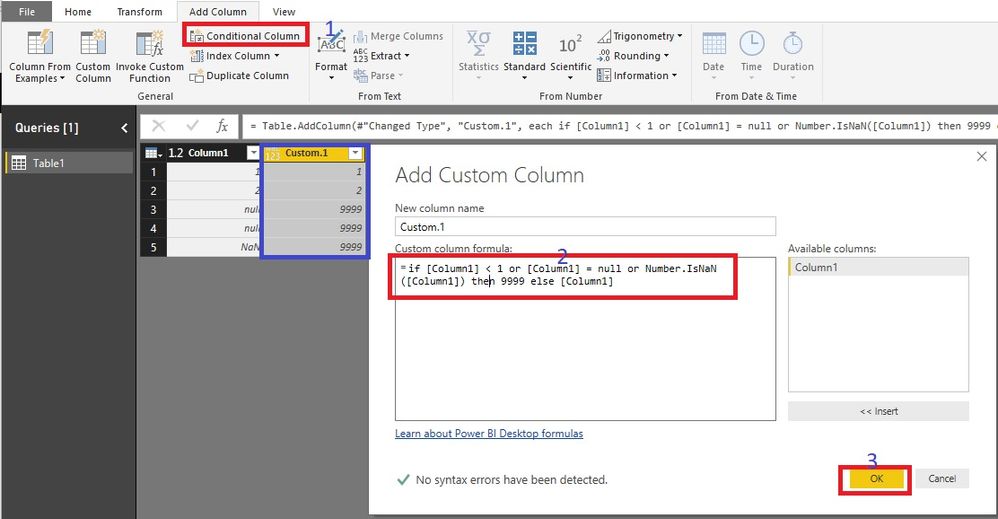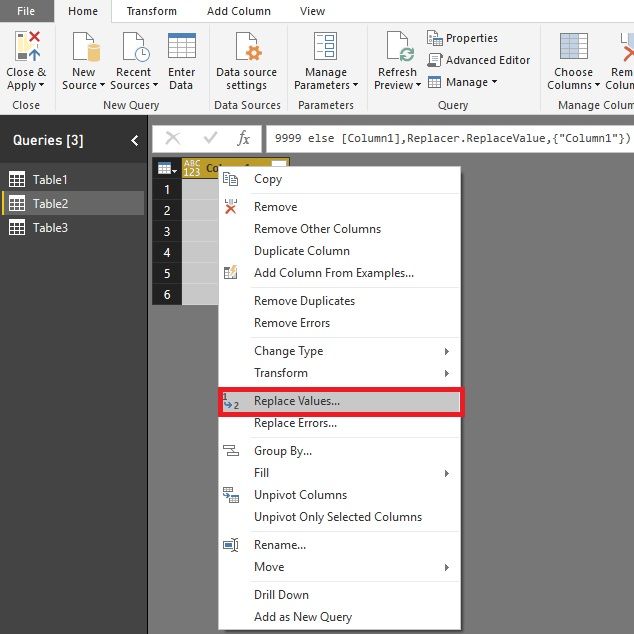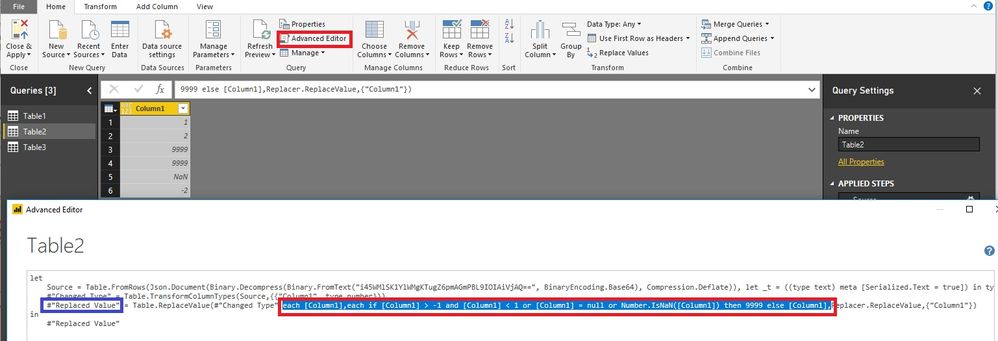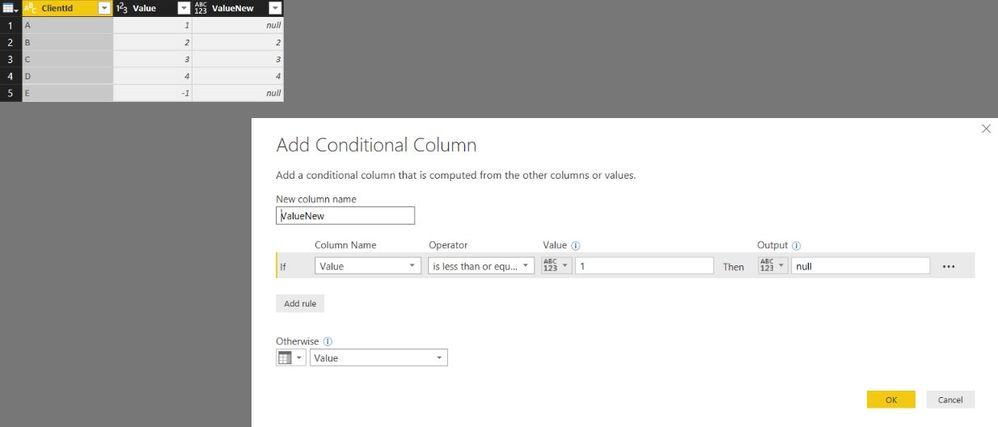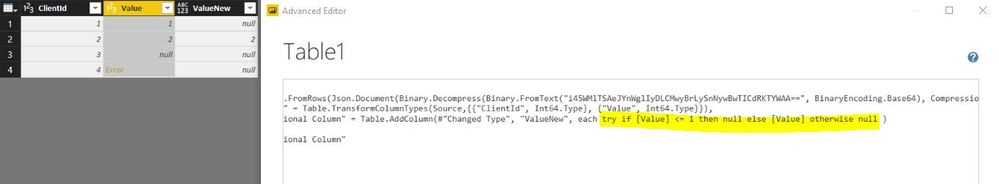FabCon is coming to Atlanta
Join us at FabCon Atlanta from March 16 - 20, 2026, for the ultimate Fabric, Power BI, AI and SQL community-led event. Save $200 with code FABCOMM.
Register now!- Power BI forums
- Get Help with Power BI
- Desktop
- Service
- Report Server
- Power Query
- Mobile Apps
- Developer
- DAX Commands and Tips
- Custom Visuals Development Discussion
- Health and Life Sciences
- Power BI Spanish forums
- Translated Spanish Desktop
- Training and Consulting
- Instructor Led Training
- Dashboard in a Day for Women, by Women
- Galleries
- Data Stories Gallery
- Themes Gallery
- Contests Gallery
- QuickViz Gallery
- Quick Measures Gallery
- Visual Calculations Gallery
- Notebook Gallery
- Translytical Task Flow Gallery
- TMDL Gallery
- R Script Showcase
- Webinars and Video Gallery
- Ideas
- Custom Visuals Ideas (read-only)
- Issues
- Issues
- Events
- Upcoming Events
The Power BI Data Visualization World Championships is back! It's time to submit your entry. Live now!
- Power BI forums
- Forums
- Get Help with Power BI
- Desktop
- Re: Query editor replace values less than threshol...
- Subscribe to RSS Feed
- Mark Topic as New
- Mark Topic as Read
- Float this Topic for Current User
- Bookmark
- Subscribe
- Printer Friendly Page
- Mark as New
- Bookmark
- Subscribe
- Mute
- Subscribe to RSS Feed
- Permalink
- Report Inappropriate Content
Query editor replace values less than threshold
Hi, is it possible to replace values in a column that are less than e.g. 1 to null in Query editor?
Solved! Go to Solution.
- Mark as New
- Bookmark
- Subscribe
- Mute
- Subscribe to RSS Feed
- Permalink
- Report Inappropriate Content
Hi @jomikk,
If you want to add a new column, you could try to add a "Conditional Column".
if [Column1] < 1 or [Column1] = null or Number.IsNaN([Column1]) then 9999 else [Column1]
I am still trying to find out a way to replace the value directly.
Best Regards!
Dale
If this post helps, then please consider Accept it as the solution to help the other members find it more quickly.
- Mark as New
- Bookmark
- Subscribe
- Mute
- Subscribe to RSS Feed
- Permalink
- Report Inappropriate Content
Hi @jomikk,
If you don't have any "NaN" value, you can try this to replace the values directly.
1. Right click "Column1", select "Replace Values";
2. Input any numbers, we only need this step to generate code for us;
3. Open "Advanced Editor", replace the code in red square with the code below.
each [Column1], each if [Column1] > -1 and [Column1] < 1 or [Column1] = null or Number.IsNaN([Column1]) then 9999 else [Column1],
4. Done, no new column needed.
I wonder if someone can help with the value "NaN".
Best Regards!
Dale
If this post helps, then please consider Accept it as the solution to help the other members find it more quickly.
- Mark as New
- Bookmark
- Subscribe
- Mute
- Subscribe to RSS Feed
- Permalink
- Report Inappropriate Content
Sure, you can do this by adding a Conditional column. You can find it in the Add Column ribbon.
Example:
- Mark as New
- Bookmark
- Subscribe
- Mute
- Subscribe to RSS Feed
- Permalink
- Report Inappropriate Content
What do I do if I have null and NaN values in the column?
- Mark as New
- Bookmark
- Subscribe
- Mute
- Subscribe to RSS Feed
- Permalink
- Report Inappropriate Content
Hi @jomikk,
If you want to add a new column, you could try to add a "Conditional Column".
if [Column1] < 1 or [Column1] = null or Number.IsNaN([Column1]) then 9999 else [Column1]
I am still trying to find out a way to replace the value directly.
Best Regards!
Dale
If this post helps, then please consider Accept it as the solution to help the other members find it more quickly.
- Mark as New
- Bookmark
- Subscribe
- Mute
- Subscribe to RSS Feed
- Permalink
- Report Inappropriate Content
The optimal solution would be to replace values directly, but this seems to be the best solution at the moment, thanks!
Edit: I was maybe too quick on the accept as solution button 🙂 What do I do if I have negative values? They are less than 1, but I want to keep them. I only want to edit numbers like 0.0000027 or -0.00028.
Is it sufficient to do something like
if [Column1] < 1 and [Column1] >-1 or [Column1] = null or Number.IsNaN([Column1]) then 9999 else [Column1]
- Mark as New
- Bookmark
- Subscribe
- Mute
- Subscribe to RSS Feed
- Permalink
- Report Inappropriate Content
Hi @jomikk,
If you don't have any "NaN" value, you can try this to replace the values directly.
1. Right click "Column1", select "Replace Values";
2. Input any numbers, we only need this step to generate code for us;
3. Open "Advanced Editor", replace the code in red square with the code below.
each [Column1], each if [Column1] > -1 and [Column1] < 1 or [Column1] = null or Number.IsNaN([Column1]) then 9999 else [Column1],
4. Done, no new column needed.
I wonder if someone can help with the value "NaN".
Best Regards!
Dale
If this post helps, then please consider Accept it as the solution to help the other members find it more quickly.
- Mark as New
- Bookmark
- Subscribe
- Mute
- Subscribe to RSS Feed
- Permalink
- Report Inappropriate Content
Perfect!
- Mark as New
- Bookmark
- Subscribe
- Mute
- Subscribe to RSS Feed
- Permalink
- Report Inappropriate Content
I had a similar scenario whre I need to replace negative values in the column to "Blank". I followed your steps exactly, The code was syntactically correct but my data was not reflecting the change.It was still showing me the negative values:. The code is below:
#"Replaced Value2" = Table.ReplaceValue(#"Sorted Rows1",each {"Pumptime"},each if {"Pumptime"} < 0 then "" else {"Pumptime"},Replacer.ReplaceValue,{"Pumptime"})
- Mark as New
- Bookmark
- Subscribe
- Mute
- Subscribe to RSS Feed
- Permalink
- Report Inappropriate Content
Hi @jomikk,
Yes, you are right! Don't change the order of the if statement.
One thing to correct to avoid misleadings to others: it's a "Custom Column", not a "Conditional Column".
Best Regards!
Dale
If this post helps, then please consider Accept it as the solution to help the other members find it more quickly.
- Mark as New
- Bookmark
- Subscribe
- Mute
- Subscribe to RSS Feed
- Permalink
- Report Inappropriate Content
Not sure if there is an interface for this, but you can use the advanced editor and add a try otherwise.
I added a null value and a text value that is converted to a number so results in an error
let
Source = Table.FromRows(Json.Document(Binary.Decompress(Binary.FromText("i45WMlTSAeJYnWglIyDLCMwyBrLySnNywBwTICdRKTYWAA==", BinaryEncoding.Base64), Compression.Deflate)), let _t = ((type text) meta [Serialized.Text = true]) in type table [ClientId = _t, Value = _t]),
#"Changed Type" = Table.TransformColumnTypes(Source,{{"ClientId", Int64.Type}, {"Value", Int64.Type}}),
#"Added Conditional Column" = Table.AddColumn(#"Changed Type", "ValueNew", each try if [Value] <= 1 then null else [Value] otherwise null )
in
#"Added Conditional Column"Helpful resources

Power BI Dataviz World Championships
The Power BI Data Visualization World Championships is back! It's time to submit your entry.

Power BI Monthly Update - January 2026
Check out the January 2026 Power BI update to learn about new features.

| User | Count |
|---|---|
| 60 | |
| 49 | |
| 30 | |
| 25 | |
| 23 |
| User | Count |
|---|---|
| 131 | |
| 103 | |
| 58 | |
| 39 | |
| 31 |