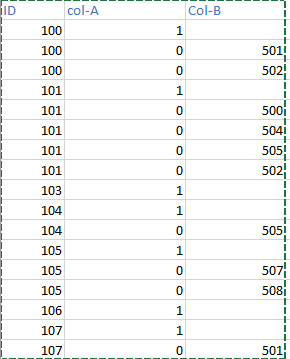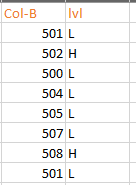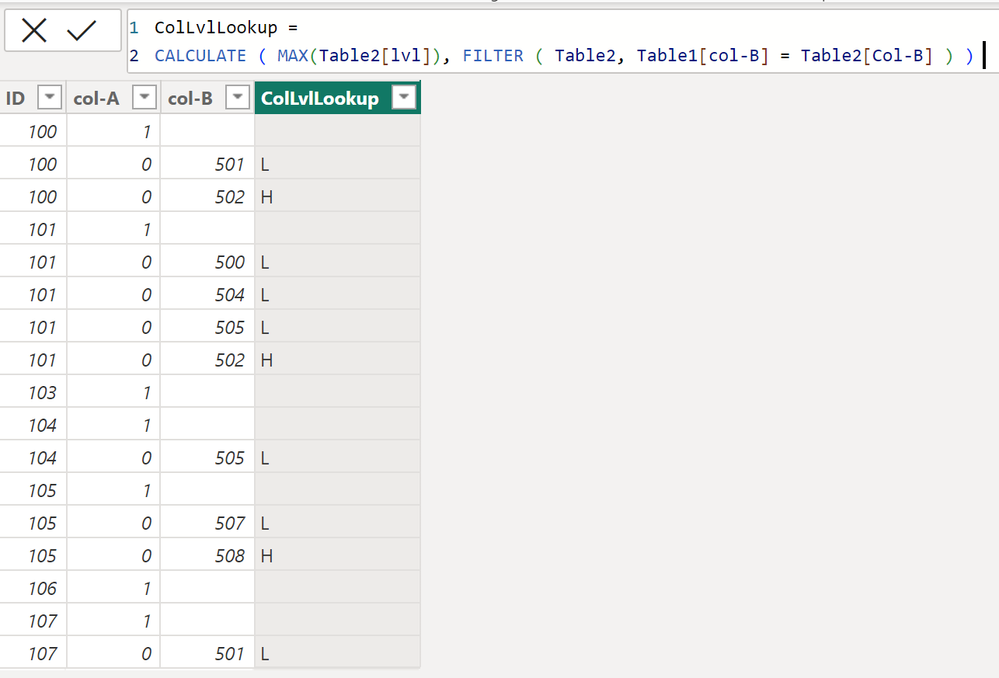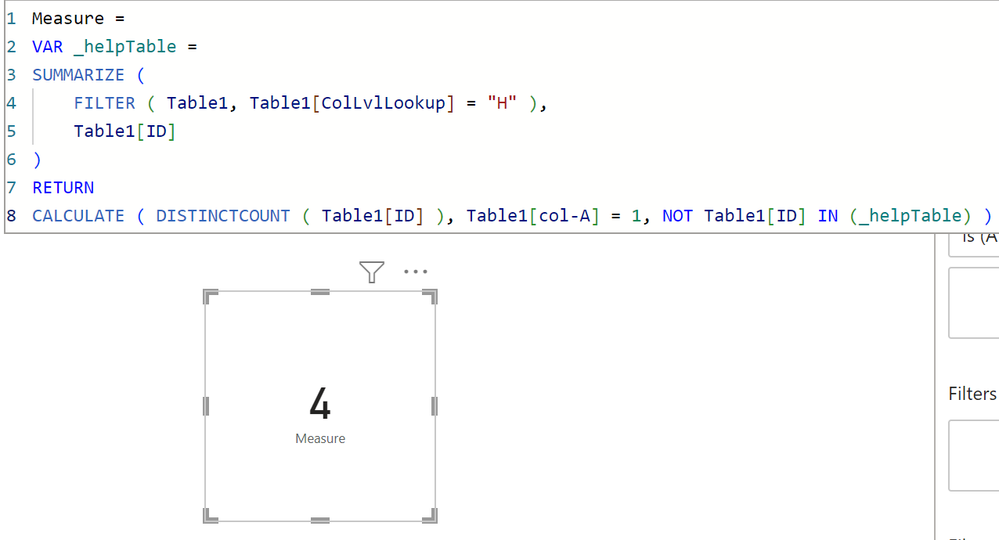FabCon is coming to Atlanta
Join us at FabCon Atlanta from March 16 - 20, 2026, for the ultimate Fabric, Power BI, AI and SQL community-led event. Save $200 with code FABCOMM.
Register now!- Power BI forums
- Get Help with Power BI
- Desktop
- Service
- Report Server
- Power Query
- Mobile Apps
- Developer
- DAX Commands and Tips
- Custom Visuals Development Discussion
- Health and Life Sciences
- Power BI Spanish forums
- Translated Spanish Desktop
- Training and Consulting
- Instructor Led Training
- Dashboard in a Day for Women, by Women
- Galleries
- Data Stories Gallery
- Themes Gallery
- Contests Gallery
- QuickViz Gallery
- Quick Measures Gallery
- Visual Calculations Gallery
- Notebook Gallery
- Translytical Task Flow Gallery
- TMDL Gallery
- R Script Showcase
- Webinars and Video Gallery
- Ideas
- Custom Visuals Ideas (read-only)
- Issues
- Issues
- Events
- Upcoming Events
The Power BI Data Visualization World Championships is back! Get ahead of the game and start preparing now! Learn more
- Power BI forums
- Forums
- Get Help with Power BI
- Desktop
- Re: Query between 2 Tables.
- Subscribe to RSS Feed
- Mark Topic as New
- Mark Topic as Read
- Float this Topic for Current User
- Bookmark
- Subscribe
- Printer Friendly Page
- Mark as New
- Bookmark
- Subscribe
- Mute
- Subscribe to RSS Feed
- Permalink
- Report Inappropriate Content
Query between 2 Tables.
Hello All,
I have2 tables like this,
I want to list the distinct count of ID, when its, Col-A = 1 and (corrosponding Col-B values in other table is not H),
Here in this example i want to count 103,104,106 and 104 and return 4 as value (rejecting 100, 101, 105 as 500 and 508 has value H )
Solved! Go to Solution.
- Mark as New
- Bookmark
- Subscribe
- Mute
- Subscribe to RSS Feed
- Permalink
- Report Inappropriate Content
Hi @NithinBN ,
I'd probably start with a calculated column in the first table:
ColLvlLookup = CALCULATE ( MAX(Table2[lvl]), FILTER ( Table2, Table1[col-B] = Table2[Col-B] ) )
And then you can add a measure:
Measure =
VAR _helpTable =
SUMMARIZE (
FILTER ( Table1, Table1[ColLvlLookup] = "H" ),
Table1[ID]
)
RETURN
CALCULATE ( DISTINCTCOUNT ( Table1[ID] ), Table1[col-A] = 1, NOT Table1[ID] IN (_helpTable) )
You could also write the two code bits together in one measure as well:
Measure 2 =
VAR _helpTable =
SUMMARIZE (
FILTER ( Table1, CALCULATE ( MAX(Table2[lvl]), FILTER ( Table2, Table1[col-B] = Table2[Col-B] ) ) = "H" ),
Table1[ID]
)
RETURN
CALCULATE ( DISTINCTCOUNT ( Table1[ID] ), Table1[col-A] = 1, NOT Table1[ID] IN (_helpTable) )
Hope this helps! 🙂
/Tom
https://www.tackytech.blog/
https://www.instagram.com/tackytechtom/
| Did I answer your question❓➡️ Please, mark my post as a solution ✔️ |
| Also happily accepting Kudos 🙂 |
| Feel free to connect with me on LinkedIn! | |
| #proudtobeasuperuser |  |
- Mark as New
- Bookmark
- Subscribe
- Mute
- Subscribe to RSS Feed
- Permalink
- Report Inappropriate Content
Hi @NithinBN ,
I'd probably start with a calculated column in the first table:
ColLvlLookup = CALCULATE ( MAX(Table2[lvl]), FILTER ( Table2, Table1[col-B] = Table2[Col-B] ) )
And then you can add a measure:
Measure =
VAR _helpTable =
SUMMARIZE (
FILTER ( Table1, Table1[ColLvlLookup] = "H" ),
Table1[ID]
)
RETURN
CALCULATE ( DISTINCTCOUNT ( Table1[ID] ), Table1[col-A] = 1, NOT Table1[ID] IN (_helpTable) )
You could also write the two code bits together in one measure as well:
Measure 2 =
VAR _helpTable =
SUMMARIZE (
FILTER ( Table1, CALCULATE ( MAX(Table2[lvl]), FILTER ( Table2, Table1[col-B] = Table2[Col-B] ) ) = "H" ),
Table1[ID]
)
RETURN
CALCULATE ( DISTINCTCOUNT ( Table1[ID] ), Table1[col-A] = 1, NOT Table1[ID] IN (_helpTable) )
Hope this helps! 🙂
/Tom
https://www.tackytech.blog/
https://www.instagram.com/tackytechtom/
| Did I answer your question❓➡️ Please, mark my post as a solution ✔️ |
| Also happily accepting Kudos 🙂 |
| Feel free to connect with me on LinkedIn! | |
| #proudtobeasuperuser |  |
Helpful resources

Power BI Dataviz World Championships
The Power BI Data Visualization World Championships is back! Get ahead of the game and start preparing now!

| User | Count |
|---|---|
| 38 | |
| 36 | |
| 33 | |
| 31 | |
| 28 |
| User | Count |
|---|---|
| 129 | |
| 88 | |
| 79 | |
| 68 | |
| 63 |