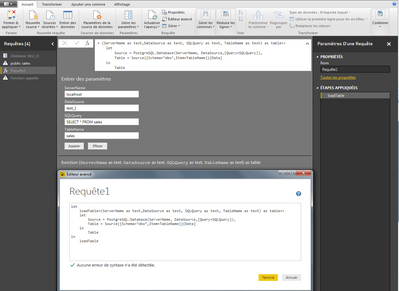Fabric Data Days starts November 4th!
Advance your Data & AI career with 50 days of live learning, dataviz contests, hands-on challenges, study groups & certifications and more!
Get registered- Power BI forums
- Get Help with Power BI
- Desktop
- Service
- Report Server
- Power Query
- Mobile Apps
- Developer
- DAX Commands and Tips
- Custom Visuals Development Discussion
- Health and Life Sciences
- Power BI Spanish forums
- Translated Spanish Desktop
- Training and Consulting
- Instructor Led Training
- Dashboard in a Day for Women, by Women
- Galleries
- Data Stories Gallery
- Themes Gallery
- Contests Gallery
- Quick Measures Gallery
- Visual Calculations Gallery
- Notebook Gallery
- Translytical Task Flow Gallery
- TMDL Gallery
- R Script Showcase
- Webinars and Video Gallery
- Ideas
- Custom Visuals Ideas (read-only)
- Issues
- Issues
- Events
- Upcoming Events
Get Fabric Certified for FREE during Fabric Data Days. Don't miss your chance! Learn more
- Power BI forums
- Forums
- Get Help with Power BI
- Desktop
- Re: Query Parameters for dynamic change of Postgre...
- Subscribe to RSS Feed
- Mark Topic as New
- Mark Topic as Read
- Float this Topic for Current User
- Bookmark
- Subscribe
- Printer Friendly Page
- Mark as New
- Bookmark
- Subscribe
- Mute
- Subscribe to RSS Feed
- Permalink
- Report Inappropriate Content
Query Parameters for dynamic change of PostgreSQL TABLE NAME
Hello,
In my company we use one database to store many tables.
All tables have the same structure, only the Table Name changes.
We want to create a Power BI template in order to visualize our data.
How can I create that keeping the Table as a dynamic parameter?
I have been able to change Databases using Query Parameters, following this example: http://biinsight.com/power-bi-desktop-query-parameters-part-1/ , but I don't know how to keep the same database and change the tables inside.
All the help that you can give me will be very useful.
Thank you very much!
Andrea
- Mark as New
- Bookmark
- Subscribe
- Mute
- Subscribe to RSS Feed
- Permalink
- Report Inappropriate Content
Hi @andvpp,
Based on my understanding, you want to use query parameter to dynamic modify the datasource and table, right?
If this is a case, you can refer to below custom funciton formula and use the query parameter to invoke.
let
loadTable=(ServerName as text,DataSource as text, SQLQuery as text, TableName as text) as table=>
let
Source = Sql.Database(ServerName, DataSource,[Query=SQLQuery])
Table = Source{[Schema="dbo",Item=TableName]}[Data]
in
Table
in
loadTableUse sample:
let
Source= loadTable("xxxx", "xxxx", T-SQLquery,TableName)
in
Source
Regards,
Xiaoxin Sheng
- Mark as New
- Bookmark
- Subscribe
- Mute
- Subscribe to RSS Feed
- Permalink
- Report Inappropriate Content
Hello Xiaoxin Sheng,
Thank you for replying!
I am trying to use the function that you suggested. Here is a screenshot with the definition of the function in the Advanced Editor and the parameters I chose as an Input (Table "sales" in database "test_1"). I used a simple query to select all the columns in the table: "SELECT * FROM sales".
When I try to call the function using these parameters, I get an error: " Error in query « Requête1 ». Expression.Error : The key doesn't correspond to any of the lines inside the table.
Détails :
Key=Record
Table=Table
Do you know what this error message means?
Andrea
- Mark as New
- Bookmark
- Subscribe
- Mute
- Subscribe to RSS Feed
- Permalink
- Report Inappropriate Content
Hi @andvpp,
You can use the get data to connect to PostgreSQL database. After finish connect, open the "Query Editor" and "Advanced Editor" to copy the paramters in the formula. Then input them to the custom function to test again.
In addition, I'm not recommend to use the "localhost" as the server name.
Regards,
Xiaoxin Sheng
Helpful resources

Fabric Data Days
Advance your Data & AI career with 50 days of live learning, contests, hands-on challenges, study groups & certifications and more!

Power BI Monthly Update - October 2025
Check out the October 2025 Power BI update to learn about new features.

| User | Count |
|---|---|
| 85 | |
| 49 | |
| 36 | |
| 31 | |
| 30 |