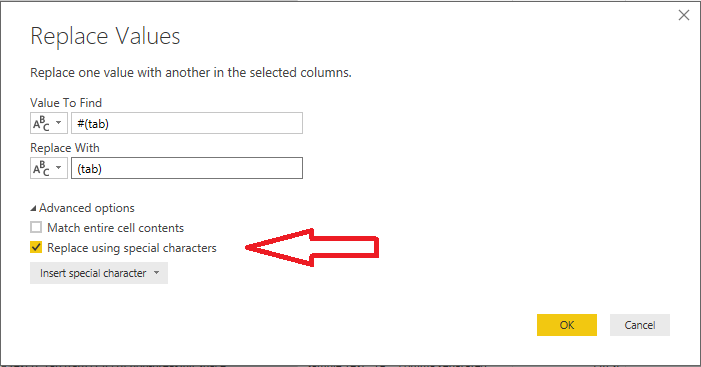FabCon is coming to Atlanta
Join us at FabCon Atlanta from March 16 - 20, 2026, for the ultimate Fabric, Power BI, AI and SQL community-led event. Save $200 with code FABCOMM.
Register now!- Power BI forums
- Get Help with Power BI
- Desktop
- Service
- Report Server
- Power Query
- Mobile Apps
- Developer
- DAX Commands and Tips
- Custom Visuals Development Discussion
- Health and Life Sciences
- Power BI Spanish forums
- Translated Spanish Desktop
- Training and Consulting
- Instructor Led Training
- Dashboard in a Day for Women, by Women
- Galleries
- Data Stories Gallery
- Themes Gallery
- Contests Gallery
- QuickViz Gallery
- Quick Measures Gallery
- Visual Calculations Gallery
- Notebook Gallery
- Translytical Task Flow Gallery
- TMDL Gallery
- R Script Showcase
- Webinars and Video Gallery
- Ideas
- Custom Visuals Ideas (read-only)
- Issues
- Issues
- Events
- Upcoming Events
The Power BI Data Visualization World Championships is back! Get ahead of the game and start preparing now! Learn more
- Power BI forums
- Forums
- Get Help with Power BI
- Desktop
- Query Editor - Split Column By #(lf) Line Feed
- Subscribe to RSS Feed
- Mark Topic as New
- Mark Topic as Read
- Float this Topic for Current User
- Bookmark
- Subscribe
- Printer Friendly Page
- Mark as New
- Bookmark
- Subscribe
- Mute
- Subscribe to RSS Feed
- Permalink
- Report Inappropriate Content
Query Editor - Split Column By #(lf) Line Feed
Looking for some help in Splitting a Column by Delimeter #(lf) Line Feed
(generated by ALT+Enter in Excel OR when the data source is a table in a webpage)
let
Source = Excel.Workbook(File.Contents("C:\Split Column by Line Feed.xlsx"), null, true),
Table1_Table = Source{[Item="Table1",Kind="Table"]}[Data],
#"Changed Type" = Table.TransformColumnTypes(Table1_Table,{{"Area", type text}}),
#"Split Column by Delimiter" = Table.SplitColumn(#"Changed Type","Area",Splitter.SplitTextByDelimiter("#(#)(lf)", QuoteStyle.Csv),{"Area.1", "Area.2"}),
#"Changed Type1" = Table.TransformColumnTypes(#"Split Column by Delimiter",{{"Area.1", type text}, {"Area.2", type text}})
in
#"Changed Type1"
I found this post by Ken Puls but I can't seem to get it to work with the code above
Thanks! ![]()
Solved! Go to Solution.
- Mark as New
- Bookmark
- Subscribe
- Mute
- Subscribe to RSS Feed
- Permalink
- Report Inappropriate Content
Okay here are the simple User Interface Steps to Split using Special Characters! ![]()
- Mark as New
- Bookmark
- Subscribe
- Mute
- Subscribe to RSS Feed
- Permalink
- Report Inappropriate Content
Without reading all the details of your post, I see "#(#)lf" in your code and coincidentally I just came across the phenomenon: wheneve you enter a special character code like "#(lf)" in some UI text box, the code generated will change it in "#(#)lf".
You should adjust the code to "#(lf)".
Edit: now I read the post from Ken Puls and he mentions this phenomenon too.
After that, you won't be able to adjust the code via the small wheel right from the step name, but only via the formula bar or the advanced editor.
So far I know about 1 exception: when splitting columns by delimiter via the UI, in the popup under advanced options, you can check "Split using special characters": when you select a special character from the list, or enter your own special character, in both cases you must have that "Split using special characters" checked.
Edit 2: maybe you can use the Lines.ToText function.
Edit 3: another exception is the option "Replace Values" for text columns:
- Mark as New
- Bookmark
- Subscribe
- Mute
- Subscribe to RSS Feed
- Permalink
- Report Inappropriate Content
Okay here are the simple User Interface Steps to Split using Special Characters! ![]()
Helpful resources

Power BI Dataviz World Championships
The Power BI Data Visualization World Championships is back! Get ahead of the game and start preparing now!

| User | Count |
|---|---|
| 40 | |
| 35 | |
| 34 | |
| 31 | |
| 28 |
| User | Count |
|---|---|
| 137 | |
| 102 | |
| 71 | |
| 67 | |
| 64 |