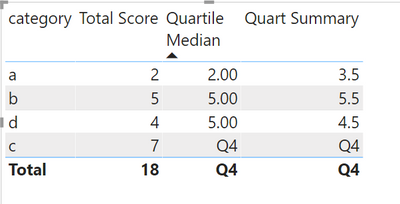FabCon is coming to Atlanta
Join us at FabCon Atlanta from March 16 - 20, 2026, for the ultimate Fabric, Power BI, AI and SQL community-led event. Save $200 with code FABCOMM.
Register now!- Power BI forums
- Get Help with Power BI
- Desktop
- Service
- Report Server
- Power Query
- Mobile Apps
- Developer
- DAX Commands and Tips
- Custom Visuals Development Discussion
- Health and Life Sciences
- Power BI Spanish forums
- Translated Spanish Desktop
- Training and Consulting
- Instructor Led Training
- Dashboard in a Day for Women, by Women
- Galleries
- Data Stories Gallery
- Themes Gallery
- Contests Gallery
- Quick Measures Gallery
- Notebook Gallery
- Translytical Task Flow Gallery
- TMDL Gallery
- R Script Showcase
- Webinars and Video Gallery
- Ideas
- Custom Visuals Ideas (read-only)
- Issues
- Issues
- Events
- Upcoming Events
Join the Fabric FabCon Global Hackathon—running virtually through Nov 3. Open to all skill levels. $10,000 in prizes! Register now.
- Power BI forums
- Forums
- Get Help with Power BI
- Desktop
- Quartile Calculation Based on Measure
- Subscribe to RSS Feed
- Mark Topic as New
- Mark Topic as Read
- Float this Topic for Current User
- Bookmark
- Subscribe
- Printer Friendly Page
- Mark as New
- Bookmark
- Subscribe
- Mute
- Subscribe to RSS Feed
- Permalink
- Report Inappropriate Content
Quartile Calculation Based on Measure
Hi- I am trying to calculate the quartile boundaries of the aggregated and filtered data set. However, I don't seem to be getting my measures calculation right.
Could someone please help understand how to correct either of these measures, so they calculate correct quartiles based on filters.
Test file attached here
Expected result based on excel PERCENTILE.INC calculation of
2
5
4
7
| 3.5 | 4.5 | 5.5 | 7 |
| Q1 | Q2 | Q3 | Q4 |
but I get the following both of which are incorrect:
| category | Total Score | Quartile Median | Quart using Summary |
| a | 2 | 2 | 2 |
| b | 5 | 5 | 5 |
| d | 4 | 5 | 4 |
| c | 7 | Q4 | 7 |
Measure code:
Quart Summary =
VAR Sales =
SUM ( 'Table'[score])
VAR Calls =
SUMMARIZE('Table'
, 'Table'[category]
, "total", Sales)
var q1 = PERCENTILEX.INC(Calls,Sales, 0.25)
var q2 = PERCENTILEX.INC(Calls,Sales, 0.5)
var q3 = PERCENTILEX.INC(Calls,Sales, 0.75)
var q4 = PERCENTILEX.INC(Calls,Sales, 1)
RETURN
// SUMX(calls,[Val])
SWITCH(
TRUE(),
Sales >= 0 && Sales <= q1 ,q1,
Sales > q1 && Sales <= q2 ,q2,
Sales > q2 && Sales <= q3 ,q3,
"Q4"
)Quartile Median =
VAR Sales =
SUM ( 'Table'[score] )
VAR List =
GROUPBY (
ALL ( 'Table' ),
// 'Table'[category],'Table'[Zone],
'Table'[category],
"Val", SUMX ( CURRENTGROUP (), [score] )
)
VAR Pct50 =
MEDIANX ( List, [Val] )
VAR Pct75 =
MEDIANX ( FILTER ( List, [Val] >= Pct50 ), [Val] )
VAR Pct25 =
MEDIANX ( FILTER ( List, [Val] < Pct50 ), [Val] )
RETURN
if(Sales <> BLANK(),
SWITCH(
TRUE(),
Sales >= 0 && Sales <= Pct25 ,Pct25,
Sales > Pct25 && Sales <= Pct50 ,Pct50,
Sales > Pct50 && Sales <= Pct75, Pct75,
"Q4"
))
Thanks in advance!
Andy
Solved! Go to Solution.
- Mark as New
- Bookmark
- Subscribe
- Mute
- Subscribe to RSS Feed
- Permalink
- Report Inappropriate Content
Hi @Anonymous
Is it what you want?
Quart Summary =
VAR Sales =
SUM ( 'Table'[score])
VAR Calls =
GROUPBY(ALLSELECTED('Table')
, 'Table'[category]
, "total", SUMX (CURRENTGROUP(), 'Table'[score]))
var q1 = CALCULATE(PERCENTILEX.INC(Calls,[total], 0.25),ALL('Table'))
var q2 = CALCULATE(PERCENTILEX.INC(Calls,[total], 0.5),ALL('Table'))
var q3 = CALCULATE(PERCENTILEX.INC(Calls,[total], 0.75),ALL('Table'))
var q4 = CALCULATE(PERCENTILEX.INC(Calls,[total], 1),ALL('Table'))
RETURN
// SUMX(calls,[Val])
SWITCH(
TRUE(),
Sales >= 0 && Sales <= q1 ,q1,
Sales > q1 && Sales <= q2 ,q2,
Sales > q2 && Sales <= q3 ,q3,
"Q4"
)- Mark as New
- Bookmark
- Subscribe
- Mute
- Subscribe to RSS Feed
- Permalink
- Report Inappropriate Content
Hi @Anonymous
Is it what you want?
Quart Summary =
VAR Sales =
SUM ( 'Table'[score])
VAR Calls =
GROUPBY(ALLSELECTED('Table')
, 'Table'[category]
, "total", SUMX (CURRENTGROUP(), 'Table'[score]))
var q1 = CALCULATE(PERCENTILEX.INC(Calls,[total], 0.25),ALL('Table'))
var q2 = CALCULATE(PERCENTILEX.INC(Calls,[total], 0.5),ALL('Table'))
var q3 = CALCULATE(PERCENTILEX.INC(Calls,[total], 0.75),ALL('Table'))
var q4 = CALCULATE(PERCENTILEX.INC(Calls,[total], 1),ALL('Table'))
RETURN
// SUMX(calls,[Val])
SWITCH(
TRUE(),
Sales >= 0 && Sales <= q1 ,q1,
Sales > q1 && Sales <= q2 ,q2,
Sales > q2 && Sales <= q3 ,q3,
"Q4"
)