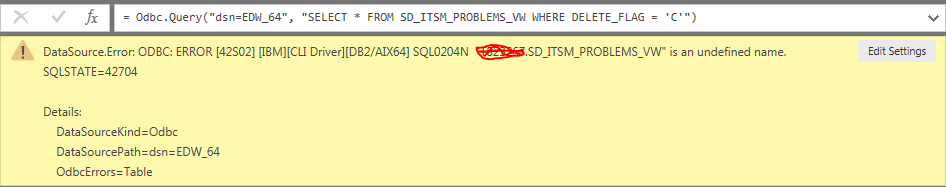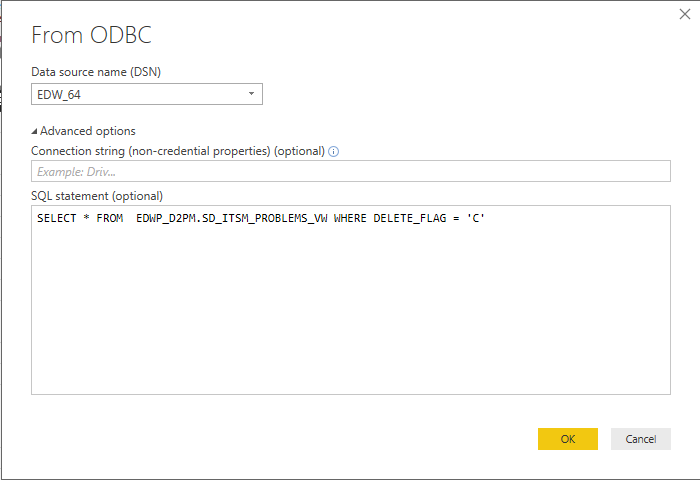Party with Power BI’s own Guy in a Cube
Power BI is turning 10! Tune in for a special live episode on July 24 with behind-the-scenes stories, product evolution highlights, and a sneak peek at what’s in store for the future.
Save the date- Power BI forums
- Get Help with Power BI
- Desktop
- Service
- Report Server
- Power Query
- Mobile Apps
- Developer
- DAX Commands and Tips
- Custom Visuals Development Discussion
- Health and Life Sciences
- Power BI Spanish forums
- Translated Spanish Desktop
- Training and Consulting
- Instructor Led Training
- Dashboard in a Day for Women, by Women
- Galleries
- Data Stories Gallery
- Themes Gallery
- Contests Gallery
- Quick Measures Gallery
- Notebook Gallery
- Translytical Task Flow Gallery
- TMDL Gallery
- R Script Showcase
- Webinars and Video Gallery
- Ideas
- Custom Visuals Ideas (read-only)
- Issues
- Issues
- Events
- Upcoming Events
Enhance your career with this limited time 50% discount on Fabric and Power BI exams. Ends August 31st. Request your voucher.
- Power BI forums
- Forums
- Get Help with Power BI
- Desktop
- QUERY ODBC data source - only import data WHERE co...
- Subscribe to RSS Feed
- Mark Topic as New
- Mark Topic as Read
- Float this Topic for Current User
- Bookmark
- Subscribe
- Printer Friendly Page
- Mark as New
- Bookmark
- Subscribe
- Mute
- Subscribe to RSS Feed
- Permalink
- Report Inappropriate Content
QUERY ODBC data source - only import data WHERE condition is true
Good afternoon everyone.
I'm new to Power BI and have been making good progress.
I've got a challenge that I've been struggling with for hours to solve and searching for answers hasn't gone so well.
In the Advanced Editor I have the following:
-- BEGIN
let
Source = Odbc.DataSource("dsn=EDW_64", [HierarchicalNavigation=true]),
EDWP_D2PM_Schema = Source{[Name="EDWP_D2PM",Kind="Schema"]}[Data],
SD_ITSM_PROBLEMS_VW_View = EDWP_D2PM_Schema{[Name="SD_ITSM_PROBLEMS_VW",Kind="View"]}[Data]
in
SD_ITSM_PROBLEMS_VW_View
-- END
What I want to do is import data from the table SD_ITSM_PROBLEMS_VW where DELETE_FLAG = 'C'
I don't know if it can be done. And if it can I haven't been able to figure out how.
I've tried to replace [DATA] with [QUERY=....] and that gave syntax errors on the =.
This query will be used through a gateway and thus also reduce the amount of data coming through. The reduced data will also mean that I will not need to add filters to every visualisation!
- David
Solved! Go to Solution.
- Mark as New
- Bookmark
- Subscribe
- Mute
- Subscribe to RSS Feed
- Permalink
- Report Inappropriate Content
Hi @dgwilson,
If I understand you correctly, you should be able to use the SQL statement option to import the ODBC data in your scenario. ![]()
SELECT * FROM SD_ITSM_PROBLEMS_VW WHERE DELETE_FLAG = 'C'
Regards
- Mark as New
- Bookmark
- Subscribe
- Mute
- Subscribe to RSS Feed
- Permalink
- Report Inappropriate Content
Hi @dgwilson,
If I understand you correctly, you should be able to use the SQL statement option to import the ODBC data in your scenario. ![]()
SELECT * FROM SD_ITSM_PROBLEMS_VW WHERE DELETE_FLAG = 'C'
Regards
- Mark as New
- Bookmark
- Subscribe
- Mute
- Subscribe to RSS Feed
- Permalink
- Report Inappropriate Content
This gives me an error.
Though based on this I think I may need to specify some additional parameters (like database name) before the table. I will experiment. Syntax may be a bit of guess work.
- Mark as New
- Bookmark
- Subscribe
- Mute
- Subscribe to RSS Feed
- Permalink
- Report Inappropriate Content
This seems to have solved it.
Note the <database name>.<table name> syntax.
Really appreciated your assistance and guidance. Thank you.
- Mark as New
- Bookmark
- Subscribe
- Mute
- Subscribe to RSS Feed
- Permalink
- Report Inappropriate Content
Hi @dgwilson,
Great to hear the problem got resolved! Could you accept your reply above as solution to close this thread? ![]()
Regards
Helpful resources
| User | Count |
|---|---|
| 75 | |
| 74 | |
| 44 | |
| 31 | |
| 27 |
| User | Count |
|---|---|
| 99 | |
| 89 | |
| 52 | |
| 48 | |
| 46 |