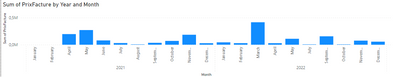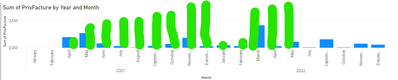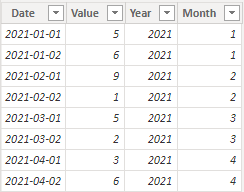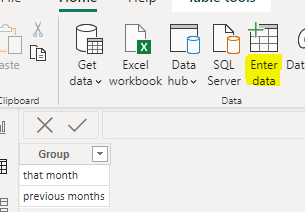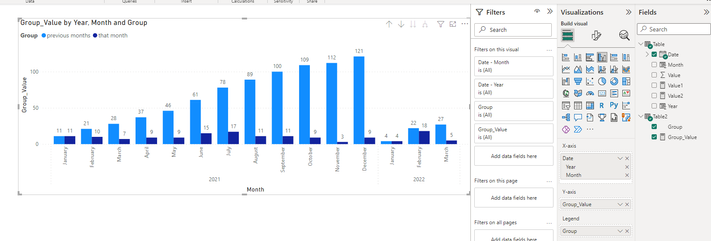FabCon is coming to Atlanta
Join us at FabCon Atlanta from March 16 - 20, 2026, for the ultimate Fabric, Power BI, AI and SQL community-led event. Save $200 with code FABCOMM.
Register now!- Power BI forums
- Get Help with Power BI
- Desktop
- Service
- Report Server
- Power Query
- Mobile Apps
- Developer
- DAX Commands and Tips
- Custom Visuals Development Discussion
- Health and Life Sciences
- Power BI Spanish forums
- Translated Spanish Desktop
- Training and Consulting
- Instructor Led Training
- Dashboard in a Day for Women, by Women
- Galleries
- Data Stories Gallery
- Themes Gallery
- Contests Gallery
- Quick Measures Gallery
- Notebook Gallery
- Translytical Task Flow Gallery
- TMDL Gallery
- R Script Showcase
- Webinars and Video Gallery
- Ideas
- Custom Visuals Ideas (read-only)
- Issues
- Issues
- Events
- Upcoming Events
Join the Fabric FabCon Global Hackathon—running virtually through Nov 3. Open to all skill levels. $10,000 in prizes! Register now.
- Power BI forums
- Forums
- Get Help with Power BI
- Desktop
- Re: Put a running total clustered with a sum by mo...
- Subscribe to RSS Feed
- Mark Topic as New
- Mark Topic as Read
- Float this Topic for Current User
- Bookmark
- Subscribe
- Printer Friendly Page
- Mark as New
- Bookmark
- Subscribe
- Mute
- Subscribe to RSS Feed
- Permalink
- Report Inappropriate Content
Put a running total clustered with a sum by month
Hello, I have a clustered bar chart on which I grouped the sum of my sales by month. I am using the Date Hierarchy of my date column. I would like to add a bar per month that represents a current total: the sum of that month and previous months, which resets to 0 each December. I have found several pieces of code in the forum but each time it is necessary to remove the DateHierarchy and I therefore end up with a bar per sale, and not a group by month.
How can I do this?
At the moment I have this :
and I would like something like this :
I hope you'll see the idea
I can't calculate a new column direcly because these are the sales filtered by saler and this filter is applicated on the dashboard
Thank you
Solved! Go to Solution.
- Mark as New
- Bookmark
- Subscribe
- Mute
- Subscribe to RSS Feed
- Permalink
- Report Inappropriate Content
Hi @Anonymous ,
I created some data:
Here are the steps you can follow:
1. Enter data – create table.
2. Create measure.
Value1 =
SUMX(FILTER(ALL('Table'),
'Table'[Year]=MAX('Table'[Year]) && 'Table'[Month]=MAX('Table'[Month])),[Value])Value2 =
SUMX(FILTER(ALL('Table'),
'Table'[Year]=MAX('Table'[Year]) && 'Table'[Month]<=MAX('Table'[Month])),[Value])Group_Value =
IF(
MAX('Table2'[Group]) ="that month",[Value1],[Value2])3. Result:
Best Regards,
Liu Yang
If this post helps, then please consider Accept it as the solution to help the other members find it more quickly
- Mark as New
- Bookmark
- Subscribe
- Mute
- Subscribe to RSS Feed
- Permalink
- Report Inappropriate Content
Hi @Anonymous ,
I created some data:
Here are the steps you can follow:
1. Enter data – create table.
2. Create measure.
Value1 =
SUMX(FILTER(ALL('Table'),
'Table'[Year]=MAX('Table'[Year]) && 'Table'[Month]=MAX('Table'[Month])),[Value])Value2 =
SUMX(FILTER(ALL('Table'),
'Table'[Year]=MAX('Table'[Year]) && 'Table'[Month]<=MAX('Table'[Month])),[Value])Group_Value =
IF(
MAX('Table2'[Group]) ="that month",[Value1],[Value2])3. Result:
Best Regards,
Liu Yang
If this post helps, then please consider Accept it as the solution to help the other members find it more quickly
- Mark as New
- Bookmark
- Subscribe
- Mute
- Subscribe to RSS Feed
- Permalink
- Report Inappropriate Content
The only problem here is that it doesn't seems like the result is filtered by employee but for the rest it is ok so thanks
- Mark as New
- Bookmark
- Subscribe
- Mute
- Subscribe to RSS Feed
- Permalink
- Report Inappropriate Content
Did you try YTD function to achive that?
Did I answer your question? Mark my post as a solution!
Proud to be a Super User!