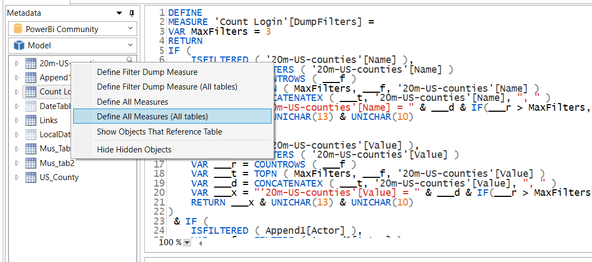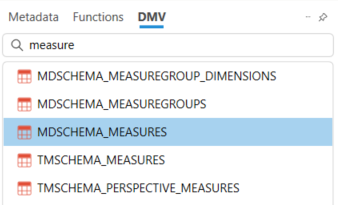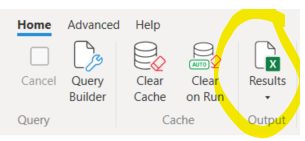Join us at FabCon Vienna from September 15-18, 2025
The ultimate Fabric, Power BI, SQL, and AI community-led learning event. Save €200 with code FABCOMM.
Get registered- Power BI forums
- Get Help with Power BI
- Desktop
- Service
- Report Server
- Power Query
- Mobile Apps
- Developer
- DAX Commands and Tips
- Custom Visuals Development Discussion
- Health and Life Sciences
- Power BI Spanish forums
- Translated Spanish Desktop
- Training and Consulting
- Instructor Led Training
- Dashboard in a Day for Women, by Women
- Galleries
- Data Stories Gallery
- Themes Gallery
- Contests Gallery
- Quick Measures Gallery
- Notebook Gallery
- Translytical Task Flow Gallery
- TMDL Gallery
- R Script Showcase
- Webinars and Video Gallery
- Ideas
- Custom Visuals Ideas (read-only)
- Issues
- Issues
- Events
- Upcoming Events
Compete to become Power BI Data Viz World Champion! First round ends August 18th. Get started.
- Power BI forums
- Forums
- Get Help with Power BI
- Desktop
- Re: Pull All DAX expressions
- Subscribe to RSS Feed
- Mark Topic as New
- Mark Topic as Read
- Float this Topic for Current User
- Bookmark
- Subscribe
- Printer Friendly Page
- Mark as New
- Bookmark
- Subscribe
- Mute
- Subscribe to RSS Feed
- Permalink
- Report Inappropriate Content
Pull All DAX expressions
Hi Guys,
Is there any way to pull all DAX expression only used in .pbix into csv or pdf file.
Thanks,
Naim
Solved! Go to Solution.
- Mark as New
- Bookmark
- Subscribe
- Mute
- Subscribe to RSS Feed
- Permalink
- Report Inappropriate Content
@Mohd_Naim There is workaround to achive this. Using Dax studio, you can copy all the measures that you have created in your dataset
1. Install Dax Studio (https://daxstudio.org/downloads/)
2. Connect your model to your dataset
3. In dax studio select Define all measures to view all measures created by you
Did I answer your question? Mark my post as a solution!
Appreciate your Kudos
Proud to be a Super User!
Follow me on linkedin
- Mark as New
- Bookmark
- Subscribe
- Mute
- Subscribe to RSS Feed
- Permalink
- Report Inappropriate Content
Hi @Mohd_Naim ,
You could export to a Power BI Templates file and open it with text.
Here is the document for your reference.
https://visualbi.com/blogs/microsoft/powerbi/exporting-measure-column-formulas-power-bi/
Best Regards,
Yingjie Li
If this post helps then please consider Accept it as the solution to help the other members find it more quickly.
- Mark as New
- Bookmark
- Subscribe
- Mute
- Subscribe to RSS Feed
- Permalink
- Report Inappropriate Content
Realize this is old but -
- Open the Dataset\file with measures
- External Tools - Dax Studio
- Select DMV at top and search "measure"
- Limit Columns - select Measuregroup_Name, Measure_Display_Folder, Measure_Name, Expression from $SYSTEM.MDSCHEMA_MEASURES
- Select "Results" and change it to static.
- Then select Run and pick the place to save it. Then hit Save.
- Mark as New
- Bookmark
- Subscribe
- Mute
- Subscribe to RSS Feed
- Permalink
- Report Inappropriate Content
Hi @Mohd_Naim ,
You could export to a Power BI Templates file and open it with text.
Here is the document for your reference.
https://visualbi.com/blogs/microsoft/powerbi/exporting-measure-column-formulas-power-bi/
Best Regards,
Yingjie Li
If this post helps then please consider Accept it as the solution to help the other members find it more quickly.
- Mark as New
- Bookmark
- Subscribe
- Mute
- Subscribe to RSS Feed
- Permalink
- Report Inappropriate Content
@Mohd_Naim There is workaround to achive this. Using Dax studio, you can copy all the measures that you have created in your dataset
1. Install Dax Studio (https://daxstudio.org/downloads/)
2. Connect your model to your dataset
3. In dax studio select Define all measures to view all measures created by you
Did I answer your question? Mark my post as a solution!
Appreciate your Kudos
Proud to be a Super User!
Follow me on linkedin
- Mark as New
- Bookmark
- Subscribe
- Mute
- Subscribe to RSS Feed
- Permalink
- Report Inappropriate Content
Trying your solution with DAX studio gives me a lot of EXTERNAL_MEASUREs I don't want. Do you know of a solution to only see the measures I've added to a given semantic model I have to use?
- Mark as New
- Bookmark
- Subscribe
- Mute
- Subscribe to RSS Feed
- Permalink
- Report Inappropriate Content
Contact Power BI Sentinel (not affiliated with MS). Power BI Sentinel .com I believe. Schedule a demo. Tell them Rick B. said hi 🙂 . You can get all you need and more there!
- Mark as New
- Bookmark
- Subscribe
- Mute
- Subscribe to RSS Feed
- Permalink
- Report Inappropriate Content