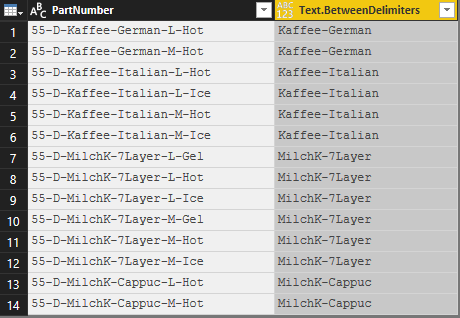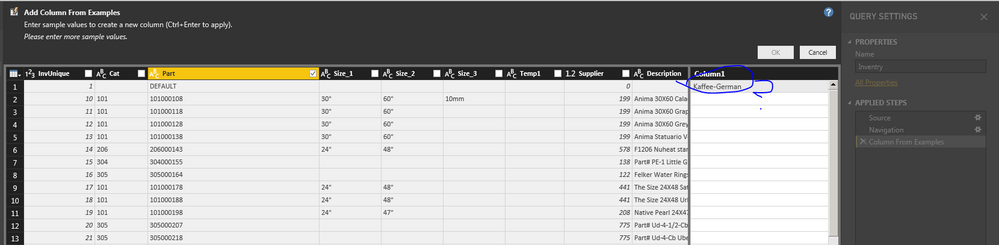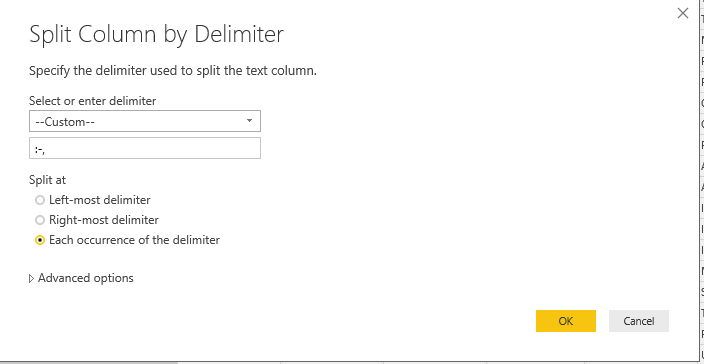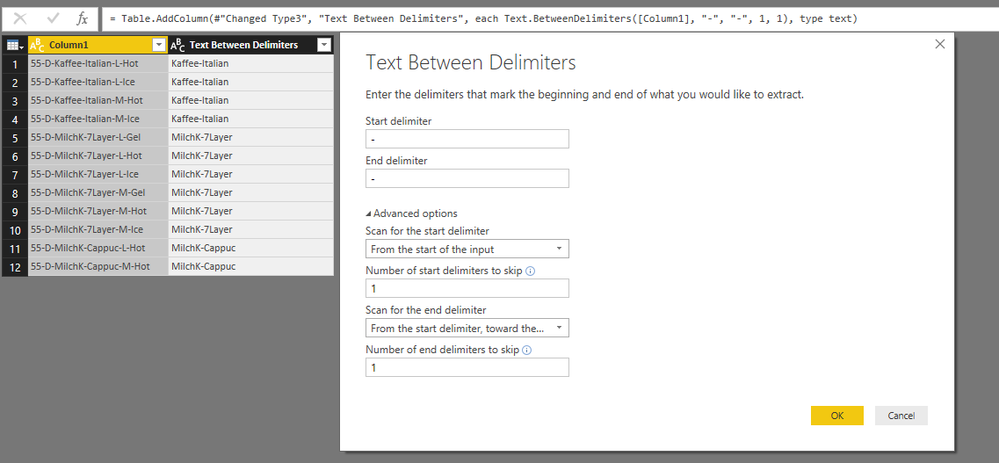- Power BI forums
- Updates
- News & Announcements
- Get Help with Power BI
- Desktop
- Service
- Report Server
- Power Query
- Mobile Apps
- Developer
- DAX Commands and Tips
- Custom Visuals Development Discussion
- Health and Life Sciences
- Power BI Spanish forums
- Translated Spanish Desktop
- Power Platform Integration - Better Together!
- Power Platform Integrations (Read-only)
- Power Platform and Dynamics 365 Integrations (Read-only)
- Training and Consulting
- Instructor Led Training
- Dashboard in a Day for Women, by Women
- Galleries
- Community Connections & How-To Videos
- COVID-19 Data Stories Gallery
- Themes Gallery
- Data Stories Gallery
- R Script Showcase
- Webinars and Video Gallery
- Quick Measures Gallery
- 2021 MSBizAppsSummit Gallery
- 2020 MSBizAppsSummit Gallery
- 2019 MSBizAppsSummit Gallery
- Events
- Ideas
- Custom Visuals Ideas
- Issues
- Issues
- Events
- Upcoming Events
- Community Blog
- Power BI Community Blog
- Custom Visuals Community Blog
- Community Support
- Community Accounts & Registration
- Using the Community
- Community Feedback
Register now to learn Fabric in free live sessions led by the best Microsoft experts. From Apr 16 to May 9, in English and Spanish.
- Power BI forums
- Forums
- Get Help with Power BI
- Desktop
- Re: Pull 2 words separated by dashes to make new C...
- Subscribe to RSS Feed
- Mark Topic as New
- Mark Topic as Read
- Float this Topic for Current User
- Bookmark
- Subscribe
- Printer Friendly Page
- Mark as New
- Bookmark
- Subscribe
- Mute
- Subscribe to RSS Feed
- Permalink
- Report Inappropriate Content
Pull 2 words separated by dashes to make new Column
I've got some items in Inventry[part] where I need to make a new column based off the part number.
Example of part numbers...
55-D-Kaffee-German-L-Hot
55-D-Kaffee-German-M-Hot
55-D-Kaffee-Italian-L-Hot
55-D-Kaffee-Italian-L-Ice
55-D-Kaffee-Italian-M-Hot
55-D-Kaffee-Italian-M-Ice
55-D-MilchK-7Layer-L-Gel
55-D-MilchK-7Layer-L-Hot
55-D-MilchK-7Layer-L-Ice
55-D-MilchK-7Layer-M-Gel
55-D-MilchK-7Layer-M-Hot
55-D-MilchK-7Layer-M-Ice
55-D-MilchK-Cappuc-L-Hot
55-D-MilchK-Cappuc-M-Hot
I'm trying to make a new column where it will extract the last 2 words between the "-"
Example, if the code is 55-D-MilchK-Cappuc-M-Hot, I want to extract MilchK-Cappuc
Any creative way I could do that in a new column??? The number of characters is not always the same, but there is always dashes separating the words.
Please and thank you!
Solved! Go to Solution.
- Mark as New
- Bookmark
- Subscribe
- Mute
- Subscribe to RSS Feed
- Permalink
- Report Inappropriate Content
You could try otherwise:
try Text.BetweenDelimiters([PartNumber],"-","-",1,1) otherwise Text.BetweenDelimiters([PartNumber],"-","-",1,1)
It should allow you to find the errors, then you can analyse the reason why it failed and modify your Add Column.
Did I answer your question? Mark my post as a solution!
Did my answers help arrive at a solution? Give it a kudos by clicking the Thumbs Up!
Proud to be a Super User!
- Mark as New
- Bookmark
- Subscribe
- Mute
- Subscribe to RSS Feed
- Permalink
- Report Inappropriate Content
Does this work for your entire dataset?
=Text.BetweenDelimiters([PartNumber],"-","-",1,1)
It seems to work for your small sample:
Did I answer your question? Mark my post as a solution!
Did my answers help arrive at a solution? Give it a kudos by clicking the Thumbs Up!
Proud to be a Super User!
- Mark as New
- Bookmark
- Subscribe
- Mute
- Subscribe to RSS Feed
- Permalink
- Report Inappropriate Content
When trying...
=Text.BetweenDelimiters([PartNumber],"-","-",1,1)
...I get an error. My dataset has a bunch of values where the Part is 9 digits. Perhaps its throwing an error because there is parts that don't have a delim.
Is there a way to mod the code to it will not error on parts that don't have a - as a delim?
- Mark as New
- Bookmark
- Subscribe
- Mute
- Subscribe to RSS Feed
- Permalink
- Report Inappropriate Content
You could try otherwise:
try Text.BetweenDelimiters([PartNumber],"-","-",1,1) otherwise Text.BetweenDelimiters([PartNumber],"-","-",1,1)
It should allow you to find the errors, then you can analyse the reason why it failed and modify your Add Column.
Did I answer your question? Mark my post as a solution!
Did my answers help arrive at a solution? Give it a kudos by clicking the Thumbs Up!
Proud to be a Super User!
- Mark as New
- Bookmark
- Subscribe
- Mute
- Subscribe to RSS Feed
- Permalink
- Report Inappropriate Content
- Mark as New
- Bookmark
- Subscribe
- Mute
- Subscribe to RSS Feed
- Permalink
- Report Inappropriate Content
Query Editor Text.BetweenDelimiters( )
Did I answer your question? Mark my post as a solution!
Did my answers help arrive at a solution? Give it a kudos by clicking the Thumbs Up!
Proud to be a Super User!
- Mark as New
- Bookmark
- Subscribe
- Mute
- Subscribe to RSS Feed
- Permalink
- Report Inappropriate Content
Hi @unclejemima,
In your Edit Query follow these steps:
1) Highlight the column you want to separate.
2) Click on "Add Column" tab from your ribbon.
3) Click on the Drop Down for "Column from examples" and select "From Selection"
4) In your first line, type Kaffee-German and press enter.
This should auto fill the rest of your cells to pull the information you want.
Hope this helps!
zapps
- Mark as New
- Bookmark
- Subscribe
- Mute
- Subscribe to RSS Feed
- Permalink
- Report Inappropriate Content
This is cool...let me try!
- Mark as New
- Bookmark
- Subscribe
- Mute
- Subscribe to RSS Feed
- Permalink
- Report Inappropriate Content
I must be doing something wrong...not working. See screenshot...
- Mark as New
- Bookmark
- Subscribe
- Mute
- Subscribe to RSS Feed
- Permalink
- Report Inappropriate Content
I'm assuming its because there are other (many tens of thousands of codes) that don't start with "55-D"
Perhaps I need to make a column that shows them only shows the parts if they start with "55-D"...and then I can apply the "Add Column>from Example> from Selection?"
Thoughts?
- Mark as New
- Bookmark
- Subscribe
- Mute
- Subscribe to RSS Feed
- Permalink
- Report Inappropriate Content
You can right clikc your column header in your Query Editor, select Split column -> by delimiter, Enter the details to split ( Delimiter : -, split at "Each occurrance of the delimter" ). This will create new columns based on your data, keep the required column, delete other columns, you can filter based on this column as needed.
Thanks
Raj
- Mark as New
- Bookmark
- Subscribe
- Mute
- Subscribe to RSS Feed
- Permalink
- Report Inappropriate Content
Am I doing this correct? Is my deliminator :-,
- Mark as New
- Bookmark
- Subscribe
- Mute
- Subscribe to RSS Feed
- Permalink
- Report Inappropriate Content
- Mark as New
- Bookmark
- Subscribe
- Mute
- Subscribe to RSS Feed
- Permalink
- Report Inappropriate Content
Got this to work by selecting custom deliminator, putting simply - as the deliminator and leaving all as default.
But what happend to my Part column...i was hoping it would leave Part alone and give me as well Part.1, Part.2, etc. I can't find the original Part column.
Is there a way to split the column, but leave the original column alone?
Helpful resources

Microsoft Fabric Learn Together
Covering the world! 9:00-10:30 AM Sydney, 4:00-5:30 PM CET (Paris/Berlin), 7:00-8:30 PM Mexico City

Power BI Monthly Update - April 2024
Check out the April 2024 Power BI update to learn about new features.

| User | Count |
|---|---|
| 107 | |
| 106 | |
| 86 | |
| 73 | |
| 66 |
| User | Count |
|---|---|
| 124 | |
| 113 | |
| 98 | |
| 81 | |
| 72 |