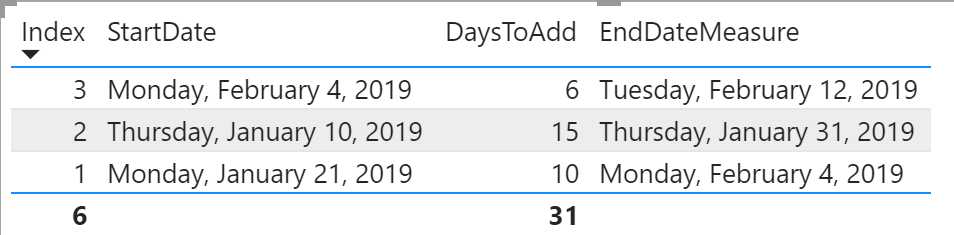Fabric Data Days starts November 4th!
Advance your Data & AI career with 50 days of live learning, dataviz contests, hands-on challenges, study groups & certifications and more!
Get registered- Power BI forums
- Get Help with Power BI
- Desktop
- Service
- Report Server
- Power Query
- Mobile Apps
- Developer
- DAX Commands and Tips
- Custom Visuals Development Discussion
- Health and Life Sciences
- Power BI Spanish forums
- Translated Spanish Desktop
- Training and Consulting
- Instructor Led Training
- Dashboard in a Day for Women, by Women
- Galleries
- Data Stories Gallery
- Themes Gallery
- Contests Gallery
- QuickViz Gallery
- Quick Measures Gallery
- Visual Calculations Gallery
- Notebook Gallery
- Translytical Task Flow Gallery
- TMDL Gallery
- R Script Showcase
- Webinars and Video Gallery
- Ideas
- Custom Visuals Ideas (read-only)
- Issues
- Issues
- Events
- Upcoming Events
Get Fabric Certified for FREE during Fabric Data Days. Don't miss your chance! Request now
- Power BI forums
- Forums
- Get Help with Power BI
- Desktop
- Projected End date - only counting working days
- Subscribe to RSS Feed
- Mark Topic as New
- Mark Topic as Read
- Float this Topic for Current User
- Bookmark
- Subscribe
- Printer Friendly Page
- Mark as New
- Bookmark
- Subscribe
- Mute
- Subscribe to RSS Feed
- Permalink
- Report Inappropriate Content
Projected End date - only counting working days
Hello,
I am stuck on a formula that I just can't seem to wrap my head around. I am attempting to build a visual that simply shows the estimated completion date based on current averages.
I currently have a measure that tells me it's going to take "n" working days to complete the project at the rate we are averaging.
What I'm attempting to do now is create a measure that returns this.
Today + The above measure (only counting weekdays) = what date?
Here are my current date table and formal that isn't really getting me the results I want.
Date Year Month Number Month Year Month Number Week Number Numeric Day of Week Month Year IsWorkingDay Binary Weekday
| Date | Year | Month Number | Month | Year Month Number | Week Number | Numeric Day of Week | Month Year | IsWorkingDay | Binary Weekday |
| 1/1/2020 | 2020 | 1 | January | 24240 | 1 | 3 | 20-Jan | TRUE | |
| 1/2/2020 | 2020 | 1 | January | 24240 | 1 | 4 | 20-Jan | TRUE | |
| 1/3/2020 | 2020 | 1 | January | 24240 | 1 | 5 | 20-Jan | TRUE | |
| 1/4/2020 | 2020 | 1 | January | 24240 | 1 | 6 | 20-Jan | FALSE | 1 |
| 1/5/2020 | 2020 | 1 | January | 24240 | 1 | 7 | 20-Jan | FALSE | 1 |
| 1/6/2020 | 2020 | 1 | January | 24240 | 2 | 1 | 20-Jan | TRUE | |
| 1/7/2020 | 2020 | 1 | January | 24240 | 2 | 2 | 20-Jan | TRUE | |
| 1/8/2020 | 2020 | 1 | January | 24240 | 2 | 3 | 20-Jan | TRUE | |
| 1/9/2020 | 2020 | 1 | January | 24240 | 2 | 4 | 20-Jan | TRUE | |
| 1/10/2020 | 2020 | 1 | January | 24240 | 2 | 5 | 20-Jan | TRUE | |
| 1/11/2020 | 2020 | 1 | January | 24240 | 2 | 6 | 20-Jan | FALSE | 1 |
| 1/12/2020 | 2020 | 1 | January | 24240 | 2 | 7 | 20-Jan | FALSE | 1 |
Solved! Go to Solution.
- Mark as New
- Bookmark
- Subscribe
- Mute
- Subscribe to RSS Feed
- Permalink
- Report Inappropriate Content
Hi @Anonymous ,
try this
Estimated Finish Date with weekends =
VAR Today =
TODAY ()
VAR WorkingDaysThisWeek =
5 - WEEKDAY ( Today, 3 )
VAR WorkingDaysAfterThisWeek = [Estimated Working Days Till Completion] - WorkingDaysThisWeek
VAR DaysAfterThisWeek =
INT ( DIVIDE ( WorkingDaysAfterThisWeek, 5, 0 ) ) * 7
+ MOD ( WorkingDaysAfterThisWeek, 5 )
RETURN
IF (
[Estimated Working Days Till Completion] < WorkingDaysThisWeek,
Today + [Estimated Working Days Till Completion],
Today + WorkingDaysThisWeek + 2 + DaysAfterThisWeek
)
Hope this helps.
If I answered your question, please mark my post as solution, this will also help others.
Please give Kudos for support.
Please mark my post as solution, this will also help others.
Please give Kudos for support.
Marcus Wegener works as Full Stack Power BI Engineer at BI or DIE.
His mission is clear: "Get the most out of data, with Power BI."
twitter - LinkedIn - YouTube - website - podcast - Power BI Tutorials
- Mark as New
- Bookmark
- Subscribe
- Mute
- Subscribe to RSS Feed
- Permalink
- Report Inappropriate Content
Hi @Anonymous ,
Well this will work. Took me a while to figure it out, but I figured you can use RankX on a filtered datetable to get the desired output 🙂 I have used two tables, a datetable (DateTable) with column isWeekday (true or false) and the following test table (DaysToAdd):
The following measure gave me the desired result:
EndDateMeasure =
IF(HASONEVALUE(DaysToAdd[Index]),
VAR curDate = SELECTEDVALUE(DaysToAdd[StartDate])
VAR _daysToAdd = SELECTEDVALUE(DaysToAdd[DaysToAdd])
VAR _filteredDateTable = FILTER(DateTable, DateTable[Date] >= curDate && DateTable[isWeekday] = TRUE)
RETURN
MAXX(FILTER(
ADDCOLUMNS(_filteredDateTable, "@rank", RANKX(_filteredDateTable, [Date],, ASC)), [@rank] = _daysToAdd + 1),
[Date]))Pulling the testtable and the measure in a Table visual will give you this:
Well this was a fun question to answer! Hope it helps, let me know if you have any questions!
Kind regards
Djerro123
-------------------------------
If this answered your question, please mark it as the Solution. This also helps others to find what they are looking for.
Keep those thumbs up coming! 🙂
Did I answer your question? Mark my post as a solution!
Proud to be a Super User!
- Mark as New
- Bookmark
- Subscribe
- Mute
- Subscribe to RSS Feed
- Permalink
- Report Inappropriate Content
Hi @Anonymous ,
try this
Estimated Finish Date with weekends =
VAR Today =
TODAY ()
VAR WorkingDaysThisWeek =
5 - WEEKDAY ( Today, 3 )
VAR WorkingDaysAfterThisWeek = [Estimated Working Days Till Completion] - WorkingDaysThisWeek
VAR DaysAfterThisWeek =
INT ( DIVIDE ( WorkingDaysAfterThisWeek, 5, 0 ) ) * 7
+ MOD ( WorkingDaysAfterThisWeek, 5 )
RETURN
IF (
[Estimated Working Days Till Completion] < WorkingDaysThisWeek,
Today + [Estimated Working Days Till Completion],
Today + WorkingDaysThisWeek + 2 + DaysAfterThisWeek
)
Hope this helps.
If I answered your question, please mark my post as solution, this will also help others.
Please give Kudos for support.
Please mark my post as solution, this will also help others.
Please give Kudos for support.
Marcus Wegener works as Full Stack Power BI Engineer at BI or DIE.
His mission is clear: "Get the most out of data, with Power BI."
twitter - LinkedIn - YouTube - website - podcast - Power BI Tutorials
Helpful resources

Fabric Data Days
Advance your Data & AI career with 50 days of live learning, contests, hands-on challenges, study groups & certifications and more!

Power BI Monthly Update - October 2025
Check out the October 2025 Power BI update to learn about new features.