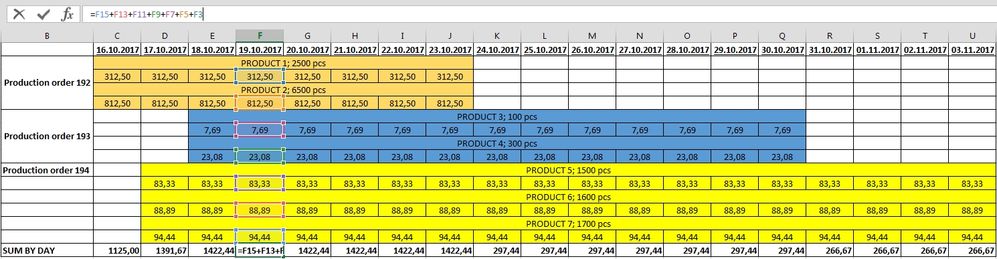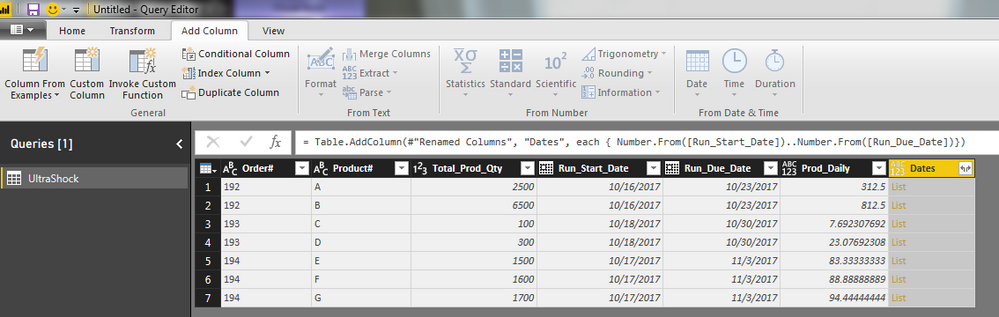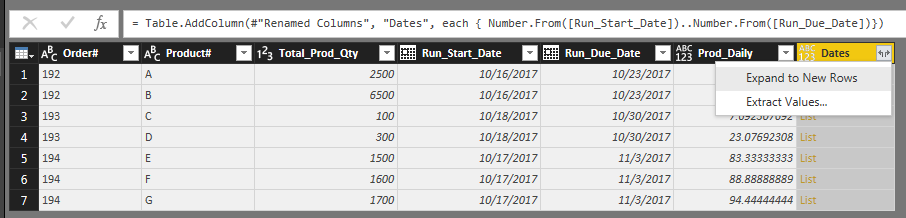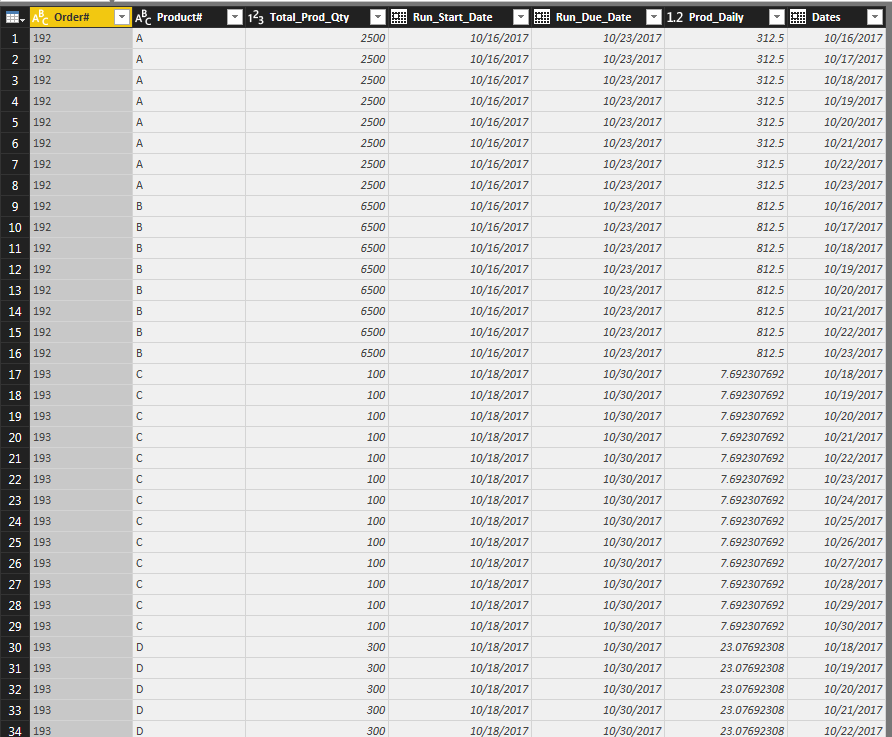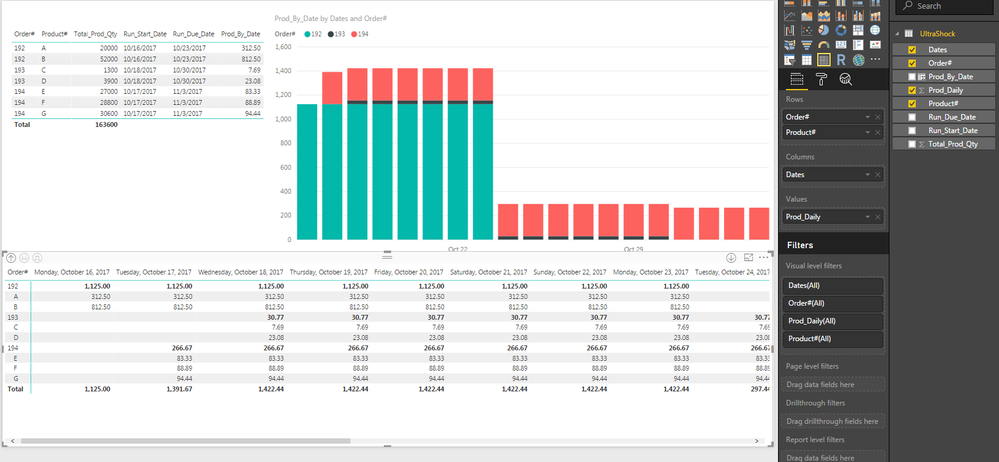European Microsoft Fabric Community Conference
The ultimate Microsoft Fabric, Power BI, Azure AI, and SQL learning event! Join us in Stockholm, Sweden from September 24-27, 2024.
2-for-1 sale on June 20 only!
- Power BI forums
- Updates
- News & Announcements
- Get Help with Power BI
- Desktop
- Service
- Report Server
- Power Query
- Mobile Apps
- Developer
- DAX Commands and Tips
- Custom Visuals Development Discussion
- Health and Life Sciences
- Power BI Spanish forums
- Translated Spanish Desktop
- Training and Consulting
- Instructor Led Training
- Dashboard in a Day for Women, by Women
- Galleries
- Community Connections & How-To Videos
- COVID-19 Data Stories Gallery
- Themes Gallery
- Data Stories Gallery
- R Script Showcase
- Webinars and Video Gallery
- Quick Measures Gallery
- 2021 MSBizAppsSummit Gallery
- 2020 MSBizAppsSummit Gallery
- 2019 MSBizAppsSummit Gallery
- Events
- Ideas
- Custom Visuals Ideas
- Issues
- Issues
- Events
- Upcoming Events
- Community Blog
- Power BI Community Blog
- Custom Visuals Community Blog
- Community Support
- Community Accounts & Registration
- Using the Community
- Community Feedback
Find everything you need to get certified on Fabric—skills challenges, live sessions, exam prep, role guidance, and more. Get started
- Power BI forums
- Forums
- Get Help with Power BI
- Desktop
- Re: Production calendar with quantities
- Subscribe to RSS Feed
- Mark Topic as New
- Mark Topic as Read
- Float this Topic for Current User
- Bookmark
- Subscribe
- Printer Friendly Page
- Mark as New
- Bookmark
- Subscribe
- Mute
- Subscribe to RSS Feed
- Permalink
- Report Inappropriate Content
Production calendar with quantities
Hello,
I'm trying to make a production calendar with start and end date for each production order and product as well as single and summed quantities. Here is a sample data, similar to the one I want to use:
The visual effect which I'm looking for is something like this:
Thanks!
Solved! Go to Solution.
- Mark as New
- Bookmark
- Subscribe
- Mute
- Subscribe to RSS Feed
- Permalink
- Report Inappropriate Content
I've seen a few different approaches to this type of problem, this is one using some M custom columns in Query Editor in PowerBI to generate a 'X Daily Value by Date'. Detailes below by each screen shot:
Thank You,
FOrrest
1: Here's the first code for a Custom Column to divide the Total Production by the number of days between Start and Due. (Adding 1 to Inclusive the 2 dates.)
= [Total_Prod_Qty] / (Duration.Days(Duration.From([Run_Due_Date]-[Run_Start_Date]))+1)
2: Next we need to identify all the individual dates between the Start Date and Due Date. This M code will generate a Custom Column with these dates in LIST format. You can expand this list as shown below to get a ROW for each date between the Start and Due Dates. ** Adding your Daily Total in Stpe 1 FIRST automatilly spreads this value out during this steps. **
= { Number.From([Run_Start_Date])..Number.From([Run_Due_Date])}
3: Format the new Column as a DATE for Power BI to convert the date numbers to a more user friednly format. Now we can start building visuals based on this new Date Custom Column in Power BI
4: The Matrix in this screen shot is cloest to what you where looking to build. The Matrix set-up is shows in the screen shot. I haven't played with colors yet, but it's a start. I also created the stacked bar graph with nicely shows the upcoming drop off of production!
Please give Kudos or Mark as a Solution!
https://www.linkedin.com/in/forrest-hill-04480730/
Proud to give back to the community!
Thank You!
- Mark as New
- Bookmark
- Subscribe
- Mute
- Subscribe to RSS Feed
- Permalink
- Report Inappropriate Content
I've seen a few different approaches to this type of problem, this is one using some M custom columns in Query Editor in PowerBI to generate a 'X Daily Value by Date'. Detailes below by each screen shot:
Thank You,
FOrrest
1: Here's the first code for a Custom Column to divide the Total Production by the number of days between Start and Due. (Adding 1 to Inclusive the 2 dates.)
= [Total_Prod_Qty] / (Duration.Days(Duration.From([Run_Due_Date]-[Run_Start_Date]))+1)
2: Next we need to identify all the individual dates between the Start Date and Due Date. This M code will generate a Custom Column with these dates in LIST format. You can expand this list as shown below to get a ROW for each date between the Start and Due Dates. ** Adding your Daily Total in Stpe 1 FIRST automatilly spreads this value out during this steps. **
= { Number.From([Run_Start_Date])..Number.From([Run_Due_Date])}
3: Format the new Column as a DATE for Power BI to convert the date numbers to a more user friednly format. Now we can start building visuals based on this new Date Custom Column in Power BI
4: The Matrix in this screen shot is cloest to what you where looking to build. The Matrix set-up is shows in the screen shot. I haven't played with colors yet, but it's a start. I also created the stacked bar graph with nicely shows the upcoming drop off of production!
Please give Kudos or Mark as a Solution!
https://www.linkedin.com/in/forrest-hill-04480730/
Proud to give back to the community!
Thank You!
- Mark as New
- Bookmark
- Subscribe
- Mute
- Subscribe to RSS Feed
- Permalink
- Report Inappropriate Content
Thanks a lot. Works very good!
Helpful resources

Europe’s largest Microsoft Fabric Community Conference
Join the community in Stockholm for expert Microsoft Fabric learning including a very exciting keynote from Arun Ulag, Corporate Vice President, Azure Data.

Power BI Monthly Update - June 2024
Check out the June 2024 Power BI update to learn about new features.

| User | Count |
|---|---|
| 105 | |
| 97 | |
| 80 | |
| 62 | |
| 54 |
| User | Count |
|---|---|
| 246 | |
| 119 | |
| 114 | |
| 87 | |
| 70 |