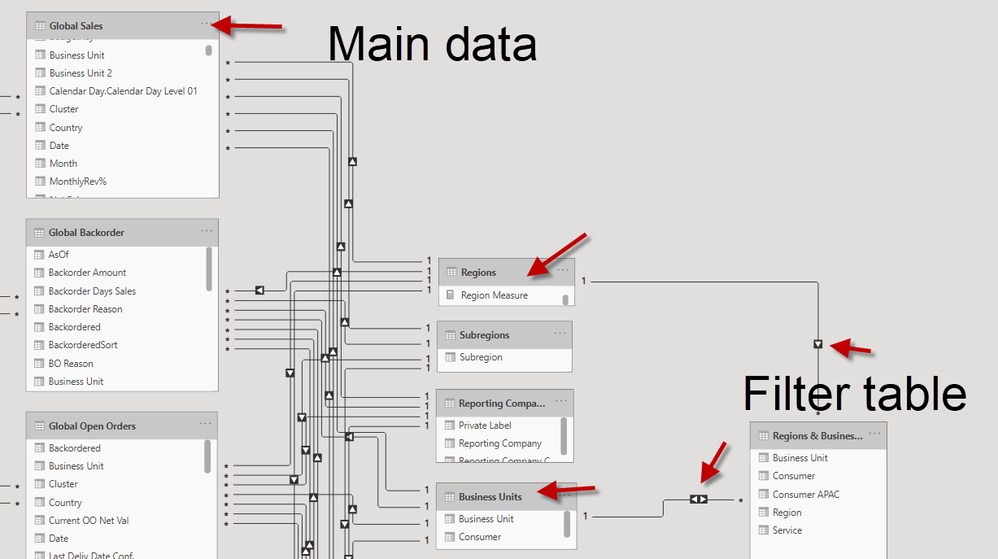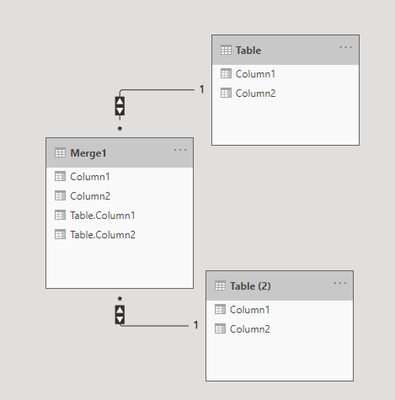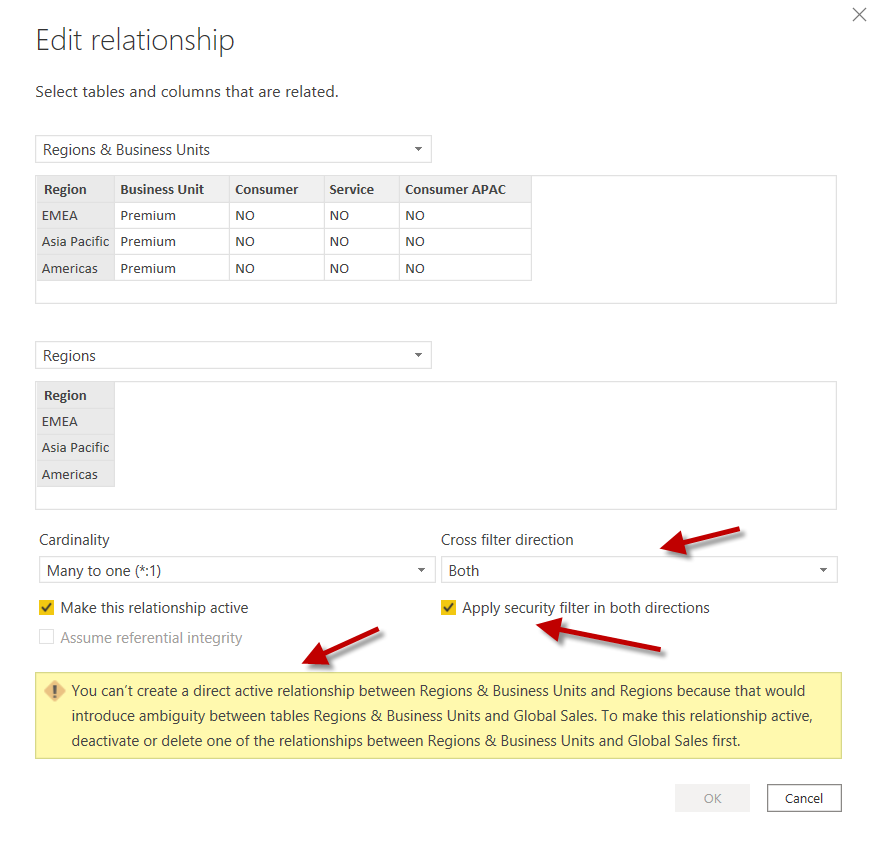Fabric Data Days starts November 4th!
Advance your Data & AI career with 50 days of live learning, dataviz contests, hands-on challenges, study groups & certifications and more!
Get registered- Power BI forums
- Get Help with Power BI
- Desktop
- Service
- Report Server
- Power Query
- Mobile Apps
- Developer
- DAX Commands and Tips
- Custom Visuals Development Discussion
- Health and Life Sciences
- Power BI Spanish forums
- Translated Spanish Desktop
- Training and Consulting
- Instructor Led Training
- Dashboard in a Day for Women, by Women
- Galleries
- Data Stories Gallery
- Themes Gallery
- Contests Gallery
- Quick Measures Gallery
- Visual Calculations Gallery
- Notebook Gallery
- Translytical Task Flow Gallery
- TMDL Gallery
- R Script Showcase
- Webinars and Video Gallery
- Ideas
- Custom Visuals Ideas (read-only)
- Issues
- Issues
- Events
- Upcoming Events
Join us at FabCon Atlanta from March 16 - 20, 2026, for the ultimate Fabric, Power BI, AI and SQL community-led event. Save $200 with code FABCOMM. Register now.
- Power BI forums
- Forums
- Get Help with Power BI
- Desktop
- Problems with slicer filtering both directions
- Subscribe to RSS Feed
- Mark Topic as New
- Mark Topic as Read
- Float this Topic for Current User
- Bookmark
- Subscribe
- Printer Friendly Page
- Mark as New
- Bookmark
- Subscribe
- Mute
- Subscribe to RSS Feed
- Permalink
- Report Inappropriate Content
Problems with slicer filtering both directions
Dear community,
I got a challenge with a filter table (Region & Business Unit) that I created - see picture below. The filter table is a merge of two separate tables: (Region) and (Business Unit) - as I need to be able to filer on a combination of those two.
Currently, I set one of the connections between the tables to "filter in both directions".
Problem is that the filter is not working properly on all measures defined in table (Global Sales). It works fine for some few key figures, but for the some others nothing happens when choosing an entry on the filter table (Regions & Business Unit) - although the all come of the same data table (Global Sales).
I was wondering whether this is due to the bi-directional linkage of the table or lack of proper set-up.
Maybe some of you great guys got an idea of what could cause this.
If you need more details, please let me know.
Solved! Go to Solution.
- Mark as New
- Bookmark
- Subscribe
- Mute
- Subscribe to RSS Feed
- Permalink
- Report Inappropriate Content
Hi @Anonymous ,
As shown in your screenshot ,since you already have a relationship between Region &Business and Global Sales,which will make ambiguity if you create another relationship between Region &Business and Region,try to create a measure instead using "USERELATIONSHIP" function,see below for reference:
https://docs.microsoft.com/en-us/dax/userelationship-function-dax
Best Regards,
Kelly
Did I answer your question? Mark my post as a solution!
- Mark as New
- Bookmark
- Subscribe
- Mute
- Subscribe to RSS Feed
- Permalink
- Report Inappropriate Content
Hi @Anonymous ,
Yes,I believe so,as you can see,the direction between Region and Region & Business is single,which means the table Region can filter the data in Region &Business,this will make filter table lose the filter function.
Modify the direction to both and test again.
Best Regards,
Kelly
Did I answer your question? Mark my post as a solution!
- Mark as New
- Bookmark
- Subscribe
- Mute
- Subscribe to RSS Feed
- Permalink
- Report Inappropriate Content
Thanks, Kelly. I already tried, but the model does not allow me to do so. I get following error message below. Probably since it's a one too many relationship.
Any smart tips on how to get around this?
- Mark as New
- Bookmark
- Subscribe
- Mute
- Subscribe to RSS Feed
- Permalink
- Report Inappropriate Content
Hi @Anonymous ,
As shown in your screenshot ,since you already have a relationship between Region &Business and Global Sales,which will make ambiguity if you create another relationship between Region &Business and Region,try to create a measure instead using "USERELATIONSHIP" function,see below for reference:
https://docs.microsoft.com/en-us/dax/userelationship-function-dax
Best Regards,
Kelly
Did I answer your question? Mark my post as a solution!
Helpful resources

Fabric Data Days
Advance your Data & AI career with 50 days of live learning, contests, hands-on challenges, study groups & certifications and more!

Power BI Monthly Update - October 2025
Check out the October 2025 Power BI update to learn about new features.

| User | Count |
|---|---|
| 78 | |
| 48 | |
| 34 | |
| 31 | |
| 29 |