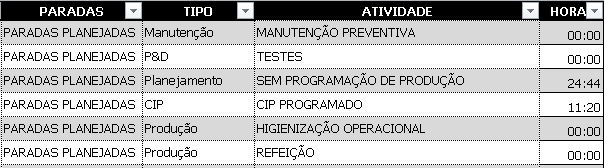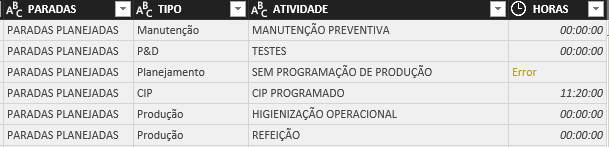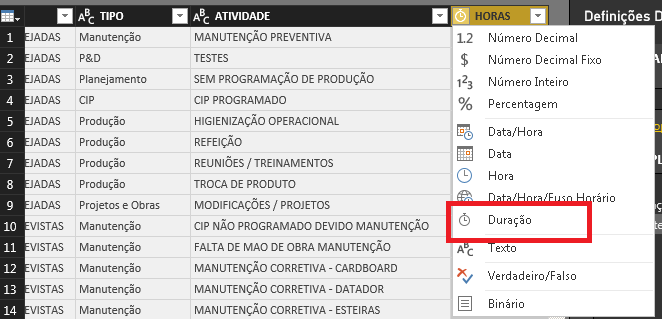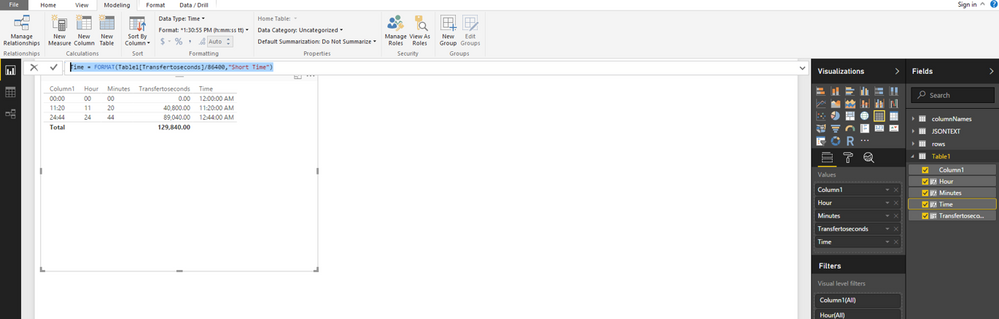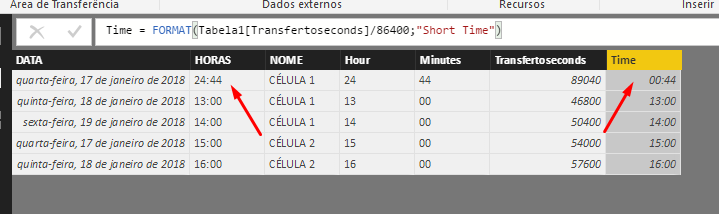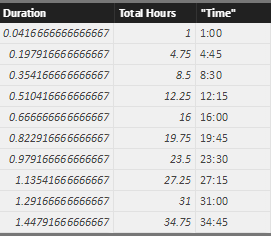Fabric Data Days starts November 4th!
Advance your Data & AI career with 50 days of live learning, dataviz contests, hands-on challenges, study groups & certifications and more!
Get registered- Power BI forums
- Get Help with Power BI
- Desktop
- Service
- Report Server
- Power Query
- Mobile Apps
- Developer
- DAX Commands and Tips
- Custom Visuals Development Discussion
- Health and Life Sciences
- Power BI Spanish forums
- Translated Spanish Desktop
- Training and Consulting
- Instructor Led Training
- Dashboard in a Day for Women, by Women
- Galleries
- Data Stories Gallery
- Themes Gallery
- Contests Gallery
- QuickViz Gallery
- Quick Measures Gallery
- Visual Calculations Gallery
- Notebook Gallery
- Translytical Task Flow Gallery
- TMDL Gallery
- R Script Showcase
- Webinars and Video Gallery
- Ideas
- Custom Visuals Ideas (read-only)
- Issues
- Issues
- Events
- Upcoming Events
Get Fabric Certified for FREE during Fabric Data Days. Don't miss your chance! Request now
- Power BI forums
- Forums
- Get Help with Power BI
- Desktop
- Re: Problems with hours greater than 24 hours
- Subscribe to RSS Feed
- Mark Topic as New
- Mark Topic as Read
- Float this Topic for Current User
- Bookmark
- Subscribe
- Printer Friendly Page
- Mark as New
- Bookmark
- Subscribe
- Mute
- Subscribe to RSS Feed
- Permalink
- Report Inappropriate Content
Problems with hours greater than 24 hours
I have a worksheet that tells me the general amount of hours the machine stopped:
But I'm not getting a sum of the values when the hours are over 24 hours on Power BI. It is showing an error!
With this error, I can not add the hours of the machine time indicator! How do I resolve this issue?
In the Power BI result, the 24:44 does not appear, or any other value above 24:00 hours.
Solved! Go to Solution.
- Mark as New
- Bookmark
- Subscribe
- Mute
- Subscribe to RSS Feed
- Permalink
- Report Inappropriate Content
I just used the change in value for Duration in Table Editing.
That way he showed me the duration of the machine stops.
- Mark as New
- Bookmark
- Subscribe
- Mute
- Subscribe to RSS Feed
- Permalink
- Report Inappropriate Content
This looks at the value, and formats Total hours in two different ways, if under 24 hours, and if over 24 hours. This might be what you are looking for. It shows totals over 24 hours. Help this helps!
IF(VALUES('Table1[Column])<1,Format(Average('Table1[Column]), "hh:nn:ss"), QUOTIENT(VALUES(''Table1[Column]),0.0416666666666667) & ":" & Format(Mod(Values('Table1[Column]),1), "nn:ss"))
- Mark as New
- Bookmark
- Subscribe
- Mute
- Subscribe to RSS Feed
- Permalink
- Report Inappropriate Content
DAX Mode ( In this mode you can agregate for any dimension)
QtSegundos = SUM([Seconds])
Time= VAR Horas = INT([QtSegundos]/3600) VAR Minutos = INT(([QtSegundos] - (Horas * 3600))/60) VAR Segundos = MOD([QtSegundos];60) RETURN Horas&":"&FORMAT(Minutos;"00")&":"&FORMAT(Segundos;"00")
- Mark as New
- Bookmark
- Subscribe
- Mute
- Subscribe to RSS Feed
- Permalink
- Report Inappropriate Content
I was investigating this very problem. And having spent ages looking for a solution I found an easy one.
In query editor. Select the column and split it by deliminator
You get two columns. 1 is hours, 1 is mins
New column = hours + (mins/60) = decimal number and works with values over 24 hours.
- Mark as New
- Bookmark
- Subscribe
- Mute
- Subscribe to RSS Feed
- Permalink
- Report Inappropriate Content
Great answer! Solutions to our problems should all be like this, be simple yet elegant 👍
- Mark as New
- Bookmark
- Subscribe
- Mute
- Subscribe to RSS Feed
- Permalink
- Report Inappropriate Content
Hi @tiagotas,
In your scenario, please create new columns using formulas below .
Hour = LEFT(Table1[Column1],2)
Minutes = RIGHT(Table1[Column1],2)
Transfertoseconds = Table1[Hour]*60*60+Table1[Minutes]*60
Time = FORMAT(Table1[Transfertoseconds]/86400,"Short Time")
At last, change Time column to Time type under Modeling ribbon, you can also change the format of this Time column here.
Thanks,
Lydia Zhang
- Mark as New
- Bookmark
- Subscribe
- Mute
- Subscribe to RSS Feed
- Permalink
- Report Inappropriate Content
I did as you taught me, but schedules above 24 hours do not have the correct value, which would be "24:44".
- Mark as New
- Bookmark
- Subscribe
- Mute
- Subscribe to RSS Feed
- Permalink
- Report Inappropriate Content
Even after waiting a year, times >= 24:00 still don't exist.
They won't exist next year, nor 10 years from now, nor 100 years from now.
- Mark as New
- Bookmark
- Subscribe
- Mute
- Subscribe to RSS Feed
- Permalink
- Report Inappropriate Content
Oh really? I do not believe!
Maybe you can help me from a different Mandeira? Or have the solution to my problem.
I need to show the sum of the hours worked for each department. I have seen companies that pay more than 24 hours to the employee.
- Mark as New
- Bookmark
- Subscribe
- Mute
- Subscribe to RSS Feed
- Permalink
- Report Inappropriate Content
Already a year ago, I explained those values are durations, not times.
- Mark as New
- Bookmark
- Subscribe
- Mute
- Subscribe to RSS Feed
- Permalink
- Report Inappropriate Content
An alternative would be to use a "Total Hours" field and a text field that diplays the "Time" as you would like to see it:
let
Source = #table(type table[Duration = duration],List.Zip({List.Durations(#duration(0,1,0,0),10,#duration(0,3,45,0))})),
AddedHours = Table.AddColumn(Source, "Total Hours", each Duration.TotalHours([Duration]), type number),
AddedTime = Table.AddColumn(AddedHours, """Time""", each Text.From(Number.RoundDown([Total Hours]))&":"&Text.PadStart(Text.From(Duration.Minutes([Duration])),2,"0"), type text)
in
AddedTime
- Mark as New
- Bookmark
- Subscribe
- Mute
- Subscribe to RSS Feed
- Permalink
- Report Inappropriate Content
I just used the change in value for Duration in Table Editing.
That way he showed me the duration of the machine stops.
- Mark as New
- Bookmark
- Subscribe
- Mute
- Subscribe to RSS Feed
- Permalink
- Report Inappropriate Content
Hi @tiagotas,
It seems that you have resolved this issue. If so, you can accept helpful reply as answer, that way, other community members would easily find the answer when they get same issue.
Thanks,
Lydia Zhang
- Mark as New
- Bookmark
- Subscribe
- Mute
- Subscribe to RSS Feed
- Permalink
- Report Inappropriate Content
It's because times above 24:00 hours don't exist. In fact, these are durations.
For more information on durations just search this forum.
Helpful resources

Power BI Monthly Update - November 2025
Check out the November 2025 Power BI update to learn about new features.

Fabric Data Days
Advance your Data & AI career with 50 days of live learning, contests, hands-on challenges, study groups & certifications and more!

| User | Count |
|---|---|
| 93 | |
| 69 | |
| 50 | |
| 40 | |
| 39 |