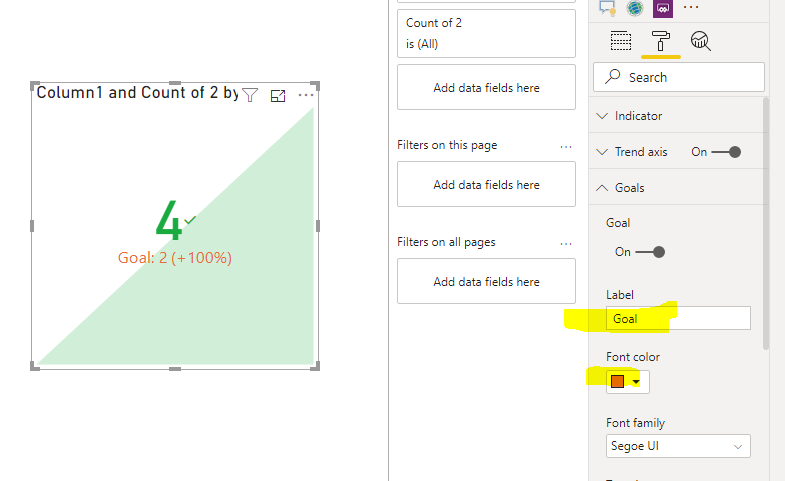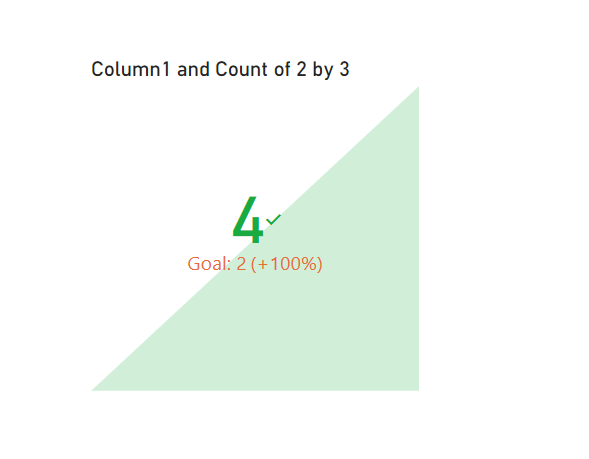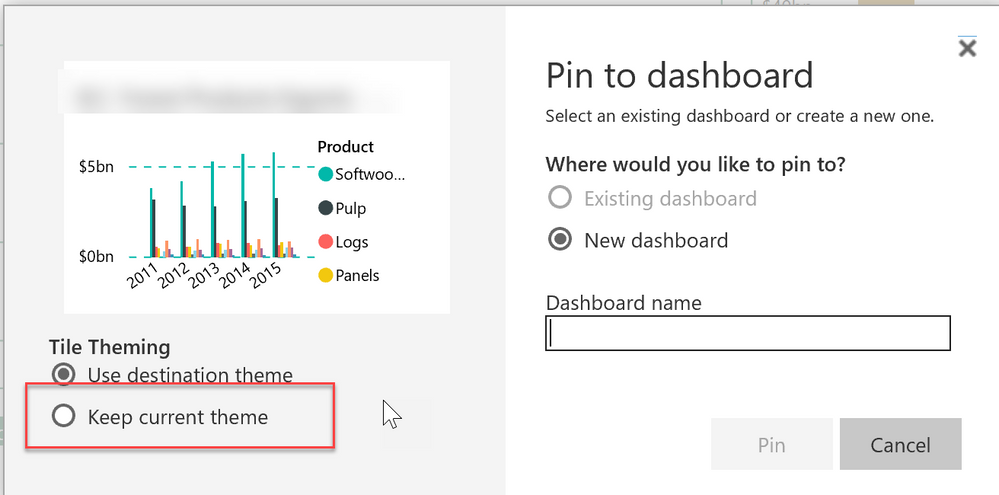FabCon is coming to Atlanta
Join us at FabCon Atlanta from March 16 - 20, 2026, for the ultimate Fabric, Power BI, AI and SQL community-led event. Save $200 with code FABCOMM.
Register now!- Power BI forums
- Get Help with Power BI
- Desktop
- Service
- Report Server
- Power Query
- Mobile Apps
- Developer
- DAX Commands and Tips
- Custom Visuals Development Discussion
- Health and Life Sciences
- Power BI Spanish forums
- Translated Spanish Desktop
- Training and Consulting
- Instructor Led Training
- Dashboard in a Day for Women, by Women
- Galleries
- Data Stories Gallery
- Themes Gallery
- Contests Gallery
- Quick Measures Gallery
- Notebook Gallery
- Translytical Task Flow Gallery
- TMDL Gallery
- R Script Showcase
- Webinars and Video Gallery
- Ideas
- Custom Visuals Ideas (read-only)
- Issues
- Issues
- Events
- Upcoming Events
Calling all Data Engineers! Fabric Data Engineer (Exam DP-700) live sessions are back! Starting October 16th. Sign up.
- Power BI forums
- Forums
- Get Help with Power BI
- Desktop
- Re: Problems with change of color when publishing ...
- Subscribe to RSS Feed
- Mark Topic as New
- Mark Topic as Read
- Float this Topic for Current User
- Bookmark
- Subscribe
- Printer Friendly Page
- Mark as New
- Bookmark
- Subscribe
- Mute
- Subscribe to RSS Feed
- Permalink
- Report Inappropriate Content
Problems with change of color when publishing report
Hi!
I have a dashboard to which i pin a couple of visuals from a number of reports. I have a "KPI" visual where the "goal" number is coloured in orange in the original report. When pinned to the dashboard, the "goal" colour changes automatically from orange to black. Anyone who knows how to solve this automatich colour change?
Thanks,
Fredrik
Solved! Go to Solution.
- Mark as New
- Bookmark
- Subscribe
- Mute
- Subscribe to RSS Feed
- Permalink
- Report Inappropriate Content
Hi @Anonymous
I found the workaround: please use the format panel to change the goal color:
Works fine in service as well:
If this post helps, then please consider Accept it as the solution to help the other members find it more
quickly.
- Mark as New
- Bookmark
- Subscribe
- Mute
- Subscribe to RSS Feed
- Permalink
- Report Inappropriate Content
@Anonymous
@Anonymous did you selected current theme option when pinning the visual
Subscribe to the @PowerBIHowTo YT channel for an upcoming video on List and Record functions in Power Query!!
Learn Power BI and Fabric - subscribe to our YT channel - Click here: @PowerBIHowTo
If my solution proved useful, I'd be delighted to receive Kudos. When you put effort into asking a question, it's equally thoughtful to acknowledge and give Kudos to the individual who helped you solve the problem. It's a small gesture that shows appreciation and encouragement! ❤
Did I answer your question? Mark my post as a solution. Proud to be a Super User! Appreciate your Kudos 🙂
Feel free to email me with any of your BI needs.
- Mark as New
- Bookmark
- Subscribe
- Mute
- Subscribe to RSS Feed
- Permalink
- Report Inappropriate Content
Hi,
Yes i did. And only on the KPI visuals this problem occurs, not other visuals. Seems be some kind of bug..
- Mark as New
- Bookmark
- Subscribe
- Mute
- Subscribe to RSS Feed
- Permalink
- Report Inappropriate Content
Hi @Anonymous
How did you set the font color of "Goal"? could you please kindly share your dummy pbix/the procedure involved?
If this post helps, then please consider Accept it as the solution to help the other members find it more
quickly.
- Mark as New
- Bookmark
- Subscribe
- Mute
- Subscribe to RSS Feed
- Permalink
- Report Inappropriate Content
The thing is that a few weeks ago the color in the "goal" number in the desktop report followed into a dashboard. Since two weeks something has happened, where as i said, the color automatically changes to black. We tried adding a goal colour in the JSON file, but this did'nt work.
The part related to KPI in the JSON file looks as following:
"visualStyles":{
"kpi":{
"goals":{
"fontSize": 10,
"fontFace": "Segoe UI",
"color": "#E6E6E6"
- Mark as New
- Bookmark
- Subscribe
- Mute
- Subscribe to RSS Feed
- Permalink
- Report Inappropriate Content
Hi @Anonymous
Could you please kindly share your JSON file/pbix that I can test it on my side? I created a JSON file using your code, but the goal shows black on desktop as well as the service.
Probably it's a bug and I'll raise it to the internal team for deep research.
If this post helps, then please consider Accept it as the solution to help the other members find it more
quickly.
- Mark as New
- Bookmark
- Subscribe
- Mute
- Subscribe to RSS Feed
- Permalink
- Report Inappropriate Content
Hi!
Cool, thanks!
See the JSON script below:
{
"name": "xxxxx",
"dataColors": ["#ffa02f", "#ffd553", "#72c6ef", "#a6ce39", "#ed145b", "#00aed8", "#939f1b", "#374649"],
"background":"#374649",
"foreground": "#ffa02f",
"tableAccent": "#E6E6E6",
"textClasses": {
"callout": {
"fontSize": 40,
"fontFace": "Segoe UI",
"color": "#ffa02f"
},
"title": {
"fontSize": 9,
"fontFace": "Segoe UI",
"color": "##E6E6E6"
},
"header": {
"fontSize": 9,
"fontFace": "Segoe UI",
"color": "#E6E6E6"
},
"label": {
"fontSize": 9,
"fontFace": "Segoe UI",
"color": "#E6E6E6"
}
},
"textClasses": {
"label": {
"lightLabel":{
"fontSize": 9,
"fontFace": "Segoe UI",
"color": "#E6E6E6"
}
}
},
"visualStyles":{
"kpi":{
"goals":{
"fontSize": 10,
"fontFace": "Segoe UI",
"color": "#E6E6E6"
}
}
}
}
- Mark as New
- Bookmark
- Subscribe
- Mute
- Subscribe to RSS Feed
- Permalink
- Report Inappropriate Content
Hi @Anonymous
I found the workaround: please use the format panel to change the goal color:
Works fine in service as well:
If this post helps, then please consider Accept it as the solution to help the other members find it more
quickly.
Helpful resources

FabCon Global Hackathon
Join the Fabric FabCon Global Hackathon—running virtually through Nov 3. Open to all skill levels. $10,000 in prizes!

Power BI Monthly Update - September 2025
Check out the September 2025 Power BI update to learn about new features.