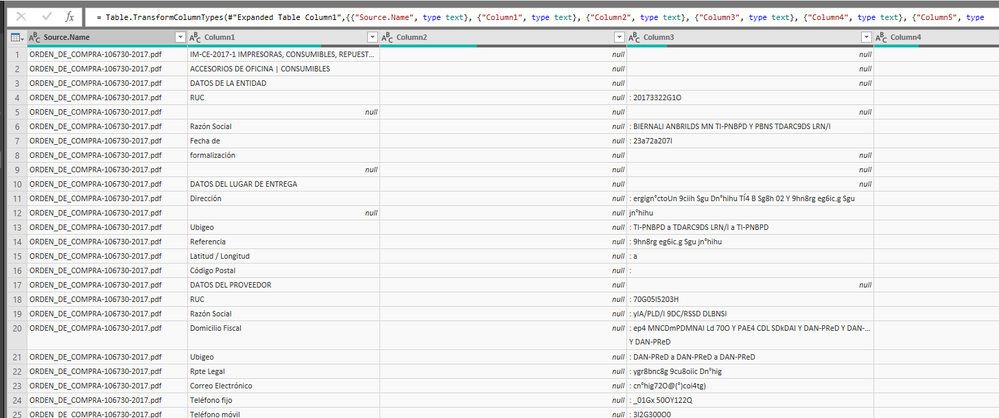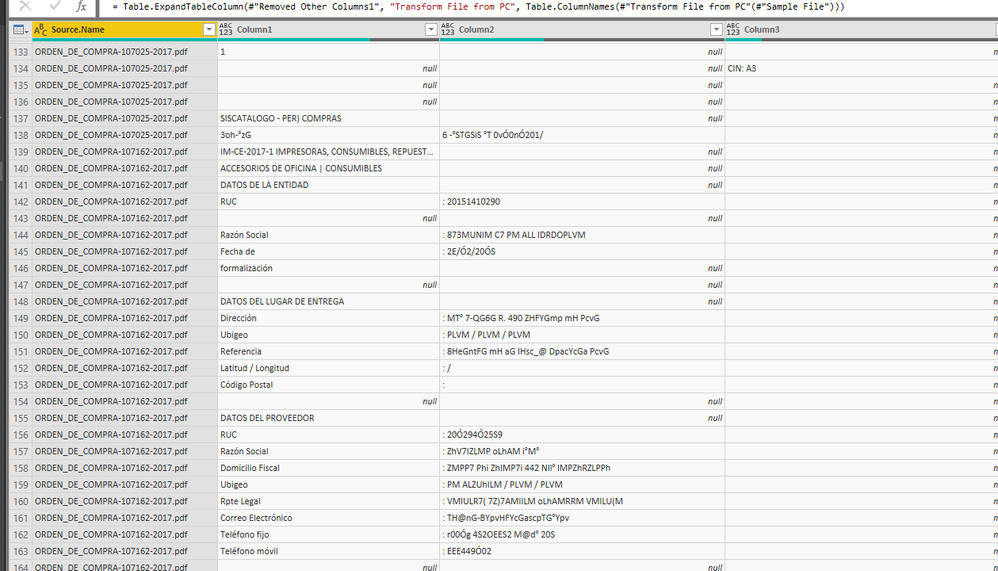Fabric Data Days starts November 4th!
Advance your Data & AI career with 50 days of live learning, dataviz contests, hands-on challenges, study groups & certifications and more!
Get registered- Power BI forums
- Get Help with Power BI
- Desktop
- Service
- Report Server
- Power Query
- Mobile Apps
- Developer
- DAX Commands and Tips
- Custom Visuals Development Discussion
- Health and Life Sciences
- Power BI Spanish forums
- Translated Spanish Desktop
- Training and Consulting
- Instructor Led Training
- Dashboard in a Day for Women, by Women
- Galleries
- Data Stories Gallery
- Themes Gallery
- Contests Gallery
- QuickViz Gallery
- Quick Measures Gallery
- Visual Calculations Gallery
- Notebook Gallery
- Translytical Task Flow Gallery
- TMDL Gallery
- R Script Showcase
- Webinars and Video Gallery
- Ideas
- Custom Visuals Ideas (read-only)
- Issues
- Issues
- Events
- Upcoming Events
Get Fabric Certified for FREE during Fabric Data Days. Don't miss your chance! Request now
- Power BI forums
- Forums
- Get Help with Power BI
- Desktop
- Problems with PDF as a Source
- Subscribe to RSS Feed
- Mark Topic as New
- Mark Topic as Read
- Float this Topic for Current User
- Bookmark
- Subscribe
- Printer Friendly Page
- Mark as New
- Bookmark
- Subscribe
- Mute
- Subscribe to RSS Feed
- Permalink
- Report Inappropriate Content
Problems with PDF as a Source
Hi, i have problems whe use a PDF as a source.
Let me show you: A: When i select the PDF, Severals column (in this case Column2) had strange character

B: When i made a refresh (button in the right corner) , the characters are corrected (Column2 now are OK)
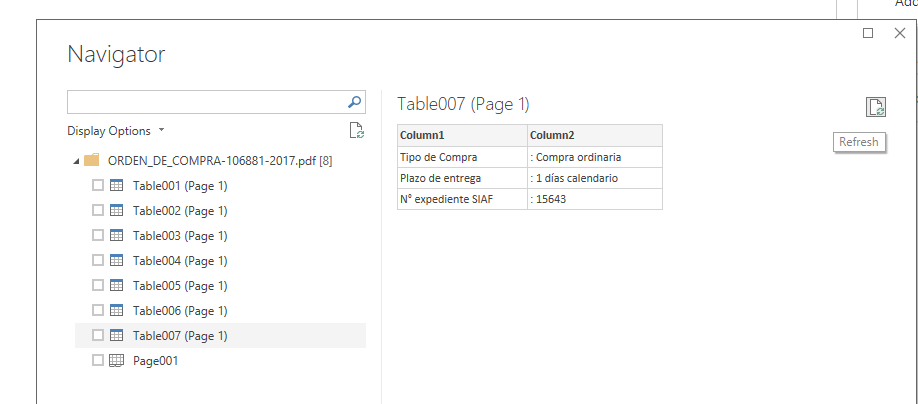
This could be easy to manage only a refresh in this step. But when i use a folder (with PDF) as a source, the refresh is not working and load some PDF files with this strange characters and not corrected with a refresh action.
Query Editor with Data with Strange Characters
Query Editor after a Refresh Action with some Rows now OK but others rows with strange Characters
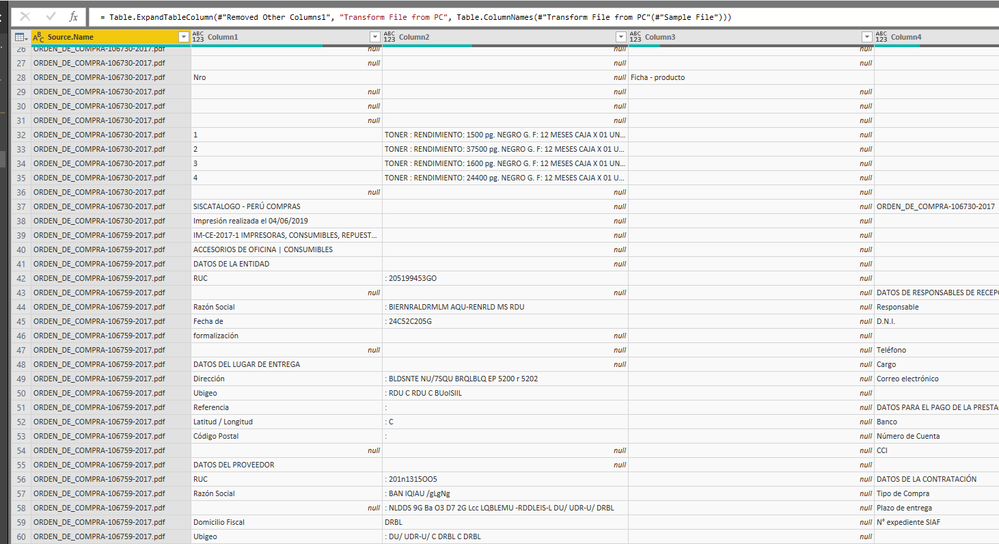
And after a New Refresh Action : The Row 44 now is OK but others that are Ok now had the strange characters
And after 3 more Refresh this Rows are OK but the other are Wrong ![]()
Anybody got a way to solve this or is a issue from PBI (for now)
Thanks
Lima - Peru
- Mark as New
- Bookmark
- Subscribe
- Mute
- Subscribe to RSS Feed
- Permalink
- Report Inappropriate Content
hi, @Vvelarde
I have tested on my side by my sample PDF file, but not reproduce the issue.
If you could share your sample pdf file for us have a test?
Best Regards,
Lin
If this post helps, then please consider Accept it as the solution to help the other members find it more quickly.
- Mark as New
- Bookmark
- Subscribe
- Mute
- Subscribe to RSS Feed
- Permalink
- Report Inappropriate Content
Hi,
This is the link to a PDF files.
https://drive.google.com/drive/folders/19LG4_x_0wlwE1VBm8rLi1fvt7Dghzy80?usp=sharing
My PBI Desktop version is : English 2.69.5467.1751 64-bit (mayo de 2019)
Thanks
Regards
Lima - Peru
Helpful resources

Power BI Monthly Update - November 2025
Check out the November 2025 Power BI update to learn about new features.

Fabric Data Days
Advance your Data & AI career with 50 days of live learning, contests, hands-on challenges, study groups & certifications and more!

| User | Count |
|---|---|
| 97 | |
| 74 | |
| 50 | |
| 48 | |
| 46 |