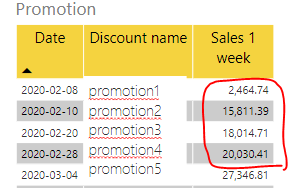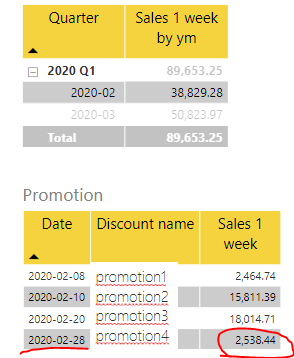FabCon is coming to Atlanta
Join us at FabCon Atlanta from March 16 - 20, 2026, for the ultimate Fabric, Power BI, AI and SQL community-led event. Save $200 with code FABCOMM.
Register now!- Power BI forums
- Get Help with Power BI
- Desktop
- Service
- Report Server
- Power Query
- Mobile Apps
- Developer
- DAX Commands and Tips
- Custom Visuals Development Discussion
- Health and Life Sciences
- Power BI Spanish forums
- Translated Spanish Desktop
- Training and Consulting
- Instructor Led Training
- Dashboard in a Day for Women, by Women
- Galleries
- Data Stories Gallery
- Themes Gallery
- Contests Gallery
- QuickViz Gallery
- Quick Measures Gallery
- Visual Calculations Gallery
- Notebook Gallery
- Translytical Task Flow Gallery
- TMDL Gallery
- R Script Showcase
- Webinars and Video Gallery
- Ideas
- Custom Visuals Ideas (read-only)
- Issues
- Issues
- Events
- Upcoming Events
The Power BI Data Visualization World Championships is back! Get ahead of the game and start preparing now! Learn more
- Power BI forums
- Forums
- Get Help with Power BI
- Desktop
- Problems occur then summarizing monthly totals of ...
- Subscribe to RSS Feed
- Mark Topic as New
- Mark Topic as Read
- Float this Topic for Current User
- Bookmark
- Subscribe
- Printer Friendly Page
- Mark as New
- Bookmark
- Subscribe
- Mute
- Subscribe to RSS Feed
- Permalink
- Report Inappropriate Content
Problems occur then summarizing monthly totals of sales within 1 week by different promotions
Hello,
I'm trying to calculate sales after 1 week for different promotions and aggregate them by month and quarter. I had no problem making such measure for individual promotions.
| Date | Discount name | Promotion | Sales 1 week |
| 2020/1/11 | DANCE | promotion1 | 2464.74 |
| 2020/1/15 | happyshopping | promotion2 | 15811.39 |
| 2020/1/23 | happyshopping | promotion3 | 18014.71 |
| 2020/2/8 | ninoshades | promotion4 | 20030.41 |
| 2020/2/10 | happyshopping | promotion5 | 27346.81 |
| 2020/2/20 | happyshopping | promotion6 | 54 |
| 2020/2/28 | daniil | promotion7 | 1172.63 |
| 2020/3/4 | happyshopping | promotion8 | 22165.05 |
| 2020/3/7 | friends | promotion9 | 85.48 |
Sales 1 week =
VAR date_online = MAX(promotion[Date])
VAR code =VALUES(promotion[Discount name])
RETURN
CALCULATE(
SUMX(FILTER(orders, orders[discount_name] IN code), orders[revenue]),
DATESBETWEEN(orders[date], date_online, date_online + 7))
However, when aggretating by month, sales of the promotion at the end of February were calculated less than 1 week after promotion started because the time span has reached to another month.
Sales 1 week sum = SUMX(VALUES(promotion[Date]), [Sales 1 week])
Sales 1 week by ym = SUMX(VALUES(date_table[year-mon]), [Sales 1 week sum])
The total of 2020-02 should be 56321.25 rather than 38829.28.
When I selected 2020-02, obviously sales of promotion4 within a week were calculated only till the end of February for only 2538.44. Is it possible to adjust the DAX of this measure to cover the complete 1 week sale not affected by months?
Thanks.
- Mark as New
- Bookmark
- Subscribe
- Mute
- Subscribe to RSS Feed
- Permalink
- Report Inappropriate Content
@evolve_Tricia ,Can you share sample data and sample output in table format? Or a sample pbix after removing sensitive data.
- Mark as New
- Bookmark
- Subscribe
- Mute
- Subscribe to RSS Feed
- Permalink
- Report Inappropriate Content
Hi @amitchandak ,
I have provided a sample data in the begining of my original post.
- Mark as New
- Bookmark
- Subscribe
- Mute
- Subscribe to RSS Feed
- Permalink
- Report Inappropriate Content
Hi @evolve_Tricia ,
I don't know what is the relationships between your tables , and which fields are used in your visual. What you need to know is that the value of the measure is relevant to the current context.
Try to add filter condition to these measure "Sales 1 week by ym" ,"Sales 1 week sum".
If the problem persists,could you share the sample pbix via cloud service like onedrive for business?
Please mask any sensitive data before uploading
Best Regards,
Liang
If this post helps, then please consider Accept it as the solution to help the other members find it more quickly.
Helpful resources

Power BI Dataviz World Championships
The Power BI Data Visualization World Championships is back! Get ahead of the game and start preparing now!

Power BI Monthly Update - November 2025
Check out the November 2025 Power BI update to learn about new features.

| User | Count |
|---|---|
| 59 | |
| 46 | |
| 42 | |
| 24 | |
| 18 |
| User | Count |
|---|---|
| 193 | |
| 124 | |
| 101 | |
| 67 | |
| 49 |