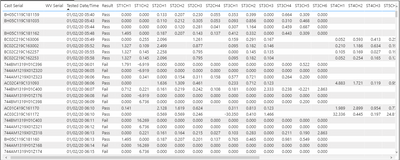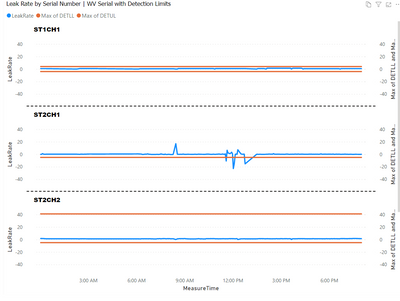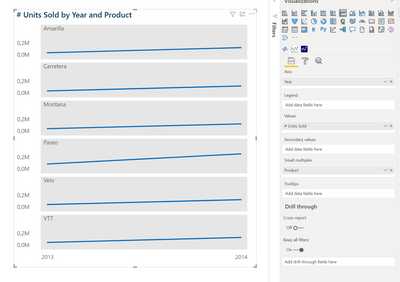Join us at FabCon Vienna from September 15-18, 2025
The ultimate Fabric, Power BI, SQL, and AI community-led learning event. Save €200 with code FABCOMM.
Get registered- Power BI forums
- Get Help with Power BI
- Desktop
- Service
- Report Server
- Power Query
- Mobile Apps
- Developer
- DAX Commands and Tips
- Custom Visuals Development Discussion
- Health and Life Sciences
- Power BI Spanish forums
- Translated Spanish Desktop
- Training and Consulting
- Instructor Led Training
- Dashboard in a Day for Women, by Women
- Galleries
- Data Stories Gallery
- Themes Gallery
- Contests Gallery
- Quick Measures Gallery
- Notebook Gallery
- Translytical Task Flow Gallery
- TMDL Gallery
- R Script Showcase
- Webinars and Video Gallery
- Ideas
- Custom Visuals Ideas (read-only)
- Issues
- Issues
- Events
- Upcoming Events
Compete to become Power BI Data Viz World Champion! First round ends August 18th. Get started.
- Power BI forums
- Forums
- Get Help with Power BI
- Desktop
- Problems graphing values
- Subscribe to RSS Feed
- Mark Topic as New
- Mark Topic as Read
- Float this Topic for Current User
- Bookmark
- Subscribe
- Printer Friendly Page
- Mark as New
- Bookmark
- Subscribe
- Mute
- Subscribe to RSS Feed
- Permalink
- Report Inappropriate Content
Problems graphing values
This site has been most helpful in solving BI issues that I have. Thanks.
Here is another problem I can't figure out. I am wanting to create individual graphs for each of the STCH pairs shown below (there will be about 24 graphs). The date is on the x axis and the STCH values on the Y. My problem is that for the STCH values, I need the actual value. In the axis setup, my choices are sum, count, median, etc. I know someone who made a chart like I want but he isn't the sharing type. His graph is below as well. I think I can figure out how to graph the DETLL and DETUL but help with that would be appreciated as well.
- Mark as New
- Bookmark
- Subscribe
- Mute
- Subscribe to RSS Feed
- Permalink
- Report Inappropriate Content
sorry I've been out with the crud. I'll try and let everyone know the results
- Mark as New
- Bookmark
- Subscribe
- Mute
- Subscribe to RSS Feed
- Permalink
- Report Inappropriate Content
Hey,
This does look a bit like small multiples. Perhaps you could try this approach.
You would need 3 Measures (as per example shown) - LeakRate Max of DETLL and Max of DETUL
Then just add all to graph, used test data for this:
Then you could play with formatting to achieve best result
Let me know if that solves your issue