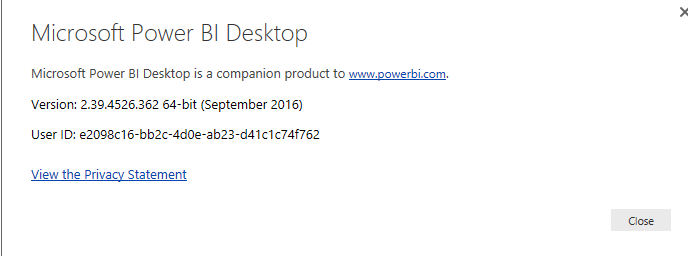FabCon is coming to Atlanta
Join us at FabCon Atlanta from March 16 - 20, 2026, for the ultimate Fabric, Power BI, AI and SQL community-led event. Save $200 with code FABCOMM.
Register now!- Power BI forums
- Get Help with Power BI
- Desktop
- Service
- Report Server
- Power Query
- Mobile Apps
- Developer
- DAX Commands and Tips
- Custom Visuals Development Discussion
- Health and Life Sciences
- Power BI Spanish forums
- Translated Spanish Desktop
- Training and Consulting
- Instructor Led Training
- Dashboard in a Day for Women, by Women
- Galleries
- Data Stories Gallery
- Themes Gallery
- Contests Gallery
- QuickViz Gallery
- Quick Measures Gallery
- Visual Calculations Gallery
- Notebook Gallery
- Translytical Task Flow Gallery
- TMDL Gallery
- R Script Showcase
- Webinars and Video Gallery
- Ideas
- Custom Visuals Ideas (read-only)
- Issues
- Issues
- Events
- Upcoming Events
The Power BI Data Visualization World Championships is back! It's time to submit your entry. Live now!
- Power BI forums
- Forums
- Get Help with Power BI
- Desktop
- Re: Problems Refreshing Dataset After installing S...
- Subscribe to RSS Feed
- Mark Topic as New
- Mark Topic as Read
- Float this Topic for Current User
- Bookmark
- Subscribe
- Printer Friendly Page
- Mark as New
- Bookmark
- Subscribe
- Mute
- Subscribe to RSS Feed
- Permalink
- Report Inappropriate Content
Problems Refreshing Dataset After installing September Update
After installing the September update I could not refresh any of my tables. I uninstalled the latest (September) version of Power BI and reinstalled the previous version. After reinstalling the previous version I had no problems refreshing any of my datasets. Has anyone had this problem?
Solved! Go to Solution.
- Mark as New
- Bookmark
- Subscribe
- Mute
- Subscribe to RSS Feed
- Permalink
- Report Inappropriate Content
All my problems go away as well when I downgrade to an earlier version.
- Mark as New
- Bookmark
- Subscribe
- Mute
- Subscribe to RSS Feed
- Permalink
- Report Inappropriate Content
Right now all of the files I'm using are TXT files. The errors I was getting had to do with the Zip Code column which it was importing as numeric and because there are Canadian Zip Codes, it was causing an error. Nothing I tried worked, which included me changing the column type to Alpha, it would still give me errors in that column. This was only 1 of several columns where I was receiving errors, but it was enough to stop the refresh.
Rose
- Mark as New
- Bookmark
- Subscribe
- Mute
- Subscribe to RSS Feed
- Permalink
- Report Inappropriate Content
P.S. I have since downgraded to the August version and all my problems are gone.
- Mark as New
- Bookmark
- Subscribe
- Mute
- Subscribe to RSS Feed
- Permalink
- Report Inappropriate Content
All my problems go away as well when I downgrade to an earlier version.
- Mark as New
- Bookmark
- Subscribe
- Mute
- Subscribe to RSS Feed
- Permalink
- Report Inappropriate Content
Hi @cheid1977,
I downloaded latest version ot Power BI desktopo and tested it on my local environment, we cannot reproduce this issue.
In your scenario, which type of data source are you using? The latest version of Power BI desktop is available on the link below
https://powerbi.microsoft.com/en-us/desktop/
Regards,
Charlie Liao
- Mark as New
- Bookmark
- Subscribe
- Mute
- Subscribe to RSS Feed
- Permalink
- Report Inappropriate Content
@v-caliao-msft I also can't refresh, but my source is a Dataflow. Tries to connect for about 30 minutes before I give up and cancel it. Going to downgrade.
Edit: @v-caliao-msft Confirming downgrading to August 2021 allows the refresh, whereas September 2021 does not.
- Mark as New
- Bookmark
- Subscribe
- Mute
- Subscribe to RSS Feed
- Permalink
- Report Inappropriate Content
I am refreshing and/or loading new .CSV or .txt files using the "import from folder"function.
- Mark as New
- Bookmark
- Subscribe
- Mute
- Subscribe to RSS Feed
- Permalink
- Report Inappropriate Content
Same issue here.
They changed the Query system and how errors are handled, but never even mentioned it in the release notice.
Broke every report I have, had to downgrade, after the downgrade everything is fine.
- Mark as New
- Bookmark
- Subscribe
- Mute
- Subscribe to RSS Feed
- Permalink
- Report Inappropriate Content
Same problem here among other problems.
Can someone point me to where I can find older versions? I can only find the latest version. I'd like to downgrade so I can get things working again.
Rose
- Mark as New
- Bookmark
- Subscribe
- Mute
- Subscribe to RSS Feed
- Permalink
- Report Inappropriate Content
Same issues here. Refreshing excel datasets isn't properly working anymore with the September update. After installing the August version again it works. It was just one column (one with a % in the header) that seemed to cause problems.
- Mark as New
- Bookmark
- Subscribe
- Mute
- Subscribe to RSS Feed
- Permalink
- Report Inappropriate Content
Hi All
For me i encount the same issue , when i try to install Dec 2022 version. ( my org version is June 2022 ).
My issue is i am unable to refresh , it get credential error.
After i downgrade to June version , it work fine.
Paul
Helpful resources

Power BI Dataviz World Championships
The Power BI Data Visualization World Championships is back! It's time to submit your entry.

Power BI Monthly Update - January 2026
Check out the January 2026 Power BI update to learn about new features.

| User | Count |
|---|---|
| 69 | |
| 45 | |
| 36 | |
| 28 | |
| 23 |
| User | Count |
|---|---|
| 135 | |
| 121 | |
| 58 | |
| 40 | |
| 32 |