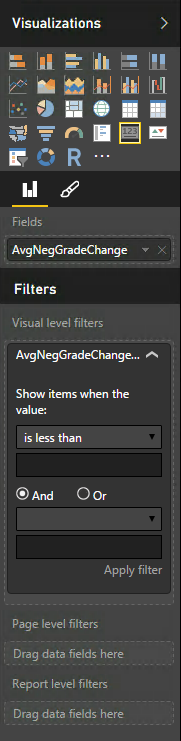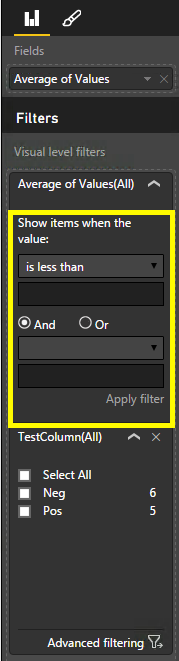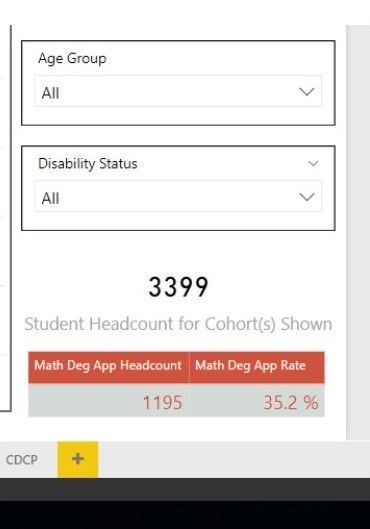FabCon is coming to Atlanta
Join us at FabCon Atlanta from March 16 - 20, 2026, for the ultimate Fabric, Power BI, AI and SQL community-led event. Save $200 with code FABCOMM.
Register now!- Power BI forums
- Get Help with Power BI
- Desktop
- Service
- Report Server
- Power Query
- Mobile Apps
- Developer
- DAX Commands and Tips
- Custom Visuals Development Discussion
- Health and Life Sciences
- Power BI Spanish forums
- Translated Spanish Desktop
- Training and Consulting
- Instructor Led Training
- Dashboard in a Day for Women, by Women
- Galleries
- Data Stories Gallery
- Themes Gallery
- Contests Gallery
- Quick Measures Gallery
- Notebook Gallery
- Translytical Task Flow Gallery
- TMDL Gallery
- R Script Showcase
- Webinars and Video Gallery
- Ideas
- Custom Visuals Ideas (read-only)
- Issues
- Issues
- Events
- Upcoming Events
Calling all Data Engineers! Fabric Data Engineer (Exam DP-700) live sessions are back! Starting October 16th. Sign up.
- Power BI forums
- Forums
- Get Help with Power BI
- Desktop
- Re: Problem with visual level filtering on card
- Subscribe to RSS Feed
- Mark Topic as New
- Mark Topic as Read
- Float this Topic for Current User
- Bookmark
- Subscribe
- Printer Friendly Page
- Mark as New
- Bookmark
- Subscribe
- Mute
- Subscribe to RSS Feed
- Permalink
- Report Inappropriate Content
Problem with visual level filtering on card
I've tried to set a visual level filter on a card twice this morning and encountered a problem.
The first time, the card was displaying a count of values in a column. The values were numbers. I tried to set it to count only positive or only negeative values.
The second time, the card was again displaying a count of values in a column. The values were text and were either "Up" or "Down" with no other possible values.
In both cases, the option fields below "Visual level filter" were non-responsive. I could't interact with any of the "Show items when the value:" options. The drop-down menu wouldn't drop down, the radio buttons didn't repsonse to mouse clicks, and I couldn't type into either of the text fields above and below the the drop-down.
Any idea what's going on here?
I'm using Power BI Desktop Version: 2.33.4337.281 64-bit (March, 2016) on Windows 10. That's inside of an RDP session from OS X.
See screenshot.
Solved! Go to Solution.
- Mark as New
- Bookmark
- Subscribe
- Mute
- Subscribe to RSS Feed
- Permalink
- Report Inappropriate Content
Hi @Anonymous,
As the Card dispalys only one value which has been aggregated always, we are not able to add a filter condition based on this aggregate value ("Average of Values"). When the specified fields under Visual level filters pane contain more than one value, then we can set filter condition like yellow highlighted section via Advanced filtering. Take a look at this article: How to use report filters.
If you have any question, please feel free to ask.
Best Regards,
Qiuyun Yu
If this post helps, then please consider Accept it as the solution to help the other members find it more quickly.
- Mark as New
- Bookmark
- Subscribe
- Mute
- Subscribe to RSS Feed
- Permalink
- Report Inappropriate Content
@Anonymous It sounds like you want the ability to filter down your count. If that is the case, use a table visual first, add filters to narrow down your number, and change to a card. It will retain the filters you applied in the table visual. Odd, but it works.
Looking for more Power BI tips, tricks & tools? Check out PowerBI.tips the site I co-own with Mike Carlo. Also, if you are near SE WI? Join our PUG Milwaukee Brew City PUG
- Mark as New
- Bookmark
- Subscribe
- Mute
- Subscribe to RSS Feed
- Permalink
- Report Inappropriate Content
I am indeed trying to filter down the count. Good way to put it.
Nice suggestion; I just tried creating a table and applying a visual level filter to it. I encountered the same problem: the selections for the visual level filter are non-respsonsive, aka "frozen."
This is starting to seem like a bug.
- Mark as New
- Bookmark
- Subscribe
- Mute
- Subscribe to RSS Feed
- Permalink
- Report Inappropriate Content
@Anonymous think of the Card as a Matrix or Pivot Table
but you've only put a Measure in the Values area and nothing on Rows or Columns
so it gives you 1 number as expected => based on what should it give you options to filter???
You'll have to drag another column in the Visual Level Filters for the Card => then you can filter your Measure based on that Column
- Mark as New
- Bookmark
- Subscribe
- Mute
- Subscribe to RSS Feed
- Permalink
- Report Inappropriate Content
I think I understand what you mean. I can't filter the based on the values in the field that I'm displaying in the card.
That would be a nice feature to have, though.
- Mark as New
- Bookmark
- Subscribe
- Mute
- Subscribe to RSS Feed
- Permalink
- Report Inappropriate Content
@Anonymous Go in your table and Create a New Column
Test Column = IF (TableName[ColumnName]>0, "Pos", "Neg") => reference the column that has the number +/-
Then create your card - with the Card selected drag the Test Column in the Visual Lelel Filter of the Card
Then tell me if you can Filter by Pos and Neg
- Mark as New
- Bookmark
- Subscribe
- Mute
- Subscribe to RSS Feed
- Permalink
- Report Inappropriate Content
Yes, I can indeed filter by Pos and Neg. This is similar to the solution I came up with using a measure and CALCULATE() with a filter for values>0.
This will certainly work. I just wish I could use that visual level filter differently.
What's that "Show item when values:" section even for? When should I be able to interact with it? See screenshot.
- Mark as New
- Bookmark
- Subscribe
- Mute
- Subscribe to RSS Feed
- Permalink
- Report Inappropriate Content
Hi @Anonymous,
As the Card dispalys only one value which has been aggregated always, we are not able to add a filter condition based on this aggregate value ("Average of Values"). When the specified fields under Visual level filters pane contain more than one value, then we can set filter condition like yellow highlighted section via Advanced filtering. Take a look at this article: How to use report filters.
If you have any question, please feel free to ask.
Best Regards,
Qiuyun Yu
If this post helps, then please consider Accept it as the solution to help the other members find it more quickly.
- Mark as New
- Bookmark
- Subscribe
- Mute
- Subscribe to RSS Feed
- Permalink
- Report Inappropriate Content
Hi @v-qiuyu-msft,
I have a simple card that is running a headcount. It will be filtered eventually by various slicers (demographic data). I need to filter the card to display a count only when that count is >= 10 due to federal reporting laws. Is this possible? I can't think of a way to write a measure as such, and can't filter the card this way. I also have tried this as a table and am having the same issue.
Thank you!
-Katy
- Mark as New
- Bookmark
- Subscribe
- Mute
- Subscribe to RSS Feed
- Permalink
- Report Inappropriate Content
What did you try for your measure? Would something like this work in the card instead?
(haven't tried it so there may be a syntax error)
HC Card Measure = IF([Headcount] >= 10, [Headcount], "NA")
- Mark as New
- Bookmark
- Subscribe
- Mute
- Subscribe to RSS Feed
- Permalink
- Report Inappropriate Content
Hi @Anonymous,
My headcounts are all variations of:
CALCULATE(COUNT('2017_BSI_MATH'[STUDENT_ID]))
In some cases, I also use a filter based on another binary field. Below is an example of both a card and table that I am attempting to set a minimum value for (minimum would be based on the overall headcount, not the filtered one).
- Mark as New
- Bookmark
- Subscribe
- Mute
- Subscribe to RSS Feed
- Permalink
- Report Inappropriate Content
Ah, I see. Thank you, @v-qiuyu-msft. I understand what you mean.
I appreciate the response and good customer service.
- Mark as New
- Bookmark
- Subscribe
- Mute
- Subscribe to RSS Feed
- Permalink
- Report Inappropriate Content
@Anonymous hmm. This is where I just start trying a bunch of things. 1) start with new visual if you haven't already. If you've tried alot fo things and changed the visual type without deleting it I've seen inconsistant behavior before.. 2) Are you using any custom visuals? Sometimes they create un-predictable behavior.. 3) are you on the latest Desktop version? 4) Does the same behavior persist with other data sets? .. all things I'd check.
Looking for more Power BI tips, tricks & tools? Check out PowerBI.tips the site I co-own with Mike Carlo. Also, if you are near SE WI? Join our PUG Milwaukee Brew City PUG
- Mark as New
- Bookmark
- Subscribe
- Mute
- Subscribe to RSS Feed
- Permalink
- Report Inappropriate Content
I tried some of that but didn't have any luck. I then created a new report in Power BI Desktop and entered a new data table. It had one column of 11 rows and the rows contained the values from -5 to 5 in increments of 1.
I then created a card based on the field and tried to set the visual level filter on the card. I had the same problem of not being able to change or set the paramters of the visual level filter.
It's starting to seem like I'm trying to use the visual level filter incorrectly, or possibly it's a bug.
- Mark as New
- Bookmark
- Subscribe
- Mute
- Subscribe to RSS Feed
- Permalink
- Report Inappropriate Content
@Anonymous In the Card - you are displaying a single value!
What are you trying to accomplish? There's nothing unusual about the behaviour you are describing....
- Mark as New
- Bookmark
- Subscribe
- Mute
- Subscribe to RSS Feed
- Permalink
- Report Inappropriate Content
Say I have a column with a hundred rows and each row has a number in it. Some positive, some negative.
It's easy to display the count, sum, or average of those values in the card. What I want to do is display the average of ONLY the posistive values or ONLY the negative values. I wanted to use a visual level filter on that card to accomplish that but I couldn't get he visual level filter to work.
I ended up accomplishing what I needed by creating a measure and defined as
AvgOnlyPositives = CALCULATE(AVERAGE([Data], [Data]>0)
But that's clumsy and it now means that the card I created using that new measure doesn't interact with filters or drill-downs with the other visuals.