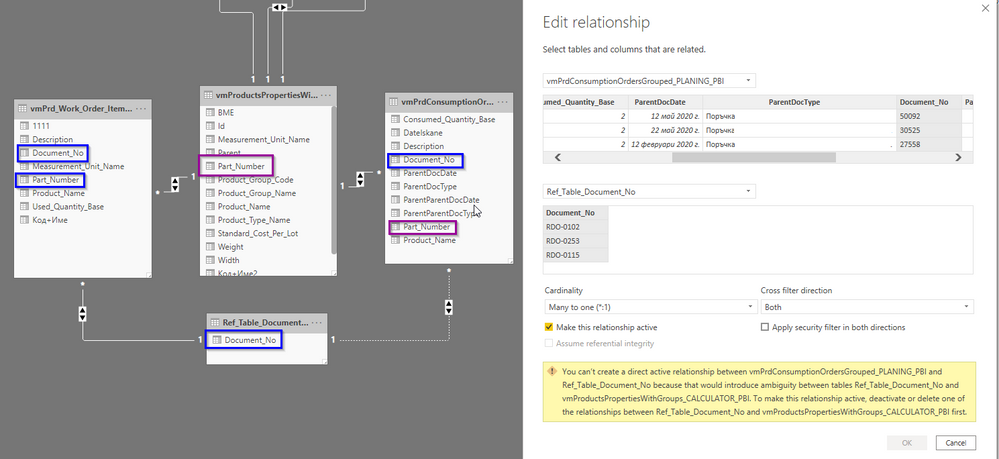Join us at FabCon Vienna from September 15-18, 2025
The ultimate Fabric, Power BI, SQL, and AI community-led learning event. Save €200 with code FABCOMM.
Get registered- Power BI forums
- Get Help with Power BI
- Desktop
- Service
- Report Server
- Power Query
- Mobile Apps
- Developer
- DAX Commands and Tips
- Custom Visuals Development Discussion
- Health and Life Sciences
- Power BI Spanish forums
- Translated Spanish Desktop
- Training and Consulting
- Instructor Led Training
- Dashboard in a Day for Women, by Women
- Galleries
- Data Stories Gallery
- Themes Gallery
- Contests Gallery
- Quick Measures Gallery
- Notebook Gallery
- Translytical Task Flow Gallery
- TMDL Gallery
- R Script Showcase
- Webinars and Video Gallery
- Ideas
- Custom Visuals Ideas (read-only)
- Issues
- Issues
- Events
- Upcoming Events
Compete to become Power BI Data Viz World Champion! First round ends August 18th. Get started.
- Power BI forums
- Forums
- Get Help with Power BI
- Desktop
- Problem with relationships by 2 columns
- Subscribe to RSS Feed
- Mark Topic as New
- Mark Topic as Read
- Float this Topic for Current User
- Bookmark
- Subscribe
- Printer Friendly Page
- Mark as New
- Bookmark
- Subscribe
- Mute
- Subscribe to RSS Feed
- Permalink
- Report Inappropriate Content
Problem with relationships by 2 columns
Hello,
I have the following structure and and I don't know how to proceed. A have 3 tables - Work Orders, Products and Consumption orders. I have a relationship between them by Part_Number. So, if a make a visual table or matrix, I can filter by Part_Number.
I want to be able to filter (slice) also by Document_No. So I made a Reference from Work Orders table and removed duplicates.
The first relationship is ok but when I try to make the second relationship - it doesn’t allow and I got the following error:
How to proceed with this case? I want just to be able to filter(slice) by 2 columns - Part_Number and Document_Number.
Thanks in advance!
Solved! Go to Solution.
- Mark as New
- Bookmark
- Subscribe
- Mute
- Subscribe to RSS Feed
- Permalink
- Report Inappropriate Content
Hi,
As far as I know you have 2 approach to face your problem.
1. One could be using a reference table (works like an alias table), wich allows you to ge the 2 relations you require.
2. The second would be to have one of the 2 relations inactive (dashed line instead of plain line) and the use the USERELATIONSHIP() function in your measure to "activate" the relation when needed.
Hope this helps,
- Mark as New
- Bookmark
- Subscribe
- Mute
- Subscribe to RSS Feed
- Permalink
- Report Inappropriate Content
@Anonymous , You have too many bidirectional relations. They creating a loop. Try to have 1-M relation with a single direction.
As of now because of bi-directional relation, there are two paths to reach from one table to another, that is creating a problem.
- Mark as New
- Bookmark
- Subscribe
- Mute
- Subscribe to RSS Feed
- Permalink
- Report Inappropriate Content
Hi,
As far as I know you have 2 approach to face your problem.
1. One could be using a reference table (works like an alias table), wich allows you to ge the 2 relations you require.
2. The second would be to have one of the 2 relations inactive (dashed line instead of plain line) and the use the USERELATIONSHIP() function in your measure to "activate" the relation when needed.
Hope this helps,
- Mark as New
- Bookmark
- Subscribe
- Mute
- Subscribe to RSS Feed
- Permalink
- Report Inappropriate Content
@AilleryO Can you explain the 2 methods with more details or better - with example with my data?
First method - Ref_Table_Document_No - is that what you meant by reference table? So I have it, but it does not allow me to make the second relation.
Second method - I've never used USERELATIONSHIP function.
- Mark as New
- Bookmark
- Subscribe
- Mute
- Subscribe to RSS Feed
- Permalink
- Report Inappropriate Content
Hi,
Regarding the first method Reference Table :
Right click on a Query, and you'll be able to Duplicate it, or create a Reference to it. A reference is like an alias, it doesn't not really duplicate your Table but make a "reference" to it. So any changes to the original table is reflected in the Reference table.
Once you have 2 tables instead of one, each one of them will have one relationship, instead of 2.
Regarding solution 2, the USERELATIONSHIP function makes you able to get results from an inactive relationship (exactly what you have with your relation in dashed lines on your screen copy). To know more about this function, you can watch this video :
https://www.youtube.com/watch?v=sONvctPlplY
It is really well explained with a case not so far from yours. It is a very helpful function and you'll certainly be helped in many cases thanks to this function.
Solution 2 seems the best solution in your case.
I do agree with @amitchandak, I think as well you should reduce (if not suppress) the number of bi directionnal filters.
Hope this helps
- Mark as New
- Bookmark
- Subscribe
- Mute
- Subscribe to RSS Feed
- Permalink
- Report Inappropriate Content
@AilleryO thanks a lot, USERELATIONSHIP worked fine, now i got what I wanted.
@amitchandak I have tried to make all relations single, not bi-directional, but it's not working. I cannot slice by the data in the Reference table, because it filters only the the data,. but i can see all products.