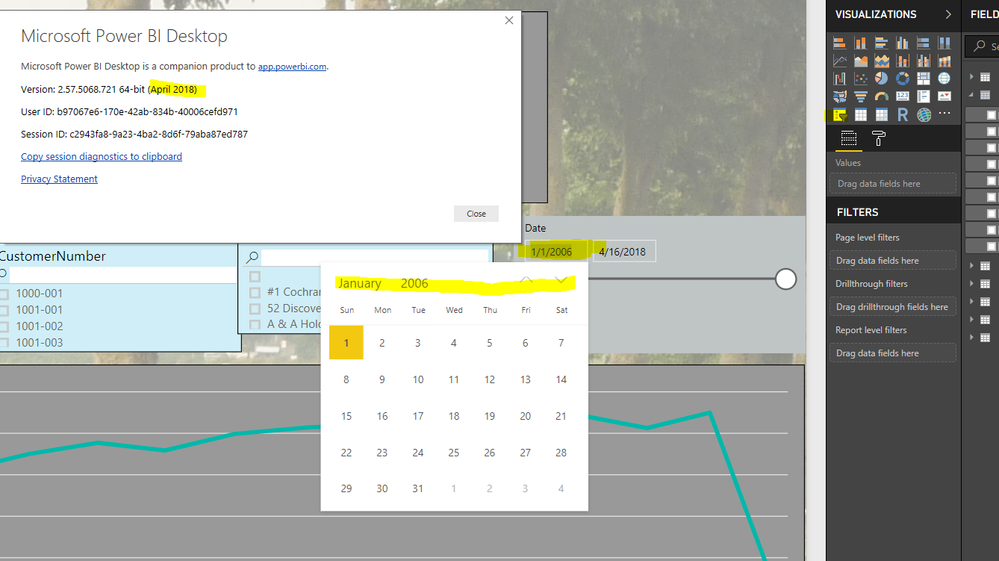Fabric Data Days starts November 4th!
Advance your Data & AI career with 50 days of live learning, dataviz contests, hands-on challenges, study groups & certifications and more!
Get registered- Power BI forums
- Get Help with Power BI
- Desktop
- Service
- Report Server
- Power Query
- Mobile Apps
- Developer
- DAX Commands and Tips
- Custom Visuals Development Discussion
- Health and Life Sciences
- Power BI Spanish forums
- Translated Spanish Desktop
- Training and Consulting
- Instructor Led Training
- Dashboard in a Day for Women, by Women
- Galleries
- Data Stories Gallery
- Themes Gallery
- Contests Gallery
- QuickViz Gallery
- Quick Measures Gallery
- Visual Calculations Gallery
- Notebook Gallery
- Translytical Task Flow Gallery
- TMDL Gallery
- R Script Showcase
- Webinars and Video Gallery
- Ideas
- Custom Visuals Ideas (read-only)
- Issues
- Issues
- Events
- Upcoming Events
Get Fabric Certified for FREE during Fabric Data Days. Don't miss your chance! Request now
- Power BI forums
- Forums
- Get Help with Power BI
- Desktop
- Problem with filtered report since January 2018 up...
- Subscribe to RSS Feed
- Mark Topic as New
- Mark Topic as Read
- Float this Topic for Current User
- Bookmark
- Subscribe
- Printer Friendly Page
- Mark as New
- Bookmark
- Subscribe
- Mute
- Subscribe to RSS Feed
- Permalink
- Report Inappropriate Content
Problem with filtered report since January 2018 update
Since April 2018 update when filtering a visualization by date you have to type in the date in American format - the option to select a date from the calendar pop up no longer works.
- Mark as New
- Bookmark
- Subscribe
- Mute
- Subscribe to RSS Feed
- Permalink
- Report Inappropriate Content
Have you doubled checked your regional settings where you are creating the Power BI Reports?
- Mark as New
- Bookmark
- Subscribe
- Mute
- Subscribe to RSS Feed
- Permalink
- Report Inappropriate Content
Yes I have
- Mark as New
- Bookmark
- Subscribe
- Mute
- Subscribe to RSS Feed
- Permalink
- Report Inappropriate Content
I'm on April and not able to reproduce that (see screenshot below).
1.) Is your data still in date/time format?
2.) Sounds dumb but...have you tried uninstalling/reinstalling Power BI? Mine was wonky a few months back after an update (in an equally annoying way), and starting 'fresh' fixed it.
- Mark as New
- Bookmark
- Subscribe
- Mute
- Subscribe to RSS Feed
- Permalink
- Report Inappropriate Content
I'm on Version: 2.57.5068.721 64-bit (April 2018) - apologies - subject line should have said April not January.
The problem persists. The calendar displays, but when you click on the date within it, it does not transfer into the filter - nothing happens.
If you type in the date in mm/dd/yy format only, then it will accept the value and the filter works.
- Mark as New
- Bookmark
- Subscribe
- Mute
- Subscribe to RSS Feed
- Permalink
- Report Inappropriate Content
Did you try reinstalling Power BI?
If yes -
If you add a totally new date table, does the same issue arise with it? You can add a quick Calendar table by going to
Modeling > New Table
Then entering this:
Calendar Table = CALENDAR(DATE(2017,01,01),DATE(year(now()),month(now()),day(now())))
Then if you tried to make a filter on that table - same issue, or does that one work?
- Mark as New
- Bookmark
- Subscribe
- Mute
- Subscribe to RSS Feed
- Permalink
- Report Inappropriate Content
Sorry, I'm not being clear.
The problem is with any table. If a field in that table has a date field and I want to filter the results by a date range, whereas before this update there was a small icon you could click to choose the date, that functionality no longer works.
A fascinating discovery I have made is that if I copy the offending table to a new page, hey presto! the functionailty returns.
So the actual solution to the problem is to create a new page, copy the table to it, go back to the original page and delete it, then copy the new copy back to it. Hopefully MS will fix whatever causes this in the next update - I have about 30 tables to do this to.
Maybe uninstalling/reinstalling might fix it = I'll give that a go if I get the time.
Helpful resources

Power BI Monthly Update - November 2025
Check out the November 2025 Power BI update to learn about new features.

Fabric Data Days
Advance your Data & AI career with 50 days of live learning, contests, hands-on challenges, study groups & certifications and more!

| User | Count |
|---|---|
| 97 | |
| 71 | |
| 50 | |
| 46 | |
| 44 |