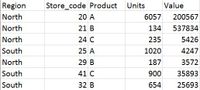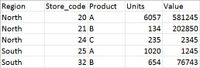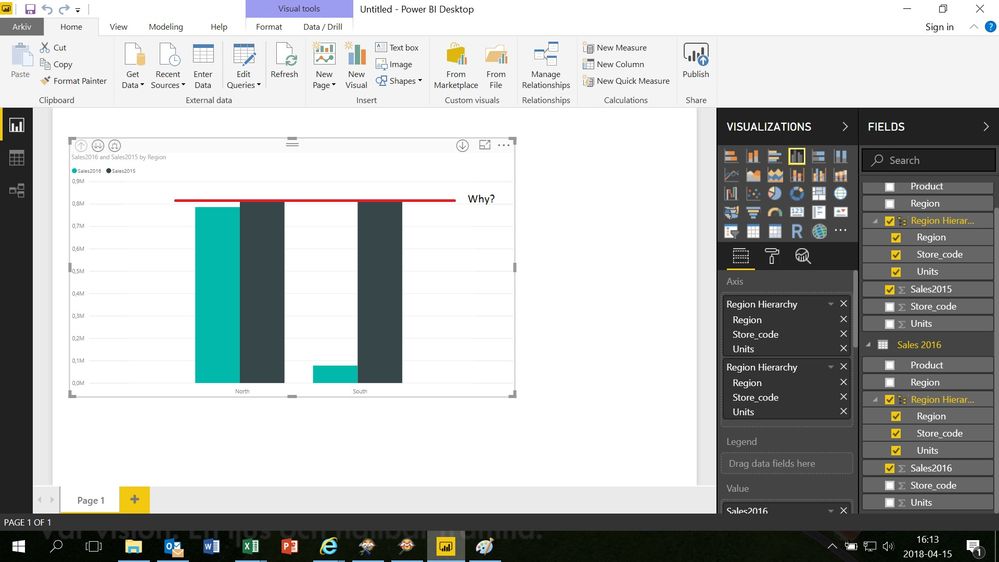Join us at FabCon Vienna from September 15-18, 2025
The ultimate Fabric, Power BI, SQL, and AI community-led learning event. Save €200 with code FABCOMM.
Get registered- Power BI forums
- Get Help with Power BI
- Desktop
- Service
- Report Server
- Power Query
- Mobile Apps
- Developer
- DAX Commands and Tips
- Custom Visuals Development Discussion
- Health and Life Sciences
- Power BI Spanish forums
- Translated Spanish Desktop
- Training and Consulting
- Instructor Led Training
- Dashboard in a Day for Women, by Women
- Galleries
- Data Stories Gallery
- Themes Gallery
- Contests Gallery
- Quick Measures Gallery
- Notebook Gallery
- Translytical Task Flow Gallery
- TMDL Gallery
- R Script Showcase
- Webinars and Video Gallery
- Ideas
- Custom Visuals Ideas (read-only)
- Issues
- Issues
- Events
- Upcoming Events
Enhance your career with this limited time 50% discount on Fabric and Power BI exams. Ends August 31st. Request your voucher.
- Power BI forums
- Forums
- Get Help with Power BI
- Desktop
- Re: Problem with comparing two different years ann...
- Subscribe to RSS Feed
- Mark Topic as New
- Mark Topic as Read
- Float this Topic for Current User
- Bookmark
- Subscribe
- Printer Friendly Page
- Mark as New
- Bookmark
- Subscribe
- Mute
- Subscribe to RSS Feed
- Permalink
- Report Inappropriate Content
Problem with comparing two different years annual result in a clustered column chart
Hello everyone!
I have a problem i want to solve in Power Bi. What i want to do is to simply visualize information from two excel files with data from two different years in a clustered column chart in a drill down structure in Power BI. Say for example that i am a owner of a sales company in Sweden with several stores that sells different types of products. A simple annual report of the total sale for 2015 and 2016 could look as the two tables below:
Not that for one of the tables the results from two of the stores are not included.
When i want to make a chart with the information from the two tables in Power BI i make a hierarchy according to:
Region
--------Store Code
---------------------Product
So far, so good. But the problem is when i finally want to make my chart in Power BI one of the years total sale is like constant and doesnt change. See picture below:
I have tried to make it a bit more clear by markin it with a red line in the picture above.
Does anyone out there know why my chart isnt working?
Solved! Go to Solution.
- Mark as New
- Bookmark
- Subscribe
- Mute
- Subscribe to RSS Feed
- Permalink
- Report Inappropriate Content
Hi @AlexanderE,
Your issue is that you have your information in two tables. On the query editor do a append of the two table into one then you are abble to get the expected result, be sure before apending both table that you identifiy the year on each one.
Are you getting your information from what type of data source? Depending on the sources there are several resourcer on PBI that will allow you to append both table without big issues or programing.
Regards,
MFelix
Regards
Miguel Félix
Did I answer your question? Mark my post as a solution!
Proud to be a Super User!
Check out my blog: Power BI em Português- Mark as New
- Bookmark
- Subscribe
- Mute
- Subscribe to RSS Feed
- Permalink
- Report Inappropriate Content
Hi @AlexanderE,
Your issue is that you have your information in two tables. On the query editor do a append of the two table into one then you are abble to get the expected result, be sure before apending both table that you identifiy the year on each one.
Are you getting your information from what type of data source? Depending on the sources there are several resourcer on PBI that will allow you to append both table without big issues or programing.
Regards,
MFelix
Regards
Miguel Félix
Did I answer your question? Mark my post as a solution!
Proud to be a Super User!
Check out my blog: Power BI em Português- Mark as New
- Bookmark
- Subscribe
- Mute
- Subscribe to RSS Feed
- Permalink
- Report Inappropriate Content
Hello @MFelix!
Many thanks for your reply! As i thought, the solution to the problem was simple. I did as you told med and created a append of the two tables with different of the years that i want to differentiate and it works just fine!
The data source is excel-files that are generated in FME (Feature Manipulation Engine) that i use in my work.
Again, many thanks!