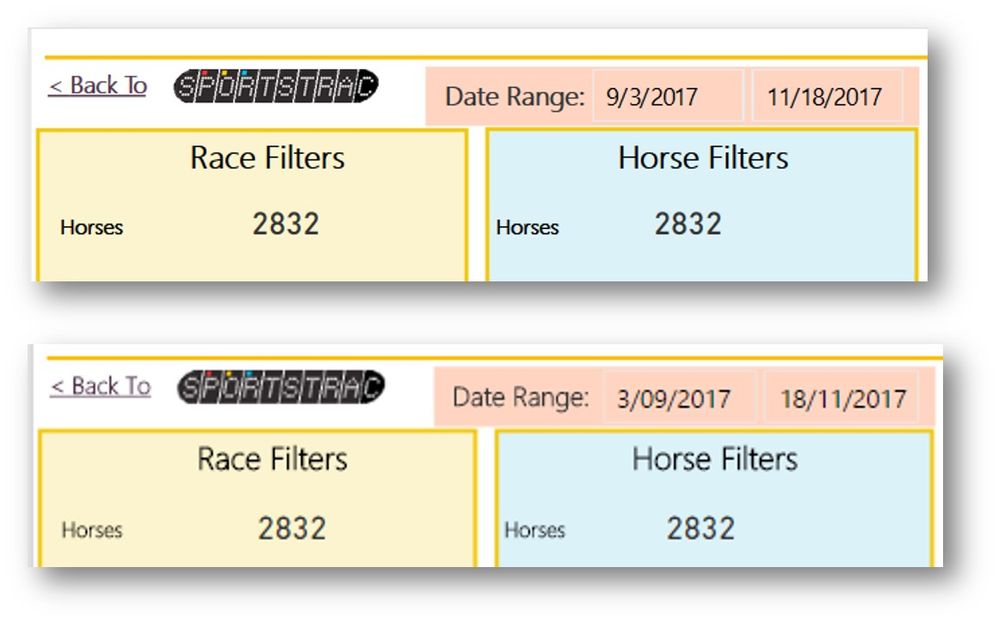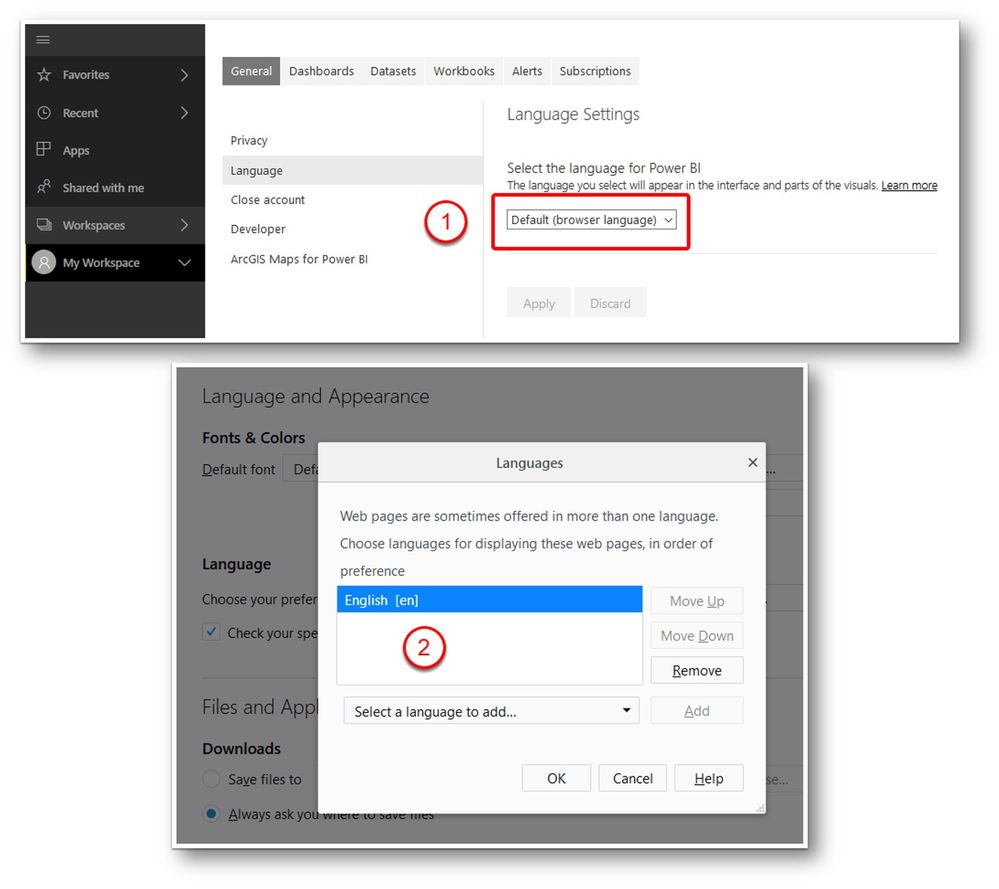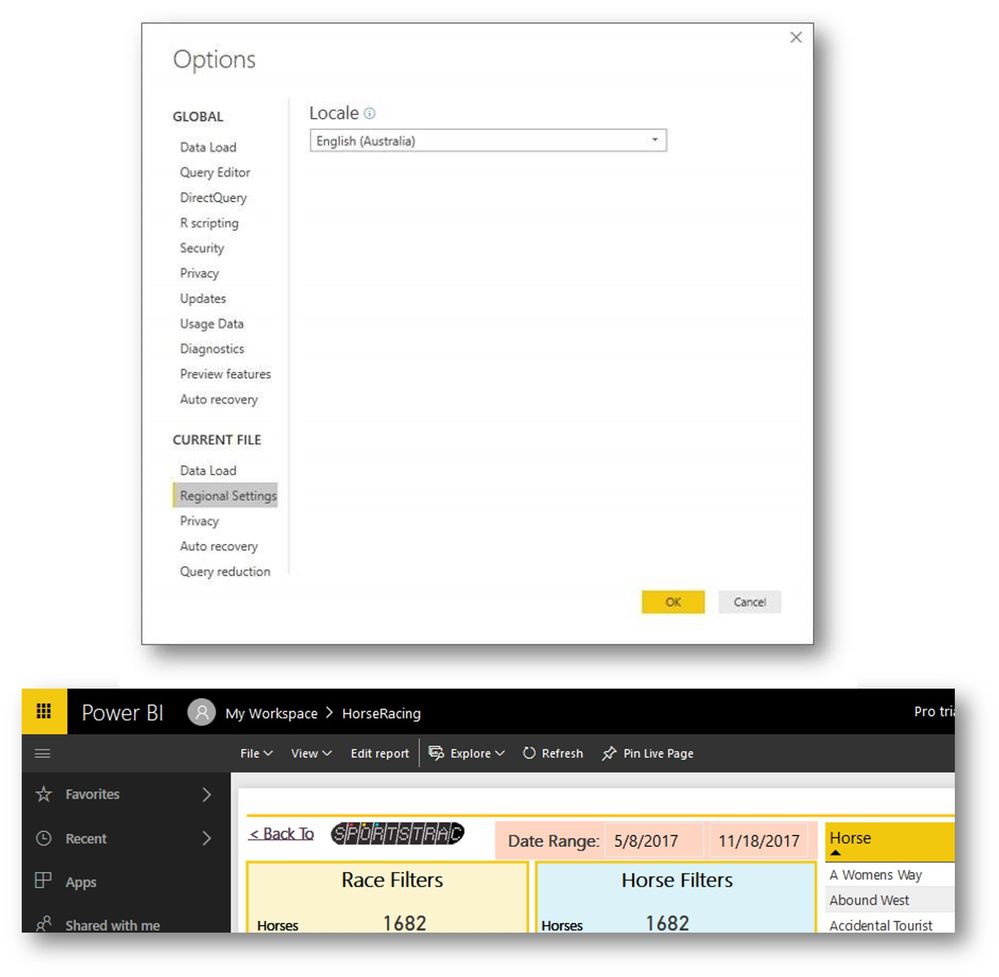FabCon is coming to Atlanta
Join us at FabCon Atlanta from March 16 - 20, 2026, for the ultimate Fabric, Power BI, AI and SQL community-led event. Save $200 with code FABCOMM.
Register now!- Power BI forums
- Get Help with Power BI
- Desktop
- Service
- Report Server
- Power Query
- Mobile Apps
- Developer
- DAX Commands and Tips
- Custom Visuals Development Discussion
- Health and Life Sciences
- Power BI Spanish forums
- Translated Spanish Desktop
- Training and Consulting
- Instructor Led Training
- Dashboard in a Day for Women, by Women
- Galleries
- Data Stories Gallery
- Themes Gallery
- Contests Gallery
- QuickViz Gallery
- Quick Measures Gallery
- Visual Calculations Gallery
- Notebook Gallery
- Translytical Task Flow Gallery
- TMDL Gallery
- R Script Showcase
- Webinars and Video Gallery
- Ideas
- Custom Visuals Ideas (read-only)
- Issues
- Issues
- Events
- Upcoming Events
The Power BI Data Visualization World Championships is back! Get ahead of the game and start preparing now! Learn more
- Power BI forums
- Forums
- Get Help with Power BI
- Desktop
- Problem with Regional Settings
- Subscribe to RSS Feed
- Mark Topic as New
- Mark Topic as Read
- Float this Topic for Current User
- Bookmark
- Subscribe
- Printer Friendly Page
- Mark as New
- Bookmark
- Subscribe
- Mute
- Subscribe to RSS Feed
- Permalink
- Report Inappropriate Content
Problem with Regional Settings
Hi
If you check out the 2 screenshots below, the one at the top is what I see in www.powerbi.com and the one below that is what I see in the Desktop Power BI.
So when in the Desktop, I see 3/09/2017 and 18/11/2017 (correct for Australia), but as soon as I publish, it switches to the US format of 9/3/2017 and 11/18/2017.
I've hunted around but cannot find how to correct this.
Your assistance will be appreciated.
Thanks, Mark.
Solved! Go to Solution.
- Mark as New
- Bookmark
- Subscribe
- Mute
- Subscribe to RSS Feed
- Permalink
- Report Inappropriate Content
Please format your date by using the DAX.
Column 2 = FORMAT(Sheet1[Date],"D/MM/YYYY")
And then publish it to Power BI services to check if the date format change or not.
Regards,
Charlie Liao
- Mark as New
- Bookmark
- Subscribe
- Mute
- Subscribe to RSS Feed
- Permalink
- Report Inappropriate Content
HI @Skemaz
This issue sounds similar which has been solved
https://community.powerbi.com/t5/Desktop/Date-format-changing-desktop-to-web/td-p/117204
Let me know how you get on.
- Mark as New
- Bookmark
- Subscribe
- Mute
- Subscribe to RSS Feed
- Permalink
- Report Inappropriate Content
Hi Phil
Thanks for assisting, however the solution you refered me to doesn't seem to make a difference.
These are the steps I took (see screen-shots below).
(1) I checked and my powerbi.com settings and it was already set to "Default".
(2) In Firefox (checked in Edge as well), I removed English US leaving just English.
(3) I restarted Firefox and logged ina again but I still see the US date format.
I appreciate your assistance.
Cheers, Mark.
- Mark as New
- Bookmark
- Subscribe
- Mute
- Subscribe to RSS Feed
- Permalink
- Report Inappropriate Content
It worked for me. I had a similar problem, but with the units displayed on the Cards, they showed "Mil" instead of "K", it was a regional settings problems, thanks.
- Mark as New
- Bookmark
- Subscribe
- Mute
- Subscribe to RSS Feed
- Permalink
- Report Inappropriate Content
Hi @Skemaz
I'm in New Zealand so would have the same problem. But when I publish to the web service the date ranges are in a format we would prefer (dd/mm/yyyy).
I'm using Explorer and Chrome
- Mark as New
- Bookmark
- Subscribe
- Mute
- Subscribe to RSS Feed
- Permalink
- Report Inappropriate Content
Hi
I'm still tryig to find a solution (see my latest update.
Any assistance will be appreciated.
Thanks, Mark.
- Mark as New
- Bookmark
- Subscribe
- Mute
- Subscribe to RSS Feed
- Permalink
- Report Inappropriate Content
Please format your date by using the DAX.
Column 2 = FORMAT(Sheet1[Date],"D/MM/YYYY")
And then publish it to Power BI services to check if the date format change or not.
Regards,
Charlie Liao
- Mark as New
- Bookmark
- Subscribe
- Mute
- Subscribe to RSS Feed
- Permalink
- Report Inappropriate Content
Many thanks. Problem solved 🙂
- Mark as New
- Bookmark
- Subscribe
- Mute
- Subscribe to RSS Feed
- Permalink
- Report Inappropriate Content
Hi Phil
I'm in Bali and my Regional Settings (see below) are set to Australia and my users are in South Africa - so we all use dd/mm/yy format.
Users in SA, Bali and Australia all report seeing mm/dd/yy.
It's got me stumped becuase it looks great until I publish.
Thanks, Mark.
Helpful resources

Power BI Dataviz World Championships
The Power BI Data Visualization World Championships is back! Get ahead of the game and start preparing now!

| User | Count |
|---|---|
| 37 | |
| 36 | |
| 33 | |
| 33 | |
| 29 |
| User | Count |
|---|---|
| 132 | |
| 86 | |
| 85 | |
| 68 | |
| 64 |