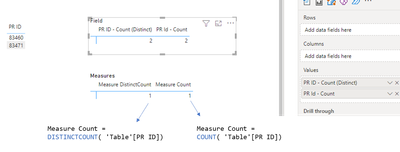Join us at FabCon Vienna from September 15-18, 2025
The ultimate Fabric, Power BI, SQL, and AI community-led learning event. Save €200 with code FABCOMM.
Get registered- Power BI forums
- Get Help with Power BI
- Desktop
- Service
- Report Server
- Power Query
- Mobile Apps
- Developer
- DAX Commands and Tips
- Custom Visuals Development Discussion
- Health and Life Sciences
- Power BI Spanish forums
- Translated Spanish Desktop
- Training and Consulting
- Instructor Led Training
- Dashboard in a Day for Women, by Women
- Galleries
- Data Stories Gallery
- Themes Gallery
- Contests Gallery
- Quick Measures Gallery
- Notebook Gallery
- Translytical Task Flow Gallery
- TMDL Gallery
- R Script Showcase
- Webinars and Video Gallery
- Ideas
- Custom Visuals Ideas (read-only)
- Issues
- Issues
- Events
- Upcoming Events
Compete to become Power BI Data Viz World Champion! First round ends August 18th. Get started.
- Power BI forums
- Forums
- Get Help with Power BI
- Desktop
- Re: Problem with Measure using COUNT or DISTINCTCO...
- Subscribe to RSS Feed
- Mark Topic as New
- Mark Topic as Read
- Float this Topic for Current User
- Bookmark
- Subscribe
- Printer Friendly Page
- Mark as New
- Bookmark
- Subscribe
- Mute
- Subscribe to RSS Feed
- Permalink
- Report Inappropriate Content
Problem with Measure using COUNT or DISTINCTCOUNT (values not being counted)
Hello,
I am trying to use a measure that uses DISTINCTCOUNT and several of my items are not being counted.
I have simplified my measure to the minimum (eliminated all filters and conditions) to troubleshoot and even just a basic COUNT is not working as expected. I am down to a table with 2 items in it, I am trying to count the number of items based the field named PR ID.
When I add the field to a table (or a bar chart) and use Count or Count (Distinct), I get the expected count of 2.
When I use a Measure with COUNT or DISTINCTCOUNT from that same field, only one of the 2 items is being counted and I get a result of 1 (instead of 2).
Any help with what might be going on would be greatly appreciated as I cannot figure out what might be going on here.
Thanks!
Solved! Go to Solution.
- Mark as New
- Bookmark
- Subscribe
- Mute
- Subscribe to RSS Feed
- Permalink
- Report Inappropriate Content
Thank you @Bmejia, the table that the measure was in had a filter that carried over from my copy/paste and I did not realize it (and feel pretty bad for not seeing that!) . All good now.
- Mark as New
- Bookmark
- Subscribe
- Mute
- Subscribe to RSS Feed
- Permalink
- Report Inappropriate Content
I would double check you don't have anything filtering the measures. I recreated the same measure with just the two PR ID and I am getting 2 not 1. )-:
- Mark as New
- Bookmark
- Subscribe
- Mute
- Subscribe to RSS Feed
- Permalink
- Report Inappropriate Content
Thank you @Bmejia, the table that the measure was in had a filter that carried over from my copy/paste and I did not realize it (and feel pretty bad for not seeing that!) . All good now.