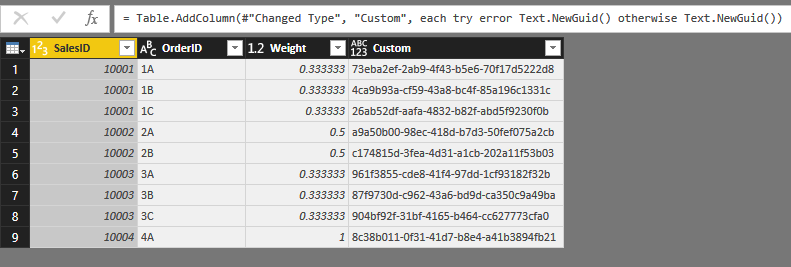FabCon is coming to Atlanta
Join us at FabCon Atlanta from March 16 - 20, 2026, for the ultimate Fabric, Power BI, AI and SQL community-led event. Save $200 with code FABCOMM.
Register now!- Power BI forums
- Get Help with Power BI
- Desktop
- Service
- Report Server
- Power Query
- Mobile Apps
- Developer
- DAX Commands and Tips
- Custom Visuals Development Discussion
- Health and Life Sciences
- Power BI Spanish forums
- Translated Spanish Desktop
- Training and Consulting
- Instructor Led Training
- Dashboard in a Day for Women, by Women
- Galleries
- Data Stories Gallery
- Themes Gallery
- Contests Gallery
- QuickViz Gallery
- Quick Measures Gallery
- Visual Calculations Gallery
- Notebook Gallery
- Translytical Task Flow Gallery
- TMDL Gallery
- R Script Showcase
- Webinars and Video Gallery
- Ideas
- Custom Visuals Ideas (read-only)
- Issues
- Issues
- Events
- Upcoming Events
The Power BI Data Visualization World Championships is back! Get ahead of the game and start preparing now! Learn more
- Power BI forums
- Forums
- Get Help with Power BI
- Desktop
- Problem with M function Text.NewGUID()
- Subscribe to RSS Feed
- Mark Topic as New
- Mark Topic as Read
- Float this Topic for Current User
- Bookmark
- Subscribe
- Printer Friendly Page
- Mark as New
- Bookmark
- Subscribe
- Mute
- Subscribe to RSS Feed
- Permalink
- Report Inappropriate Content
Problem with M function Text.NewGUID()
Hi!
we would like to assign a different GUID for each Row in a Query.
I've tried the function Text.NewGUID() but there are some strange behaviours.
I noticed that:
- in Query Editor it's mandatory to put the column with the GUID as last after an index;
- if I merge or append the query with the ID with another one the system set the same GUID for every row;
- when the query it's applied the system set the same GUID for every row as in Report as in Data View.
Have someone experienced the same issue?
thanks,
have a nice day
Samuele
Solved! Go to Solution.
- Mark as New
- Bookmark
- Subscribe
- Mute
- Subscribe to RSS Feed
- Permalink
- Report Inappropriate Content
I don't fully understand your issues, but I recognize the duplicate GUIDs.
It must have something to do with lazy evaluation (Power Query code is evaluated only if absolutely required; in this case it looks like one time evaluation of Text.NewGuid is regarded sufficient to generate GUID's for multiple rows, which is - of course - wrong).
Maybe somebody will come up with a better solution, but a working workaround is to create the new Guid as a nested table and take the value of Column1, row 0:
let
Source = #table(type table[ID = Int64.Type],List.Zip({{1..10}})),
#"Added Custom" = Table.AddColumn(Source, "GUID", each #table(1,{{Text.NewGuid()}})[Column1]{0}, type text)
in
#"Added Custom"
Edit: beware that new GUID's will be created with every refresh of the query.
- Mark as New
- Bookmark
- Subscribe
- Mute
- Subscribe to RSS Feed
- Permalink
- Report Inappropriate Content
Hi @Sam88,
It is an known issue which consulted form product team, you can refer to below link to know more about this:
Problem with Text.NewGUID() M Language
BTW, if you only input Text.NewGUID() to custom column formula, it seem return the static value, but if you add some calculation to this query, it will return the dynamic value.
Regards,
Xiaoxin Sheng
- Mark as New
- Bookmark
- Subscribe
- Mute
- Subscribe to RSS Feed
- Permalink
- Report Inappropriate Content
Hi, Copilot wasn't aware of the problem and your solution yet, but luckily traditional search engine brought me here... I was able to fix my problem with your solution! THX!!!
- Mark as New
- Bookmark
- Subscribe
- Mute
- Subscribe to RSS Feed
- Permalink
- Report Inappropriate Content
I don't fully understand your issues, but I recognize the duplicate GUIDs.
It must have something to do with lazy evaluation (Power Query code is evaluated only if absolutely required; in this case it looks like one time evaluation of Text.NewGuid is regarded sufficient to generate GUID's for multiple rows, which is - of course - wrong).
Maybe somebody will come up with a better solution, but a working workaround is to create the new Guid as a nested table and take the value of Column1, row 0:
let
Source = #table(type table[ID = Int64.Type],List.Zip({{1..10}})),
#"Added Custom" = Table.AddColumn(Source, "GUID", each #table(1,{{Text.NewGuid()}})[Column1]{0}, type text)
in
#"Added Custom"
Edit: beware that new GUID's will be created with every refresh of the query.
Helpful resources

Power BI Dataviz World Championships
The Power BI Data Visualization World Championships is back! Get ahead of the game and start preparing now!

| User | Count |
|---|---|
| 40 | |
| 37 | |
| 33 | |
| 29 | |
| 26 |
| User | Count |
|---|---|
| 134 | |
| 104 | |
| 63 | |
| 60 | |
| 55 |