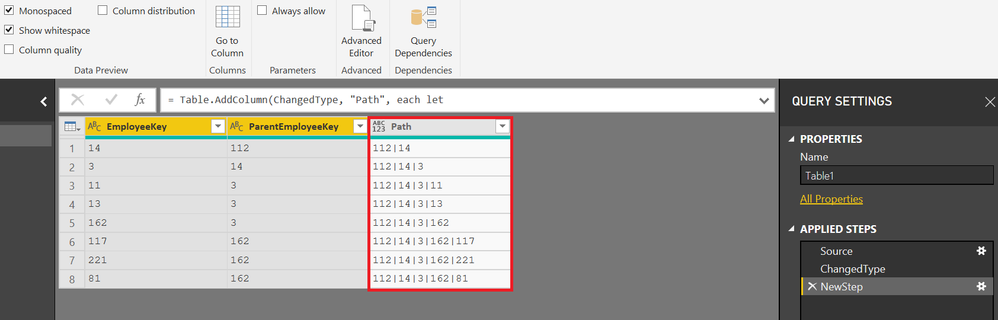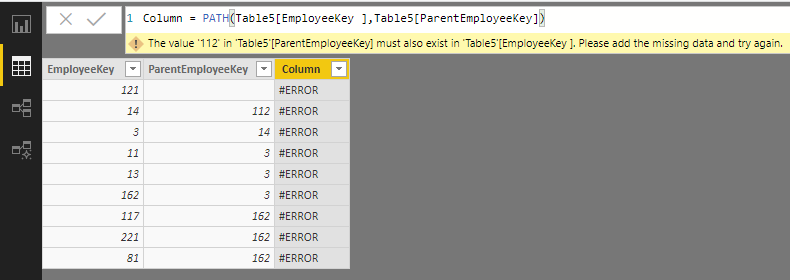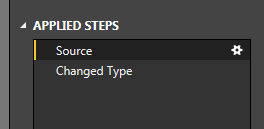FabCon is coming to Atlanta
Join us at FabCon Atlanta from March 16 - 20, 2026, for the ultimate Fabric, Power BI, AI and SQL community-led event. Save $200 with code FABCOMM.
Register now!- Power BI forums
- Get Help with Power BI
- Desktop
- Service
- Report Server
- Power Query
- Mobile Apps
- Developer
- DAX Commands and Tips
- Custom Visuals Development Discussion
- Health and Life Sciences
- Power BI Spanish forums
- Translated Spanish Desktop
- Training and Consulting
- Instructor Led Training
- Dashboard in a Day for Women, by Women
- Galleries
- Data Stories Gallery
- Themes Gallery
- Contests Gallery
- QuickViz Gallery
- Quick Measures Gallery
- Visual Calculations Gallery
- Notebook Gallery
- Translytical Task Flow Gallery
- TMDL Gallery
- R Script Showcase
- Webinars and Video Gallery
- Ideas
- Custom Visuals Ideas (read-only)
- Issues
- Issues
- Events
- Upcoming Events
Vote for your favorite vizzies from the Power BI Dataviz World Championship submissions. Vote now!
- Power BI forums
- Forums
- Get Help with Power BI
- Desktop
- Re: Problem using the PATH function
- Subscribe to RSS Feed
- Mark Topic as New
- Mark Topic as Read
- Float this Topic for Current User
- Bookmark
- Subscribe
- Printer Friendly Page
- Mark as New
- Bookmark
- Subscribe
- Mute
- Subscribe to RSS Feed
- Permalink
- Report Inappropriate Content
Problem using the PATH function
Hi
I would like to use the DAX path function on my dataset but currently, it doesn't comply with the rules of the path function.
My dataset is missing a row with an empty parent column for the top parent like it should according to the documentation (I am missing the row marked with red.
EmployeeKey ParentEmployeeKey
| 121 | |
| 14 | 112 |
| 3 | 14 |
| 11 | 3 |
| 13 | 3 |
| 162 | 3 |
| 117 | 162 |
| 221 | 162 |
| 81 | 162 |
Can anybody explain to me how I can add this row in either DAX or Power Query?
BR
Esben
Solved! Go to Solution.
- Mark as New
- Bookmark
- Subscribe
- Mute
- Subscribe to RSS Feed
- Permalink
- Report Inappropriate Content
You can also directly add a PATH using "M"/Power Query.
Please see the attached file's Query Editor as well
let
Source = Table.FromRows(Json.Document(Binary.Decompress(Binary.FromText("i45WMjRR0lEyNDRSitWJVjIGsU3ATENDINsYwjRGMM2MEGxDc5ByM4hWIyNDJJ4FnBMLAA==", BinaryEncoding.Base64), Compression.Deflate)), let _t = ((type text) meta [Serialized.Text = true]) in type table [EmployeeKey = _t, ParentEmployeeKey = _t]),
ChangedType = Table.TransformColumnTypes(Source,{{"EmployeeKey", type text}, {"ParentEmployeeKey", type text}}),
NewStep=Table.AddColumn(ChangedType, "Path", each let
myfunction=(myvalue)=>
let
mylist=Table.SelectRows(ChangedType,each [EmployeeKey]=myvalue)[ParentEmployeeKey],
result=Text.Combine(mylist)
in
if result= null or result ="" then "" else if @myfunction(result)=null or @myfunction(result)="" then result else result & "|" & @ myfunction(result)
in
Text.Combine(List.Reverse(List.RemoveItems({[EmployeeKey]}&{[ParentEmployeeKey]}&Text.Split(myfunction([ParentEmployeeKey]),"|"),{"",null})),"|"))
in
NewStep
Regards
Zubair
Please try my custom visuals
- Mark as New
- Bookmark
- Subscribe
- Mute
- Subscribe to RSS Feed
- Permalink
- Report Inappropriate Content
Hi @Zubair_Muhammad ,
This is perfect, but it seems to have one flaw. If the table is too big I get this error
Expression.Error: Evaluation resulted in a stack overflow and cannot continue.
When I limit the table it works fine, but if you know what causes the error I would like to know 🙂
BR
Esben
- Mark as New
- Bookmark
- Subscribe
- Mute
- Subscribe to RSS Feed
- Permalink
- Report Inappropriate Content
Hi @eacy,
Please refer to Zubair_Muhammad' suggestion which works in your scenario.
As using DAX funtion PATH would prompts such an error.
It doesn't apply to your scenario, because "Values inparent_columnNamemust be present inID_columnName. That is, you cannot look up a parent if there is no value at the child level.", as mentioned in document.
Best regards,
Yuliana Gu
If this post helps, then please consider Accept it as the solution to help the other members find it more quickly.
- Mark as New
- Bookmark
- Subscribe
- Mute
- Subscribe to RSS Feed
- Permalink
- Report Inappropriate Content
@eacy I understand that you want to insert the top parent key to the existing dataset.
If you want to do this in DAX then Create a new table as below
Test200Out =
VAR _TopParent = ROW("EmpKey",121,"ParentKey",BLANK())
RETURN UNION(_TopParent,Test200InsertVal)
In Power Query Editor, just click on the "Source" in applied steps and then you can edit or insert the dataset
Did I answer your question? Mark my post as a solution!
Proud to be a PBI Community Champion
- Mark as New
- Bookmark
- Subscribe
- Mute
- Subscribe to RSS Feed
- Permalink
- Report Inappropriate Content
Sorry for not being more precise about my problem.
In my case, I have thousands of parent/child relations and not only one as in my example.
This means that I need to figure out which one is a top parent before I can put it in the ROW command (I need a variable containing "121" and not hardcoded)
Beside that this approach is failing with "Each table argument of 'UNION' must have the same number of columns."
I expect that "Test200InserVal" is my current table which is currently missing the top parent, right?
BR
Esben
- Mark as New
- Bookmark
- Subscribe
- Mute
- Subscribe to RSS Feed
- Permalink
- Report Inappropriate Content
@eacy Yes, that is the table which is missing your top parent in it. So you want to derive that dynamically... gotta you !!
Could you please let me know what you want as Top Parent, providing some appropriate test data and expected top parent key out of it.
Did I answer your question? Mark my post as a solution!
Proud to be a PBI Community Champion
- Mark as New
- Bookmark
- Subscribe
- Mute
- Subscribe to RSS Feed
- Permalink
- Report Inappropriate Content
You can also directly add a PATH using "M"/Power Query.
Please see the attached file's Query Editor as well
let
Source = Table.FromRows(Json.Document(Binary.Decompress(Binary.FromText("i45WMjRR0lEyNDRSitWJVjIGsU3ATENDINsYwjRGMM2MEGxDc5ByM4hWIyNDJJ4FnBMLAA==", BinaryEncoding.Base64), Compression.Deflate)), let _t = ((type text) meta [Serialized.Text = true]) in type table [EmployeeKey = _t, ParentEmployeeKey = _t]),
ChangedType = Table.TransformColumnTypes(Source,{{"EmployeeKey", type text}, {"ParentEmployeeKey", type text}}),
NewStep=Table.AddColumn(ChangedType, "Path", each let
myfunction=(myvalue)=>
let
mylist=Table.SelectRows(ChangedType,each [EmployeeKey]=myvalue)[ParentEmployeeKey],
result=Text.Combine(mylist)
in
if result= null or result ="" then "" else if @myfunction(result)=null or @myfunction(result)="" then result else result & "|" & @ myfunction(result)
in
Text.Combine(List.Reverse(List.RemoveItems({[EmployeeKey]}&{[ParentEmployeeKey]}&Text.Split(myfunction([ParentEmployeeKey]),"|"),{"",null})),"|"))
in
NewStep
Regards
Zubair
Please try my custom visuals
- Mark as New
- Bookmark
- Subscribe
- Mute
- Subscribe to RSS Feed
- Permalink
- Report Inappropriate Content
Hi I am not able to change Schema name via parameter. Could you please look in to my original post and help me out?
- Mark as New
- Bookmark
- Subscribe
- Mute
- Subscribe to RSS Feed
- Permalink
- Report Inappropriate Content
I marked the wrong comment as the solution. Do you know how to change that to your comment
- Mark as New
- Bookmark
- Subscribe
- Mute
- Subscribe to RSS Feed
- Permalink
- Report Inappropriate Content
HI @eacy
Could you share your file with me in which you are getting a stack overflow error.
I will try to fix it using some Buffer functions
Regards
Zubair
Please try my custom visuals
- Mark as New
- Bookmark
- Subscribe
- Mute
- Subscribe to RSS Feed
- Permalink
- Report Inappropriate Content
Hello @Zubair_Muhammad ,
Did you solve the issue using buffer functions? I would also like to be able to create a column with a path using power query but I get serious peformance issue which I assume is due to that my table contains tens of thousands of rows.
My need is really to be able to filter out all records that is hierarchically ordered below one selected top parent.
- Mark as New
- Bookmark
- Subscribe
- Mute
- Subscribe to RSS Feed
- Permalink
- Report Inappropriate Content
The table contains 112377 rows so I am not sure how to give it to you. I have exported it and have it as a notepad file but I cannot attach it to this ticket. I would need to email it to you.
BR
Esben
- Mark as New
- Bookmark
- Subscribe
- Mute
- Subscribe to RSS Feed
- Permalink
- Report Inappropriate Content
You can mail me at zubair@excelnaccess.com
Regards
Zubair
Please try my custom visuals
- Mark as New
- Bookmark
- Subscribe
- Mute
- Subscribe to RSS Feed
- Permalink
- Report Inappropriate Content
Hi @Zubair_Muhammad ,
This is perfect, but it seems to have one flaw. If the table is too big I get this error
Expression.Error: Evaluation resulted in a stack overflow and cannot continue.
When I limit the table it works fine, but if you know what causes the error I would like to know 🙂
BR
Esben
Helpful resources

Power BI Dataviz World Championships
Vote for your favorite vizzies from the Power BI World Championship submissions!

Join our Community Sticker Challenge 2026
If you love stickers, then you will definitely want to check out our Community Sticker Challenge!

Power BI Monthly Update - January 2026
Check out the January 2026 Power BI update to learn about new features.

| User | Count |
|---|---|
| 64 | |
| 53 | |
| 42 | |
| 20 | |
| 17 |
| User | Count |
|---|---|
| 123 | |
| 104 | |
| 44 | |
| 32 | |
| 24 |