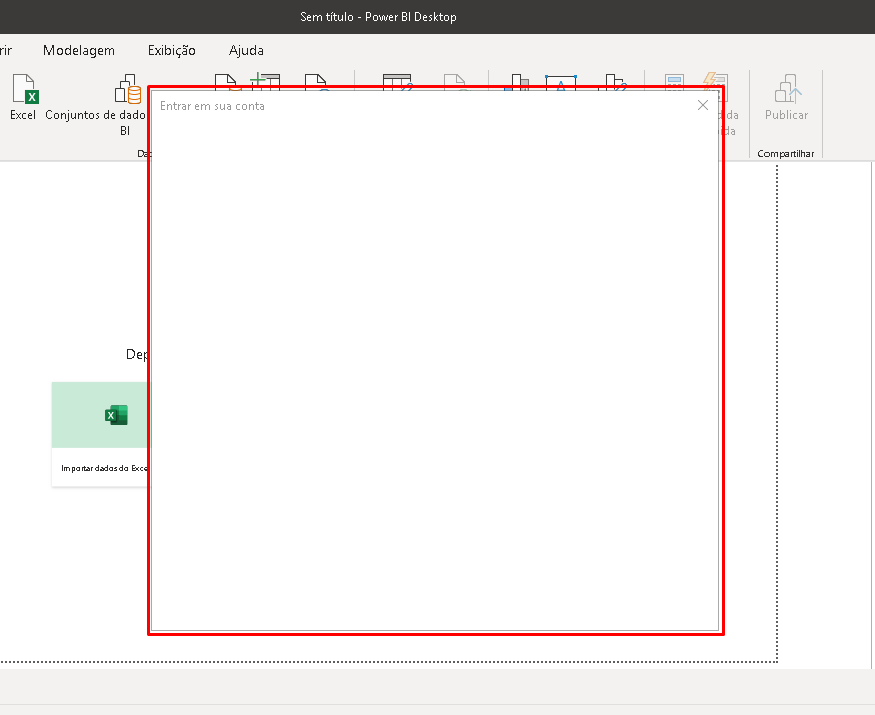FabCon is coming to Atlanta
Join us at FabCon Atlanta from March 16 - 20, 2026, for the ultimate Fabric, Power BI, AI and SQL community-led event. Save $200 with code FABCOMM.
Register now!- Power BI forums
- Get Help with Power BI
- Desktop
- Service
- Report Server
- Power Query
- Mobile Apps
- Developer
- DAX Commands and Tips
- Custom Visuals Development Discussion
- Health and Life Sciences
- Power BI Spanish forums
- Translated Spanish Desktop
- Training and Consulting
- Instructor Led Training
- Dashboard in a Day for Women, by Women
- Galleries
- Data Stories Gallery
- Themes Gallery
- Contests Gallery
- QuickViz Gallery
- Quick Measures Gallery
- Visual Calculations Gallery
- Notebook Gallery
- Translytical Task Flow Gallery
- TMDL Gallery
- R Script Showcase
- Webinars and Video Gallery
- Ideas
- Custom Visuals Ideas (read-only)
- Issues
- Issues
- Events
- Upcoming Events
Learn from the best! Meet the four finalists headed to the FINALS of the Power BI Dataviz World Championships! Register now
- Power BI forums
- Forums
- Get Help with Power BI
- Desktop
- Re: Problem logging in
- Subscribe to RSS Feed
- Mark Topic as New
- Mark Topic as Read
- Float this Topic for Current User
- Bookmark
- Subscribe
- Printer Friendly Page
- Mark as New
- Bookmark
- Subscribe
- Mute
- Subscribe to RSS Feed
- Permalink
- Report Inappropriate Content
Problem logging in
Hello after the last update of the power bi, when I opened it appeared disconnected from my account, when I went to log in again, after putting my email, it does not complete the next page to put password. Can anyone help me get back to the old version? or solve that problem?
Solved! Go to Solution.
- Mark as New
- Bookmark
- Subscribe
- Mute
- Subscribe to RSS Feed
- Permalink
- Report Inappropriate Content
Hi @suportet2h ,
You can see if the above version of power Bi desktop matches your operating system.
Or run power Bi desktop as an administrator,Click right - > Properties - > advanced -> Tick "Always run as an admin".
I found two links. The information similar to your question needs to be operated in Internet Explorer settings,hope it can help you:
https://community.powerbi.com/t5/Desktop/Can-t-log-in-in-desktop-blank-password-window/td-p/860737
https://community.powerbi.com/t5/Desktop/POWER-BI-DESKTOP-Sign-in-pop-up-Screen-blank/td-p/755544
Best Regards,
Liu Yang
If this post helps, then please consider Accept it as the solution to help the other members find it more quickly.
- Mark as New
- Bookmark
- Subscribe
- Mute
- Subscribe to RSS Feed
- Permalink
- Report Inappropriate Content
Hi @suportet2h ,
You can see if the above version of power Bi desktop matches your operating system.
Or run power Bi desktop as an administrator,Click right - > Properties - > advanced -> Tick "Always run as an admin".
I found two links. The information similar to your question needs to be operated in Internet Explorer settings,hope it can help you:
https://community.powerbi.com/t5/Desktop/Can-t-log-in-in-desktop-blank-password-window/td-p/860737
https://community.powerbi.com/t5/Desktop/POWER-BI-DESKTOP-Sign-in-pop-up-Screen-blank/td-p/755544
Best Regards,
Liu Yang
If this post helps, then please consider Accept it as the solution to help the other members find it more quickly.
- Mark as New
- Bookmark
- Subscribe
- Mute
- Subscribe to RSS Feed
- Permalink
- Report Inappropriate Content
Thank you very much v-yangliu-msft !!!! It worked !!!
- Mark as New
- Bookmark
- Subscribe
- Mute
- Subscribe to RSS Feed
- Permalink
- Report Inappropriate Content
Hi @suportet2h ,
unfortunately download of previous versions of pbi desktop becomes unavailable when new version is released. if you have download saved from the previous version or is able to obtain copy of that from someone else then that is your best possible solution.
But, I have a link to the version of power Bi desktop for your reference:
https://zenatti.net/2017/07/04/power-bi-previous-versions/
For your question, you can try to re install power Bi desktop or you can change the password, signing out & then signing in again to both service and desktop
Here are some questions about unable to sign in to power Bi desktop:
https://community.powerbi.com/t5/Desktop/Unable-to-sign-in-to-Power-BI-Desktop/td-p/133842
Best Regards,
Liu Yang
If this post helps, then please consider Accept it as the solution to help the other members find it more quickly.
- Mark as New
- Bookmark
- Subscribe
- Mute
- Subscribe to RSS Feed
- Permalink
- Report Inappropriate Content
I installed the old version of 2019 and it didn't work, I changed my password and it didn't work either, I've done it:
Customers are recommended to upgrade their SSL certificates or disable "Enable certificate revocation check" from File> Options and settings> Options> Security> “Enable certificate revocation check”.
File -> Options and settings -> Options -> Diagnostics of Power BI desktop and click "enable tracing".
I am without anti virus and I have tried other internet, without success ...
- Mark as New
- Bookmark
- Subscribe
- Mute
- Subscribe to RSS Feed
- Permalink
- Report Inappropriate Content
Did not work ...
- Mark as New
- Bookmark
- Subscribe
- Mute
- Subscribe to RSS Feed
- Permalink
- Report Inappropriate Content
@suportet2h , there was an issue reported on the issue page with the login issue. There was an workaround
refer :https://community.powerbi.com/t5/Issues/Not-able-to-login-into-Power-BI-desktop-App/idi-p/1493619
Helpful resources

Join our Fabric User Panel
Share feedback directly with Fabric product managers, participate in targeted research studies and influence the Fabric roadmap.

Power BI Monthly Update - February 2026
Check out the February 2026 Power BI update to learn about new features.

| User | Count |
|---|---|
| 61 | |
| 59 | |
| 42 | |
| 18 | |
| 15 |
| User | Count |
|---|---|
| 108 | |
| 100 | |
| 39 | |
| 29 | |
| 29 |