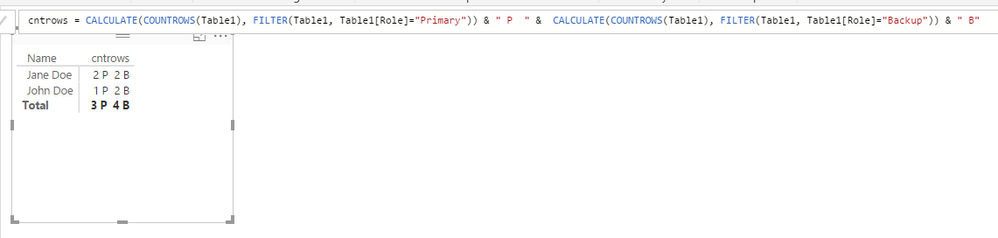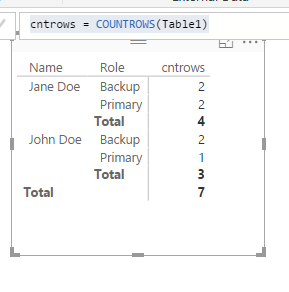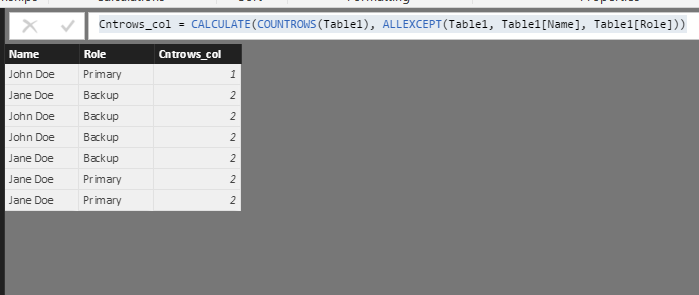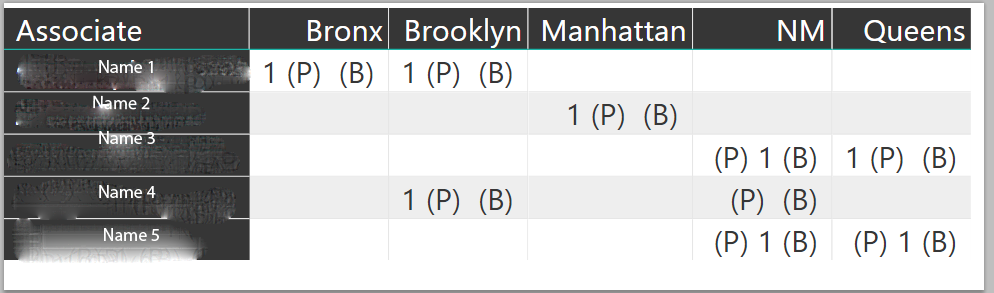FabCon is coming to Atlanta
Join us at FabCon Atlanta from March 16 - 20, 2026, for the ultimate Fabric, Power BI, AI and SQL community-led event. Save $200 with code FABCOMM.
Register now!- Power BI forums
- Get Help with Power BI
- Desktop
- Service
- Report Server
- Power Query
- Mobile Apps
- Developer
- DAX Commands and Tips
- Custom Visuals Development Discussion
- Health and Life Sciences
- Power BI Spanish forums
- Translated Spanish Desktop
- Training and Consulting
- Instructor Led Training
- Dashboard in a Day for Women, by Women
- Galleries
- Data Stories Gallery
- Themes Gallery
- Contests Gallery
- QuickViz Gallery
- Quick Measures Gallery
- Visual Calculations Gallery
- Notebook Gallery
- Translytical Task Flow Gallery
- TMDL Gallery
- R Script Showcase
- Webinars and Video Gallery
- Ideas
- Custom Visuals Ideas (read-only)
- Issues
- Issues
- Events
- Upcoming Events
The Power BI Data Visualization World Championships is back! It's time to submit your entry. Live now!
- Power BI forums
- Forums
- Get Help with Power BI
- Desktop
- Re: Problem With Countrows Function
- Subscribe to RSS Feed
- Mark Topic as New
- Mark Topic as Read
- Float this Topic for Current User
- Bookmark
- Subscribe
- Printer Friendly Page
- Mark as New
- Bookmark
- Subscribe
- Mute
- Subscribe to RSS Feed
- Permalink
- Report Inappropriate Content
Problem With Countrows Function
I'm strugling with DAX, I have been trying to create a New Column that counts the number of times a User in my database has a certain Role.
I have been using unsucessfully trying CALCULATE(COUNTROWS(FILTER('Contact role','Contact role'[Level]="Primary")))
I think I may be using the wrong functions for this, but have been unable to find a solution. Any help is greatly appreciated.
For more structure, here is the fake subset of the table named 'Contact role':
| Name | Role |
| John Doe | Primary |
| Jane Doe | Backup |
| John Doe | Backup |
| John Doe | Backup |
| Jane Doe | Backup |
| Jane Doe | Primary |
| Jane Doe | Primary |
Solved! Go to Solution.
- Mark as New
- Bookmark
- Subscribe
- Mute
- Subscribe to RSS Feed
- Permalink
- Report Inappropriate Content
I just used your formula in a measure (and not a calculated column), and then used it on our sample data. It seems to give the right results.
cntrows = CALCULATE(COUNTROWS(Table1), FILTER(Table1, Table1[Role]="Primary")) & " P " & CALCULATE(COUNTROWS(Table1), FILTER(Table1, Table1[Role]="Backup")) & " B"
It would be easier for us to help you if you give sample data (like you gave), and then show exactly what the results should be with the sample data. Feel free to change the sample data but make sure that you show what the end results also need to be, so that we can replicate it in Power BI
- Mark as New
- Bookmark
- Subscribe
- Mute
- Subscribe to RSS Feed
- Permalink
- Report Inappropriate Content
Can you tell us what the output needs to be?
If you make a table with the name, role and a simple countrows measure
cntrows = COUNTROWS(Table1)
You will get the following output
If you want it as a caclulated column (maybe as an intermediate step for some other calculation), you can use the formula below
Cntrows_col = CALCULATE(COUNTROWS(Table1), ALLEXCEPT(Table1, Table1[Name], Table1[Role]))
So depends on what your use is.
- Mark as New
- Bookmark
- Subscribe
- Mute
- Subscribe to RSS Feed
- Permalink
- Report Inappropriate Content
I'm trying to make it so I can show Both on a single table
I censored the table I am trying to create. The Associate is the name, and the role is relative to the Borough of New York City.
The formula I used for this is CALCULATE(COUNTROWS(FILTER('Contact role','Contact role'[Level]="Primary")))&" (P) "&CALCULATE(COUNTROWS(FILTER('Contact role','Contact role'[Level]="Backup")))&" (B) "
- Mark as New
- Bookmark
- Subscribe
- Mute
- Subscribe to RSS Feed
- Permalink
- Report Inappropriate Content
I just used your formula in a measure (and not a calculated column), and then used it on our sample data. It seems to give the right results.
cntrows = CALCULATE(COUNTROWS(Table1), FILTER(Table1, Table1[Role]="Primary")) & " P " & CALCULATE(COUNTROWS(Table1), FILTER(Table1, Table1[Role]="Backup")) & " B"
It would be easier for us to help you if you give sample data (like you gave), and then show exactly what the results should be with the sample data. Feel free to change the sample data but make sure that you show what the end results also need to be, so that we can replicate it in Power BI
- Mark as New
- Bookmark
- Subscribe
- Mute
- Subscribe to RSS Feed
- Permalink
- Report Inappropriate Content
That solved my problem, thank you so much I can't believe it was that simple.
I'm sorry I couldn't provide the data, it was confidental (if you couldn't tell by my bad attempt to censor ha)
Thanks
Helpful resources

Power BI Dataviz World Championships
The Power BI Data Visualization World Championships is back! It's time to submit your entry.

Power BI Monthly Update - January 2026
Check out the January 2026 Power BI update to learn about new features.

| User | Count |
|---|---|
| 69 | |
| 44 | |
| 36 | |
| 28 | |
| 23 |
| User | Count |
|---|---|
| 141 | |
| 124 | |
| 59 | |
| 40 | |
| 32 |