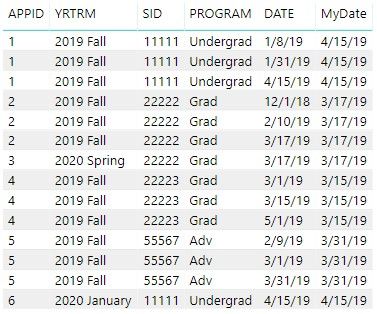FabCon is coming to Atlanta
Join us at FabCon Atlanta from March 16 - 20, 2026, for the ultimate Fabric, Power BI, AI and SQL community-led event. Save $200 with code FABCOMM.
Register now!- Power BI forums
- Get Help with Power BI
- Desktop
- Service
- Report Server
- Power Query
- Mobile Apps
- Developer
- DAX Commands and Tips
- Custom Visuals Development Discussion
- Health and Life Sciences
- Power BI Spanish forums
- Translated Spanish Desktop
- Training and Consulting
- Instructor Led Training
- Dashboard in a Day for Women, by Women
- Galleries
- Data Stories Gallery
- Themes Gallery
- Contests Gallery
- QuickViz Gallery
- Quick Measures Gallery
- Visual Calculations Gallery
- Notebook Gallery
- Translytical Task Flow Gallery
- TMDL Gallery
- R Script Showcase
- Webinars and Video Gallery
- Ideas
- Custom Visuals Ideas (read-only)
- Issues
- Issues
- Events
- Upcoming Events
The Power BI Data Visualization World Championships is back! Get ahead of the game and start preparing now! Learn more
- Power BI forums
- Forums
- Get Help with Power BI
- Desktop
- Re: Problem Getting Measure to Give Closest Date W...
- Subscribe to RSS Feed
- Mark Topic as New
- Mark Topic as Read
- Float this Topic for Current User
- Bookmark
- Subscribe
- Printer Friendly Page
- Mark as New
- Bookmark
- Subscribe
- Mute
- Subscribe to RSS Feed
- Permalink
- Report Inappropriate Content
Problem Getting Measure to Give Closest Date Without Exceeding
I have a table of data like the following:
| APPID | SID | YRTRM | PROGRAM | DEGREE | STATUS | DATE |
| 1 | 11111 | 2019 Fall | Undergrad | BS | Pending | 1/8/19 |
| 1 | 11111 | 2019 Fall | Undergrad | BS | Accepted | 1/31/19 |
| 1 | 11111 | 2019 Fall | Undergrad | BS | Deferred | 4/15/19 |
| 2 | 22222 | 2019 Fall | Grad | MDiv | Pending | 12/1/18 |
| 2 | 22222 | 2019 Fall | Grad | MDiv | Accepted | 2/10/19 |
| 2 | 22222 | 2019 Fall | Grad | MDiv | Deferred | 3/17/19 |
| 3 | 22222 | 2020 Spring | Grad | MDiv | Accepted | 3/17/19 |
| 4 | 22223 | 2019 Fall | Grad | MA | Pending | 3/1/19 |
| 4 | 22223 | 2019 Fall | Grad | MA | Pending | 3/15/19 |
| 4 | 22223 | 2019 Fall | Grad | MA | Accepted | 5/1/19 |
| 5 | 55567 | 2019 Fall | Adv | PhD | Pending | 2/9/19 |
| 5 | 55567 | 2019 Fall | Adv | PhD | Pending | 3/1/19 |
| 5 | 55567 | 2019 Fall | Adv | PhD | Accepted | 3/31/19 |
| 6 | 11111 | 2020 January | Undergrad | BS | Accepted | 4/15/19 |
What I a trying to do is indentify a record that is the max record less than the max date selected from a disconnected date slicer. In order to accomplish this, I am using the following measure:
MyDate =
VAR SlicerDate =
MAX ( dDate[DATE] )
VAR MinDiff =
MINX (
FILTER ( ALL ( 'App Data' ), 'App Data'[APPID] IN VALUES ( 'App Data'[APPID] ) ),
ABS ( SlicerDate - 'App Data'[DATE] )
)
RETURN
MINX (
FILTER (
ALL ( 'App Data' ),
'App Data'[APPID] IN VALUES ( 'App Data'[APPID] )
&& ABS ( SlicerDate - 'App Data'[DATE] ) = MinDiff
),
'App Data'[DATE]
)
The measure is working, but I am not getting a the date return for the record with the date closest, but not exceeding the max date selected. Instead, I am just getting the closet date to the max value in the slicer, even though it might exceed the date.
For example, if I the max date I chose from the slicer is 3/22/19, I get the following result:
Instead, I am wanting it to return:
| APPID | SID | YRTRM | PROGRAM | DEGREE | STATUS | DATE | MyDate |
| 1 | 11111 | 2019 Fall | Undergrad | BS | Pending | 1/8/19 | 1/31/19 |
| 1 | 11111 | 2019 Fall | Undergrad | BS | Accepted | 1/31/19 | 1/31/19 |
| 1 | 11111 | 2019 Fall | Undergrad | BS | Deferred | 4/15/19 | 1/31/19 |
| 2 | 22222 | 2019 Fall | Grad | MDiv | Pending | 12/1/18 | 3/17/19 |
| 2 | 22222 | 2019 Fall | Grad | MDiv | Accepted | 2/10/19 | 3/17/19 |
| 2 | 22222 | 2019 Fall | Grad | MDiv | Deferred | 3/17/19 | 3/17/19 |
| 3 | 22222 | 2020 Spring | Grad | MDiv | Accepted | 3/17/19 | 3/17/19 |
| 4 | 22223 | 2019 Fall | Grad | MA | Pending | 3/1/19 | 3/15/19 |
| 4 | 22223 | 2019 Fall | Grad | MA | Pending | 3/15/19 | 3/15/19 |
| 4 | 22223 | 2019 Fall | Grad | MA | Accepted | 5/1/19 | 3/15/19 |
| 5 | 55567 | 2019 Fall | Adv | PhD | Pending | 2/9/19 | 3/1/19 |
| 5 | 55567 | 2019 Fall | Adv | PhD | Pending | 3/1/19 | 3/1/19 |
| 5 | 55567 | 2019 Fall | Adv | PhD | Accepted | 3/31/19 | 3/1/19 |
| 6 | 11111 | 2020 January | Undergrad | BS | Accepted | 4/15/19 |
I know it is something simple in my measure that I am missing, but hoping some other eyes can help me point out what is wrong.
Solved! Go to Solution.
- Mark as New
- Bookmark
- Subscribe
- Mute
- Subscribe to RSS Feed
- Permalink
- Report Inappropriate Content
This could be due to the ABS() in the MinDiff returning the same value if the differences is plus or minus x days.
I would probably simplify this measure down to something like the following
MyDate2 =
VAR SlicerDate =
MAX ( dDate[DATE] )
RETURN CALCULATE(max('App Data'[DATE])
, Filter(all('App Data'[DATE]), 'App Data'[DATE] <= SlicerDate)
)
- Mark as New
- Bookmark
- Subscribe
- Mute
- Subscribe to RSS Feed
- Permalink
- Report Inappropriate Content
This could be due to the ABS() in the MinDiff returning the same value if the differences is plus or minus x days.
I would probably simplify this measure down to something like the following
MyDate2 =
VAR SlicerDate =
MAX ( dDate[DATE] )
RETURN CALCULATE(max('App Data'[DATE])
, Filter(all('App Data'[DATE]), 'App Data'[DATE] <= SlicerDate)
)
Helpful resources

Power BI Dataviz World Championships
The Power BI Data Visualization World Championships is back! Get ahead of the game and start preparing now!

| User | Count |
|---|---|
| 37 | |
| 36 | |
| 32 | |
| 31 | |
| 29 |
| User | Count |
|---|---|
| 132 | |
| 86 | |
| 85 | |
| 68 | |
| 64 |