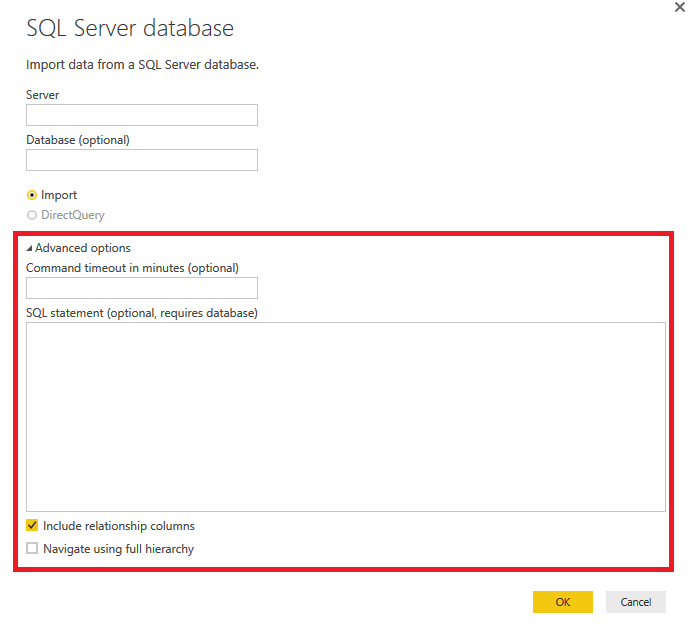FabCon is coming to Atlanta
Join us at FabCon Atlanta from March 16 - 20, 2026, for the ultimate Fabric, Power BI, AI and SQL community-led event. Save $200 with code FABCOMM.
Register now!- Power BI forums
- Get Help with Power BI
- Desktop
- Service
- Report Server
- Power Query
- Mobile Apps
- Developer
- DAX Commands and Tips
- Custom Visuals Development Discussion
- Health and Life Sciences
- Power BI Spanish forums
- Translated Spanish Desktop
- Training and Consulting
- Instructor Led Training
- Dashboard in a Day for Women, by Women
- Galleries
- Data Stories Gallery
- Themes Gallery
- Contests Gallery
- QuickViz Gallery
- Quick Measures Gallery
- Visual Calculations Gallery
- Notebook Gallery
- Translytical Task Flow Gallery
- TMDL Gallery
- R Script Showcase
- Webinars and Video Gallery
- Ideas
- Custom Visuals Ideas (read-only)
- Issues
- Issues
- Events
- Upcoming Events
Get Fabric Certified for FREE during Fabric Data Days. Don't miss your chance! Request now
- Power BI forums
- Forums
- Get Help with Power BI
- Desktop
- Re: Privacy - Hashing of keys
- Subscribe to RSS Feed
- Mark Topic as New
- Mark Topic as Read
- Float this Topic for Current User
- Bookmark
- Subscribe
- Printer Friendly Page
- Mark as New
- Bookmark
- Subscribe
- Mute
- Subscribe to RSS Feed
- Permalink
- Report Inappropriate Content
Privacy - Hashing of keys
Hey,
In a powerbi-file i have some related tables. Some of the relations uses a key which contains specific personal-related-information, which may not be visable to 'the whole world' (privacy rules.)
I want to hash this key and use this hashed values in the relations.
Some questions:
* is the hashing of the key possible?
* Can some give me an example how to calculate this hashing. I like to use dax-formulas, not the r-scripting.
Kind regards
Eddy
Solved! Go to Solution.
- Mark as New
- Bookmark
- Subscribe
- Mute
- Subscribe to RSS Feed
- Permalink
- Report Inappropriate Content
Hi @Anonymous,
I haven't find any function to directly convert the string to hash string (dax and power query not contain).
For your requirement, you can try to use below methods if it works on your side:
1. T-sql.
Use a static string to instead of the privacy information or use hasbytes to transform.
2. R script.
Write a r script which use to convert the string, then run it in query editor.
3. Web.Content.
Add a custom step which use to call a transform string api/webservice.
Reference links:
Power Query Functions–Some Scenarios
Regards,
Xiaoxin Sheng
- Mark as New
- Bookmark
- Subscribe
- Mute
- Subscribe to RSS Feed
- Permalink
- Report Inappropriate Content
Old thread, but I had a similar need and I've found a pure Power Query/M solution to this...
M can compress binary data as gzip, the gzip footer contains a 32-bit CRC checksum which we can access and use as a uniformly sized hash:
CalculateHash = (x as text) as number => BinaryFormat.UnsignedInteger32(
Binary.FromList(
List.FirstN(
List.LastN(
Binary.ToList(
Binary.Compress(Text.ToBinary(x, BinaryEncoding.Base64), Compression.GZip)
),
8),
4)
)
)The footer is 8 bytes, the first 4 of which contains the checksum. We convert the gzip binary to a list in order to extract the relevant bytes and in turn convert this to a non-negative number. Alternatively, you could use the hex value for a text hash:
CalculateHash = (x as text) as text => Binary.ToText(
Binary.FromList(
List.FirstN(
List.LastN(
Binary.ToList(
Binary.Compress(Text.ToBinary(x, BinaryEncoding.Base64), Compression.GZip)
),
8),
4)
),
BinaryEncoding.Hex)
- Mark as New
- Bookmark
- Subscribe
- Mute
- Subscribe to RSS Feed
- Permalink
- Report Inappropriate Content
This is a brilliant answer
- Mark as New
- Bookmark
- Subscribe
- Mute
- Subscribe to RSS Feed
- Permalink
- Report Inappropriate Content
I need user Hash md5. Can I do it on Power Bi witch M language.
- Mark as New
- Bookmark
- Subscribe
- Mute
- Subscribe to RSS Feed
- Permalink
- Report Inappropriate Content
The post by akristiansson is highly useful but it might be easier for typical users if Perfect Hash Functions were implemented in Power BI [1] out-of-the-box so the users would not have to resort to Power Query M:
https://crypto.stackexchange.com/questions/8765/is-there-a-hash-function-which-has-no-collisions/212...
From a personal standpoint, I should be able to figure out how to apply akristiansson's method; unfortunately, I'm not sure if the "average" Power BI users are going to want to do that everytime they import sensitive Row Ids. When users import data into Power BI, they should be given an option to supply a key that will automatically Perfectly Hash the senstive colums (without collisions) before they are loaded into Power BI. The users would then be responsible for safeguarding that key in case they ever need to apply the Perfect Hash for future imports of related data.
[1] - Also, assuming the datasource is an onsite MS SQL Server, it's posible that MS SQL Server could be modified to apply the Perfect Hash to the senstive colums before they are loaded into Power BI and/or read by DirectQuery.
- Mark as New
- Bookmark
- Subscribe
- Mute
- Subscribe to RSS Feed
- Permalink
- Report Inappropriate Content
Hi @Anonymous,
I haven't find any function to directly convert the string to hash string (dax and power query not contain).
For your requirement, you can try to use below methods if it works on your side:
1. T-sql.
Use a static string to instead of the privacy information or use hasbytes to transform.
2. R script.
Write a r script which use to convert the string, then run it in query editor.
3. Web.Content.
Add a custom step which use to call a transform string api/webservice.
Reference links:
Power Query Functions–Some Scenarios
Regards,
Xiaoxin Sheng
Helpful resources

Power BI Monthly Update - November 2025
Check out the November 2025 Power BI update to learn about new features.

Fabric Data Days
Advance your Data & AI career with 50 days of live learning, contests, hands-on challenges, study groups & certifications and more!