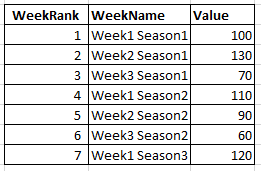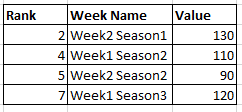Join us at FabCon Vienna from September 15-18, 2025
The ultimate Fabric, Power BI, SQL, and AI community-led learning event. Save €200 with code FABCOMM.
Get registered- Power BI forums
- Get Help with Power BI
- Desktop
- Service
- Report Server
- Power Query
- Mobile Apps
- Developer
- DAX Commands and Tips
- Custom Visuals Development Discussion
- Health and Life Sciences
- Power BI Spanish forums
- Translated Spanish Desktop
- Training and Consulting
- Instructor Led Training
- Dashboard in a Day for Women, by Women
- Galleries
- Data Stories Gallery
- Themes Gallery
- Contests Gallery
- Quick Measures Gallery
- Notebook Gallery
- Translytical Task Flow Gallery
- TMDL Gallery
- R Script Showcase
- Webinars and Video Gallery
- Ideas
- Custom Visuals Ideas (read-only)
- Issues
- Issues
- Events
- Upcoming Events
Enhance your career with this limited time 50% discount on Fabric and Power BI exams. Ends September 15. Request your voucher.
- Power BI forums
- Forums
- Get Help with Power BI
- Desktop
- Re: Previous value in Filter context (Filtered con...
- Subscribe to RSS Feed
- Mark Topic as New
- Mark Topic as Read
- Float this Topic for Current User
- Bookmark
- Subscribe
- Printer Friendly Page
- Mark as New
- Bookmark
- Subscribe
- Mute
- Subscribe to RSS Feed
- Permalink
- Report Inappropriate Content
Previous value in Filter context (Filtered context)
Hello guys,
As the title says I have to calculate the previous value in filter context, as follows:
On the dashboard I have a filter for the Period column and the user should be able to select any and as many "Week x Season x" as he wants.
So is there a way to determine the previous value in a filtered context?
Many thanks
Solved! Go to Solution.
- Mark as New
- Bookmark
- Subscribe
- Mute
- Subscribe to RSS Feed
- Permalink
- Report Inappropriate Content
To get the previous value of a week, we need to know how these weeks are sorted (or ranked). According to the data you showed, it seems we cannot distinguish the week order according to the week names.
Assume you have a WeekRank column in your original table, you can create the following measure to get the previous value in the current context. Note that ALLSELECTED function is used to keep the filter from the slicer outside.
Previous Value =
VAR _currentWeekRank = SELECTEDVALUE(SampleTable[WeekRank])
VAR _previousWeekRank = CALCULATE( MAX(SampleTable[WeekRank]), ALLSELECTED(SampleTable[WeekName]), SampleTable[WeekRank] < _currentWeekRank)
RETURN
CALCULATE( SUM(SampleTable[Value]), ALLSELECTED(SampleTable[WeekName]), SampleTable[WeekRank] = _previousWeekRank)
Best Regards,
Community Support Team _ Jing
If this post helps, please Accept it as Solution to help other members find it.
- Mark as New
- Bookmark
- Subscribe
- Mute
- Subscribe to RSS Feed
- Permalink
- Report Inappropriate Content
@razvancanuta , You need to Serial number or rank if the are sortable
example
a new column - Move period to a new table say week and create rank on sortable column
Week rank = rankx(Week, [Period],,asc, dense)
new measures
This Week = CALCULATE(sum('Table'[Qty]), FILTER(ALL('Date'),'Date'[Week Rank]=max('Date'[Week Rank])))
Last Week = CALCULATE(sum('Table'[Qty]), FILTER(ALL('Date'),'Date'[Week Rank]=max('Date'[Week Rank])-1))
- Mark as New
- Bookmark
- Subscribe
- Mute
- Subscribe to RSS Feed
- Permalink
- Report Inappropriate Content
Hello @amitchandak and thank you for your response!
But its not quite what I need.
If I apply a rank on my dataset, a small sample would look like this:
The issue comes when I apply a filter on the WeekName, and the context will change like this :
Now, the rank will not make much sense, because I dont need the previous value from the dataset (I think that can be achiveble with Lastnonblank), I need the previous value from my filtered context.
Many thanks
- Mark as New
- Bookmark
- Subscribe
- Mute
- Subscribe to RSS Feed
- Permalink
- Report Inappropriate Content
To get the previous value of a week, we need to know how these weeks are sorted (or ranked). According to the data you showed, it seems we cannot distinguish the week order according to the week names.
Assume you have a WeekRank column in your original table, you can create the following measure to get the previous value in the current context. Note that ALLSELECTED function is used to keep the filter from the slicer outside.
Previous Value =
VAR _currentWeekRank = SELECTEDVALUE(SampleTable[WeekRank])
VAR _previousWeekRank = CALCULATE( MAX(SampleTable[WeekRank]), ALLSELECTED(SampleTable[WeekName]), SampleTable[WeekRank] < _currentWeekRank)
RETURN
CALCULATE( SUM(SampleTable[Value]), ALLSELECTED(SampleTable[WeekName]), SampleTable[WeekRank] = _previousWeekRank)
Best Regards,
Community Support Team _ Jing
If this post helps, please Accept it as Solution to help other members find it.
- Mark as New
- Bookmark
- Subscribe
- Mute
- Subscribe to RSS Feed
- Permalink
- Report Inappropriate Content
Hi @v-jingzhang, thanks for your response.
ALLSELECTED was the solution, I completely forgot about this one!
Many thanks!