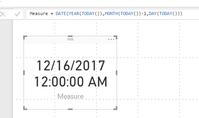FabCon is coming to Atlanta
Join us at FabCon Atlanta from March 16 - 20, 2026, for the ultimate Fabric, Power BI, AI and SQL community-led event. Save $200 with code FABCOMM.
Register now!- Power BI forums
- Get Help with Power BI
- Desktop
- Service
- Report Server
- Power Query
- Mobile Apps
- Developer
- DAX Commands and Tips
- Custom Visuals Development Discussion
- Health and Life Sciences
- Power BI Spanish forums
- Translated Spanish Desktop
- Training and Consulting
- Instructor Led Training
- Dashboard in a Day for Women, by Women
- Galleries
- Data Stories Gallery
- Themes Gallery
- Contests Gallery
- QuickViz Gallery
- Quick Measures Gallery
- Visual Calculations Gallery
- Notebook Gallery
- Translytical Task Flow Gallery
- TMDL Gallery
- R Script Showcase
- Webinars and Video Gallery
- Ideas
- Custom Visuals Ideas (read-only)
- Issues
- Issues
- Events
- Upcoming Events
The Power BI Data Visualization World Championships is back! Get ahead of the game and start preparing now! Learn more
- Power BI forums
- Forums
- Get Help with Power BI
- Desktop
- Previous Month from NOW() or Today()
- Subscribe to RSS Feed
- Mark Topic as New
- Mark Topic as Read
- Float this Topic for Current User
- Bookmark
- Subscribe
- Printer Friendly Page
- Mark as New
- Bookmark
- Subscribe
- Mute
- Subscribe to RSS Feed
- Permalink
- Report Inappropriate Content
Previous Month from NOW() or Today()
Thanks Advanced,
I have to get Previous month from NOW() or TODAY().
While using DATEADD or PREVIOUSMONTH it was asking Dates as columns. It won't allow this two functions.
Solved! Go to Solution.
- Mark as New
- Bookmark
- Subscribe
- Mute
- Subscribe to RSS Feed
- Permalink
- Report Inappropriate Content
How about:
Measure = DATE(YEAR(TODAY()),MONTH(TODAY())-1,DAY(TODAY()))
?
Follow on LinkedIn
@ me in replies or I'll lose your thread!!!
Instead of a Kudo, please vote for this idea
Become an expert!: Enterprise DNA
External Tools: MSHGQM
YouTube Channel!: Microsoft Hates Greg
Latest book!: DAX For Humans
DAX is easy, CALCULATE makes DAX hard...
- Mark as New
- Bookmark
- Subscribe
- Mute
- Subscribe to RSS Feed
- Permalink
- Report Inappropriate Content
We can use this for Dropdown to show the specific months
[Index(Calendar.MonthsLong(),Month(Today())),Index(Calendar.MonthsLong(),Month(Today())-1)]
- Mark as New
- Bookmark
- Subscribe
- Mute
- Subscribe to RSS Feed
- Permalink
- Report Inappropriate Content
I had the same problem today. I just used the function EDATE, like that:
EDATE(<start_date>, <months>)
EDATE ( TODAY(), -1)
It handles special cases like the previous month not having the 31st that, for example.
- Mark as New
- Bookmark
- Subscribe
- Mute
- Subscribe to RSS Feed
- Permalink
- Report Inappropriate Content
This solved my issue.
I was looking for a solution to creating a measure for a text title that should contain the name of last/previous month from the current date via concatenate.
- Mark as New
- Bookmark
- Subscribe
- Mute
- Subscribe to RSS Feed
- Permalink
- Report Inappropriate Content
How will this return prior year if current month is January?
- Mark as New
- Bookmark
- Subscribe
- Mute
- Subscribe to RSS Feed
- Permalink
- Report Inappropriate Content
Here, this should do the trick.
Measure =
IF (
MONTH ( TODAY () ) = 1,
DATE ( YEAR ( TODAY () ) - 1, 12, DAY ( TODAY () ) ),
DATE ( YEAR ( TODAY () ), MONTH ( TODAY () ) - 1, DAY ( TODAY () ) )
)
- Mark as New
- Bookmark
- Subscribe
- Mute
- Subscribe to RSS Feed
- Permalink
- Report Inappropriate Content
Hi @Baskar,
The formula @Greg_Deckler posted works correctly after test, please mark it as answer, more people will benefit from here. Today is 2018/1/16, you will expected result as follows.
Best Regards,
Angelia
- Mark as New
- Bookmark
- Subscribe
- Mute
- Subscribe to RSS Feed
- Permalink
- Report Inappropriate Content
How about:
Measure = DATE(YEAR(TODAY()),MONTH(TODAY())-1,DAY(TODAY()))
?
Follow on LinkedIn
@ me in replies or I'll lose your thread!!!
Instead of a Kudo, please vote for this idea
Become an expert!: Enterprise DNA
External Tools: MSHGQM
YouTube Channel!: Microsoft Hates Greg
Latest book!: DAX For Humans
DAX is easy, CALCULATE makes DAX hard...
- Mark as New
- Bookmark
- Subscribe
- Mute
- Subscribe to RSS Feed
- Permalink
- Report Inappropriate Content
Unfortuanely, I don't think this works correctly. If you test this measure today (31/03/2025) then it gives a date of 03/03/2025, which is not the last month. This is because the date function is calcualting the number of days in the previous month and subtracting that from today's month date so therefore the 31/03 - 28 = 03/03.
- Mark as New
- Bookmark
- Subscribe
- Mute
- Subscribe to RSS Feed
- Permalink
- Report Inappropriate Content
This would not work for January because it would get December of current year, not of prior year.
- Mark as New
- Bookmark
- Subscribe
- Mute
- Subscribe to RSS Feed
- Permalink
- Report Inappropriate Content
Thank you Greg for the above measure. I was trying so hard to get all dates until Last month (when we are dealing with future dates in date table)
Thanks a lot! 🙂
- Mark as New
- Bookmark
- Subscribe
- Mute
- Subscribe to RSS Feed
- Permalink
- Report Inappropriate Content
This will not give you last month's date for months with no day 31 or Feb 29
- Mark as New
- Bookmark
- Subscribe
- Mute
- Subscribe to RSS Feed
- Permalink
- Report Inappropriate Content
In my oppinion what @Greg_Deckler proposed does not work correctly because you have to deal with dates like 29 of February, or even sympler what if today is 31st of something but one month ago 31st does not exist. Or what heppens if themonth is January?
I do not have a solution yet but thsi is definately not the answer.
- Mark as New
- Bookmark
- Subscribe
- Mute
- Subscribe to RSS Feed
- Permalink
- Report Inappropriate Content
Neither of the proposed solutions works fully due to the effects identified by @Anonymous i.e. if the previous month doesn't contain the same 'day' value as 'today'. However, in my case, I needed to handle a change of year scenario but wasn't bothered about the actual 'day' value. I just wanted a measure to show the previous month/year in a card visual along the lines of 'January 2019' or 'June 2018' etc. This made it easy for me to still use the code to handle the year change with a little bit of change where the 'day' value is created - I just force it to always be a '1'.
_monthYearTitle =
IF (
MONTH ( TODAY () ) = 1,
/* YES */
FORMAT( DATE ( YEAR ( TODAY () ) - 1, 12, 1 ),"MMMM YYYY"),
/* NO */
FORMAT( DATE ( YEAR ( TODAY () ), MONTH ( TODAY () ) - 1, 1 ), "MMMM YYYY")
)
- Mark as New
- Bookmark
- Subscribe
- Mute
- Subscribe to RSS Feed
- Permalink
- Report Inappropriate Content
I think the solution below solves the "different number of days in different month" and January issues. The main improvement on @Anonymous's solution is taking the minimium of today's day and last month's last day using built in functions.
Previous MTD =
VAR start_of_prev_month = EOMONTH(TODAY(),-2) + 1
VAR mtd_prev_month = IF(MONTH(TODAY()) = 1,
DATE(YEAR(TODAY())-1, MONTH(12), MIN(DAY(TODAY()), DAY(EOMONTH(start_of_prev_month,0)))),
DATE(YEAR(TODAY()), MONTH(TODAY())-1, MIN(DAY(TODAY()), DAY(EOMONTH(start_of_prev_month,0)))))
RETURN(CALCULATE(SUM(RET[Trade Quantity]),'Date'[Date] >= start_of_prev_month, 'Date'[Date] <= mtd_prev_month))Helpful resources

Power BI Dataviz World Championships
The Power BI Data Visualization World Championships is back! Get ahead of the game and start preparing now!

| User | Count |
|---|---|
| 38 | |
| 36 | |
| 33 | |
| 30 | |
| 28 |
| User | Count |
|---|---|
| 128 | |
| 88 | |
| 79 | |
| 67 | |
| 62 |