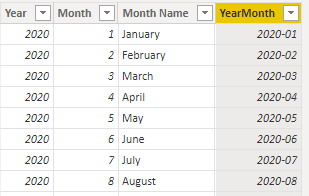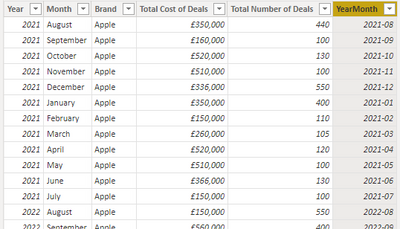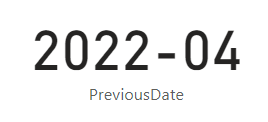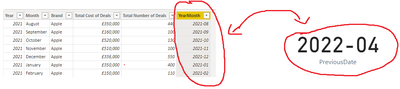FabCon is coming to Atlanta
Join us at FabCon Atlanta from March 16 - 20, 2026, for the ultimate Fabric, Power BI, AI and SQL community-led event. Save $200 with code FABCOMM.
Register now!- Power BI forums
- Get Help with Power BI
- Desktop
- Service
- Report Server
- Power Query
- Mobile Apps
- Developer
- DAX Commands and Tips
- Custom Visuals Development Discussion
- Health and Life Sciences
- Power BI Spanish forums
- Translated Spanish Desktop
- Training and Consulting
- Instructor Led Training
- Dashboard in a Day for Women, by Women
- Galleries
- Data Stories Gallery
- Themes Gallery
- Contests Gallery
- QuickViz Gallery
- Quick Measures Gallery
- Visual Calculations Gallery
- Notebook Gallery
- Translytical Task Flow Gallery
- TMDL Gallery
- R Script Showcase
- Webinars and Video Gallery
- Ideas
- Custom Visuals Ideas (read-only)
- Issues
- Issues
- Events
- Upcoming Events
The Power BI Data Visualization World Championships is back! Get ahead of the game and start preparing now! Learn more
- Power BI forums
- Forums
- Get Help with Power BI
- Desktop
- Re: Previous Month Filtering
- Subscribe to RSS Feed
- Mark Topic as New
- Mark Topic as Read
- Float this Topic for Current User
- Bookmark
- Subscribe
- Printer Friendly Page
- Mark as New
- Bookmark
- Subscribe
- Mute
- Subscribe to RSS Feed
- Permalink
- Report Inappropriate Content
Previous Month Filtering
Hello All,
I have been stuck on this issue for a few hours and really can't seem to fix it. Any help would be greatly appreciated.
DateDim Table
Deals Table
I have a measure called "Average Cost" which is the Total Cost / Total number of deals. This measure works as expected and can be filtered by whichever month has been selected. My issue is when I try to create a measure for Average cost Last month. To do this I have created a measure called PreviousDate
PreviousDate measure - This value is generated depending on whatever is selected in the filter. For example I have currently selected May 2022, so the measure shows 2022-04
I am then trying to filter the Deals table, where the YearMonth Column = Previous Month measure. See below
What I have tried
But I am Given This error
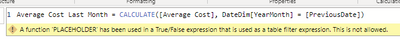
After researching this, I believe the work around was to use all function & filter function, so I produced this
Average Cost Last Month =
CALCULATE([Average Cost],
all('DateDim'[YearMonth]), filter(DateDim, DateDim[YearMonth] = [PreviousDate])
)
But this just returns a blank value. I need the AVERAGE COST MEASURE but only for values that are in the PREVIOUSMONTH to the current month selected
Solved! Go to Solution.
- Mark as New
- Bookmark
- Subscribe
- Mute
- Subscribe to RSS Feed
- Permalink
- Report Inappropriate Content
Hi,
Could you please try something like below and please check whether it suits your requirement?
Average Cost Last Month =
VAR _prevdate = [PreviousDate]
RETURN
CALCULATE (
[Average Cost],
FILTER ( ALL ( DateDim ), DateDim[YearMonth] = _prevdate )
)
If this post helps, then please consider accepting it as the solution to help other members find it faster, and give a big thumbs up.
Click here to visit my LinkedIn page
Click here to schedule a short Teams meeting to discuss your question.
- Mark as New
- Bookmark
- Subscribe
- Mute
- Subscribe to RSS Feed
- Permalink
- Report Inappropriate Content
Hi,
Could you please try something like below and please check whether it suits your requirement?
Average Cost Last Month =
VAR _prevdate = [PreviousDate]
RETURN
CALCULATE (
[Average Cost],
FILTER ( ALL ( DateDim ), DateDim[YearMonth] = _prevdate )
)
If this post helps, then please consider accepting it as the solution to help other members find it faster, and give a big thumbs up.
Click here to visit my LinkedIn page
Click here to schedule a short Teams meeting to discuss your question.
- Mark as New
- Bookmark
- Subscribe
- Mute
- Subscribe to RSS Feed
- Permalink
- Report Inappropriate Content
Worked great thank you!
Helpful resources

Power BI Dataviz World Championships
The Power BI Data Visualization World Championships is back! Get ahead of the game and start preparing now!

| User | Count |
|---|---|
| 39 | |
| 37 | |
| 33 | |
| 33 | |
| 29 |
| User | Count |
|---|---|
| 132 | |
| 90 | |
| 78 | |
| 66 | |
| 65 |