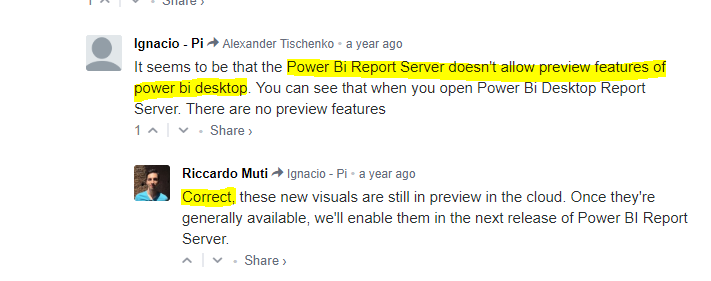FabCon is coming to Atlanta
Join us at FabCon Atlanta from March 16 - 20, 2026, for the ultimate Fabric, Power BI, AI and SQL community-led event. Save $200 with code FABCOMM.
Register now!- Power BI forums
- Get Help with Power BI
- Desktop
- Service
- Report Server
- Power Query
- Mobile Apps
- Developer
- DAX Commands and Tips
- Custom Visuals Development Discussion
- Health and Life Sciences
- Power BI Spanish forums
- Translated Spanish Desktop
- Training and Consulting
- Instructor Led Training
- Dashboard in a Day for Women, by Women
- Galleries
- Data Stories Gallery
- Themes Gallery
- Contests Gallery
- QuickViz Gallery
- Quick Measures Gallery
- Visual Calculations Gallery
- Notebook Gallery
- Translytical Task Flow Gallery
- TMDL Gallery
- R Script Showcase
- Webinars and Video Gallery
- Ideas
- Custom Visuals Ideas (read-only)
- Issues
- Issues
- Events
- Upcoming Events
Get Fabric certified for FREE! Don't miss your chance! Learn more
- Power BI forums
- Forums
- Get Help with Power BI
- Desktop
- Preview Features missing
- Subscribe to RSS Feed
- Mark Topic as New
- Mark Topic as Read
- Float this Topic for Current User
- Bookmark
- Subscribe
- Printer Friendly Page
- Mark as New
- Bookmark
- Subscribe
- Mute
- Subscribe to RSS Feed
- Permalink
- Report Inappropriate Content
Preview Features missing
Hi Everyone
We're implementing Power BI at our organisation with an on-prem Report Server.
We've downloaded 'Microsoft Power BI Desktop (Optimized for Power BI Report Server - March 2018)' from here (Version: 2.56.5023.1043 64-bit March 2018) as local installs and also in a Citrix environment. We have Power BI Pro licenses, so these have been allocated to the relevant users via the Office365 admin portal.
The problem is that we can't find the Preview Features anywhere.
In Power BI Desktop, if we go to File > Options and Settings > Options, 'Preview Features' isn't listed.
We've also checked in the Office 365 Power BI admin portal, but can't see any options to enable it there, either. If we look in 'Tenant Settings', we can see individual options to enable or disable, but we're not sure if this has replaced the 'Preview Features' section in Power BI.
If we log into the Power BI service under Settings > General, we can see the 'ArcGIS Maps for Power BI' options, but our developers want to use other Preview features.
Just to make sure it wasn't to do with the fact that we're running the 'Optimized for Power BI Report Server' version of Power BI, we've installed the regular version, but are having the same issues.
Anyone had anything similar? We can't figure out what we're doing wrong.
Many thanks,
Innerise
Solved! Go to Solution.
- Mark as New
- Bookmark
- Subscribe
- Mute
- Subscribe to RSS Feed
- Permalink
- Report Inappropriate Content
Hi @Innerise,
There is no official document written about this. But PG from Power BI Report Servre group has confirmed in this blog.
Besides, Riccardo Muti mentioned that this idea has been moved to the Report Server category.
Best regards,
Yuliana Gu
If this post helps, then please consider Accept it as the solution to help the other members find it more quickly.
- Mark as New
- Bookmark
- Subscribe
- Mute
- Subscribe to RSS Feed
- Permalink
- Report Inappropriate Content
Hello,
I am trying to create a composite model in power bi. Could you help me how can I enable it if preview features is missing.
Would appreciate any tip.
Thank you,
David
- Mark as New
- Bookmark
- Subscribe
- Mute
- Subscribe to RSS Feed
- Permalink
- Report Inappropriate Content
Hello all,
I am creating the composite model in power bi desktop. Do you have an idea how is possible to do it without enabling the preview features if they are missing? Would appreciate any tip.
Thank you,
David
- Mark as New
- Bookmark
- Subscribe
- Mute
- Subscribe to RSS Feed
- Permalink
- Report Inappropriate Content
Hi @Innerise,
Preview features are not supported by Power BI Report Server, in both current desktop version (Optimized for Power BI Report Server - March 2018) and previous version. So, the "Preview Features" option is not visible, this is by design.
Just to make sure it wasn't to do with the fact that we're running the 'Optimized for Power BI Report Server' version of Power BI, we've installed the regular version, but are having the same issues.
Which regular version did you installed? I checked in Version: 2.57.5068.721 64-bit (April 2018) and Version: 2.56.5023.1021 64-bit (March 2018), the "Preview Features" is available in them two.
Regards,
Yuliana Gu
If this post helps, then please consider Accept it as the solution to help the other members find it more quickly.
- Mark as New
- Bookmark
- Subscribe
- Mute
- Subscribe to RSS Feed
- Permalink
- Report Inappropriate Content
Hi Yuliana. Thanks for your reply.
Ah OK, I wasn't aware that preview features aren't supported with an on-prem Power BI Report Server. That would explain why I can't see the option in the Power BI version that is optimised for Report Server. Do you happen to have the URL where Microsoft state this - I can't find it anywhere?
I've just checked the non-optimised desktop version and I can see the preview features listed, as you've suggested.
Thanks,
Innerise
- Mark as New
- Bookmark
- Subscribe
- Mute
- Subscribe to RSS Feed
- Permalink
- Report Inappropriate Content
Hi @Innerise,
There is no official document written about this. But PG from Power BI Report Servre group has confirmed in this blog.
Besides, Riccardo Muti mentioned that this idea has been moved to the Report Server category.
Best regards,
Yuliana Gu
If this post helps, then please consider Accept it as the solution to help the other members find it more quickly.
- Mark as New
- Bookmark
- Subscribe
- Mute
- Subscribe to RSS Feed
- Permalink
- Report Inappropriate Content
Thank you for your help, Yuliana - very useful!
- Mark as New
- Bookmark
- Subscribe
- Mute
- Subscribe to RSS Feed
- Permalink
- Report Inappropriate Content
Hello,
I need to anable the composite model. With preview feature missing do you have an idea how is possible to create this model alternativelly?
Would appreciate any tip.
Regards,
David
Helpful resources

Join our Fabric User Panel
Share feedback directly with Fabric product managers, participate in targeted research studies and influence the Fabric roadmap.

Power BI Monthly Update - January 2026
Check out the January 2026 Power BI update to learn about new features.

| User | Count |
|---|---|
| 68 | |
| 59 | |
| 44 | |
| 20 | |
| 15 |
| User | Count |
|---|---|
| 104 | |
| 102 | |
| 37 | |
| 26 | |
| 26 |