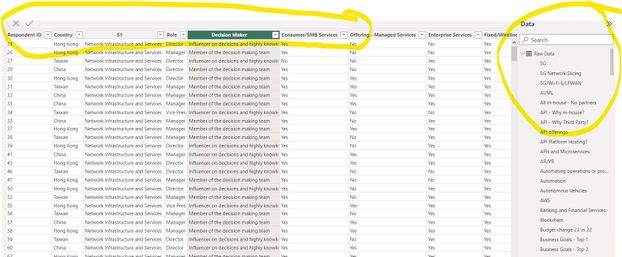Party with Power BI’s own Guy in a Cube
Power BI is turning 10! Tune in for a special live episode on July 24 with behind-the-scenes stories, product evolution highlights, and a sneak peek at what’s in store for the future.
Save the date- Power BI forums
- Get Help with Power BI
- Desktop
- Service
- Report Server
- Power Query
- Mobile Apps
- Developer
- DAX Commands and Tips
- Custom Visuals Development Discussion
- Health and Life Sciences
- Power BI Spanish forums
- Translated Spanish Desktop
- Training and Consulting
- Instructor Led Training
- Dashboard in a Day for Women, by Women
- Galleries
- Data Stories Gallery
- Themes Gallery
- Contests Gallery
- Quick Measures Gallery
- Notebook Gallery
- Translytical Task Flow Gallery
- TMDL Gallery
- R Script Showcase
- Webinars and Video Gallery
- Ideas
- Custom Visuals Ideas (read-only)
- Issues
- Issues
- Events
- Upcoming Events
Enhance your career with this limited time 50% discount on Fabric and Power BI exams. Ends August 31st. Request your voucher.
- Power BI forums
- Forums
- Get Help with Power BI
- Desktop
- Re: Prevent Table Columns from Auto Sorting in Dat...
- Subscribe to RSS Feed
- Mark Topic as New
- Mark Topic as Read
- Float this Topic for Current User
- Bookmark
- Subscribe
- Printer Friendly Page
- Mark as New
- Bookmark
- Subscribe
- Mute
- Subscribe to RSS Feed
- Permalink
- Report Inappropriate Content
Prevent Table Columns from Auto Sorting in Data View
Hi,
I'm building a report based on some survey data, and went through the process of ordering all columns in "Transform Data". But when I came to the main view to build the report, everything was sorted Alphabetically in Data View on the right hand side.
I couldn't find any option to prevent it from happening.
e.g. as seen in the Screenshot, the first few collumns in the table are Respondent ID, Country, S1, Decision Maker and so on. Whereas, if you look at the right in Data View, its arranged everything alphabetically - starting with 5G, 5G Network Slicing, and so on. Ideally, I want the Columns in Data view to mantain the same order as in the original table.
Fairly new to all PowerBI, so appreciate all the help.
Thanks.
- Mark as New
- Bookmark
- Subscribe
- Mute
- Subscribe to RSS Feed
- Permalink
- Report Inappropriate Content
hi @batranikhil
When you are building report, why concerned about Data view? You can sort as needed in the report visual. I see not much need to go through to that.
Hope it helps.
- Mark as New
- Bookmark
- Subscribe
- Mute
- Subscribe to RSS Feed
- Permalink
- Report Inappropriate Content
Hi @batranikhil,
Tables and columns in Power BI Desktop are by default sorted alphabetically. The custom order that you made in Power Query (or the order that came from the source system for that matter) will not propagate to the datamodel. If you want to enforce a certain order you'll have to rename the columns (for example by adding a prefix) to follow that logic.
Helpful resources

Power BI Monthly Update - July 2025
Check out the July 2025 Power BI update to learn about new features.

| User | Count |
|---|---|
| 97 | |
| 96 | |
| 58 | |
| 45 | |
| 42 |