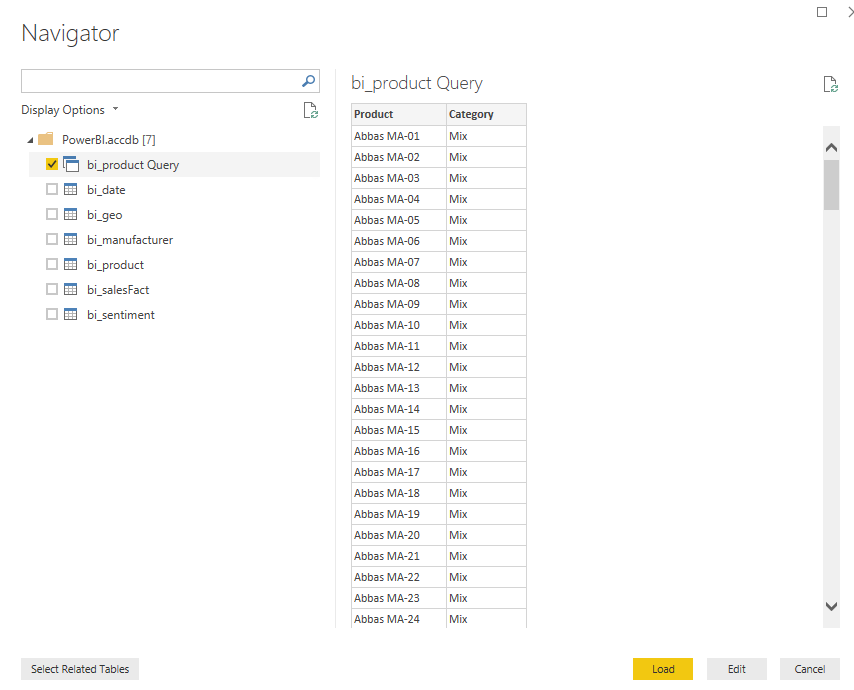FabCon is coming to Atlanta
Join us at FabCon Atlanta from March 16 - 20, 2026, for the ultimate Fabric, Power BI, AI and SQL community-led event. Save $200 with code FABCOMM.
Register now!- Power BI forums
- Get Help with Power BI
- Desktop
- Service
- Report Server
- Power Query
- Mobile Apps
- Developer
- DAX Commands and Tips
- Custom Visuals Development Discussion
- Health and Life Sciences
- Power BI Spanish forums
- Translated Spanish Desktop
- Training and Consulting
- Instructor Led Training
- Dashboard in a Day for Women, by Women
- Galleries
- Data Stories Gallery
- Themes Gallery
- Contests Gallery
- Quick Measures Gallery
- Notebook Gallery
- Translytical Task Flow Gallery
- TMDL Gallery
- R Script Showcase
- Webinars and Video Gallery
- Ideas
- Custom Visuals Ideas (read-only)
- Issues
- Issues
- Events
- Upcoming Events
Calling all Data Engineers! Fabric Data Engineer (Exam DP-700) live sessions are back! Starting October 16th. Sign up.
- Power BI forums
- Forums
- Get Help with Power BI
- Desktop
- Re: Preparing Access Database for BI Dashboards
- Subscribe to RSS Feed
- Mark Topic as New
- Mark Topic as Read
- Float this Topic for Current User
- Bookmark
- Subscribe
- Printer Friendly Page
- Mark as New
- Bookmark
- Subscribe
- Mute
- Subscribe to RSS Feed
- Permalink
- Report Inappropriate Content
Preparing Access Database for BI Dashboards
Hi,
I'm new to databases and power BI and have run into an issue that I wasn't expecting.
I have created an Access database with several tables and queries, however when I open the database (.accdb) in Power BI, the queries are not there, only the tables.
I'm most likely missing something very simple, but could really do with some guidence.
Many Thanks
Solved! Go to Solution.
- Mark as New
- Bookmark
- Subscribe
- Mute
- Subscribe to RSS Feed
- Permalink
- Report Inappropriate Content
Hi @Gevans64,
I create a simple query in Access database, when I connect to Access database from Power BI Desktop, the Access query shows up in Power BI Desktop Navigator, please take a look at the following screenshots.
In your scenario, please check that if you have any functions in the Access queries. If you have functions, please remove them from Access queries, then check if these queries come back in Power BI Desktop Navigator. There is a similar thread for your reference.
Thanks,
Lydia Zhang
- Mark as New
- Bookmark
- Subscribe
- Mute
- Subscribe to RSS Feed
- Permalink
- Report Inappropriate Content
Hi @Gevans64,
I create a simple query in Access database, when I connect to Access database from Power BI Desktop, the Access query shows up in Power BI Desktop Navigator, please take a look at the following screenshots.
In your scenario, please check that if you have any functions in the Access queries. If you have functions, please remove them from Access queries, then check if these queries come back in Power BI Desktop Navigator. There is a similar thread for your reference.
Thanks,
Lydia Zhang
- Mark as New
- Bookmark
- Subscribe
- Mute
- Subscribe to RSS Feed
- Permalink
- Report Inappropriate Content
Hi Lydia,
Thanks for your response.
I've managed to solve the issue, by removing the query criteria in the Access database and instead adding it within Power BI.
Is this a known issue and something we have to live with.?
Many Thanks
- Mark as New
- Bookmark
- Subscribe
- Mute
- Subscribe to RSS Feed
- Permalink
- Report Inappropriate Content
Hi @Gevans64,
Access and Power BI Desktop are different technologies, I am afraid that Power BI Desktop can’t recognize the functions you involved in Access queries.
What effect do the functions take in your Access queries?
Thanks,
Lydia Zhang
- Mark as New
- Bookmark
- Subscribe
- Mute
- Subscribe to RSS Feed
- Permalink
- Report Inappropriate Content
Fortunately, all of the criteria I was using in Access can be applied in BI easily [it was only a filter].
Thanks again for the help, It's all working now.
I'm sure I'll be back asking more questions soon though 🙂
- Mark as New
- Bookmark
- Subscribe
- Mute
- Subscribe to RSS Feed
- Permalink
- Report Inappropriate Content
Hi @Gevans64,
Glad to hear the issue is solved. You can accept helpful replies as answer, that way, other community members will easily find the solution when they get same issues.
When you have other issues about shaping data and creating reports in Power BI Desktop, please open new thread in this forum.
Thanks,
Lydia Zhang
- Mark as New
- Bookmark
- Subscribe
- Mute
- Subscribe to RSS Feed
- Permalink
- Report Inappropriate Content
No, that sounds about right, Access is treated as a data source only (tables). I may be wrong, I try not to work with Access if at all humanly possible.
Follow on LinkedIn
@ me in replies or I'll lose your thread!!!
Instead of a Kudo, please vote for this idea
Become an expert!: Enterprise DNA
External Tools: MSHGQM
YouTube Channel!: Microsoft Hates Greg
Latest book!: DAX For Humans
DAX is easy, CALCULATE makes DAX hard...
Helpful resources

FabCon Global Hackathon
Join the Fabric FabCon Global Hackathon—running virtually through Nov 3. Open to all skill levels. $10,000 in prizes!

Power BI Monthly Update - September 2025
Check out the September 2025 Power BI update to learn about new features.