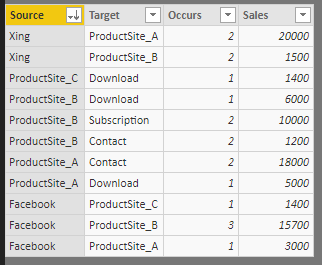Fabric Data Days starts November 4th!
Advance your Data & AI career with 50 days of live learning, dataviz contests, hands-on challenges, study groups & certifications and more!
Get registered- Power BI forums
- Get Help with Power BI
- Desktop
- Service
- Report Server
- Power Query
- Mobile Apps
- Developer
- DAX Commands and Tips
- Custom Visuals Development Discussion
- Health and Life Sciences
- Power BI Spanish forums
- Translated Spanish Desktop
- Training and Consulting
- Instructor Led Training
- Dashboard in a Day for Women, by Women
- Galleries
- Data Stories Gallery
- Themes Gallery
- Contests Gallery
- QuickViz Gallery
- Quick Measures Gallery
- Visual Calculations Gallery
- Notebook Gallery
- Translytical Task Flow Gallery
- TMDL Gallery
- R Script Showcase
- Webinars and Video Gallery
- Ideas
- Custom Visuals Ideas (read-only)
- Issues
- Issues
- Events
- Upcoming Events
Get Fabric Certified for FREE during Fabric Data Days. Don't miss your chance! Request now
- Power BI forums
- Forums
- Get Help with Power BI
- Desktop
- Re: Prepare Data for Sankey Chart
- Subscribe to RSS Feed
- Mark Topic as New
- Mark Topic as Read
- Float this Topic for Current User
- Bookmark
- Subscribe
- Printer Friendly Page
- Mark as New
- Bookmark
- Subscribe
- Mute
- Subscribe to RSS Feed
- Permalink
- Report Inappropriate Content
Prepare Data for Sankey Chart
Hello everyone,
we all love sankey charts. I want to draw a simpel sankey. It turns out the data prep isnt that simple after all. Can you help?
The incoming data looks like this:
| Channel | Website | Conversion | Sales |
| ProductSite_A | Download | 5000 | |
| ProductSite_A | Contact | 15000 | |
| ProductSite_B | Subscription | 1000 | |
| ProductSite_B | Contact | 500 | |
| ProductSite_A | Contact | 3000 | |
| ProductSite_B | Download | 6000 | |
| ProductSite_B | Subscription | 9000 | |
| ProductSite_B | Contact | 700 | |
| ProductSite_C | Download | 1400 |
I know I have to transform the data in a way, that I get a column for source and one for target (one extra for the occurcances) and after all the value of sales needs to be calculated for this as well. Does anyone have a clou? I am freaking out on this.
The final table should look a little like this.
| Source | Target | Occurs | Sales |
| ProductSite_A | 2 | ? | |
| ProductSite_B | 2 | ? | |
| ProductSite_A | 1 | ? | |
| ProductSite_B | 3 | ? | |
| ProductSite_C | 1 | ? | |
| ProductSite_A | Download | 1 | ? |
| ProductSite_A | Contact | 2 | ? |
| ProductSite_B | Subscription | 2 | ? |
| ProductSite_B | Contact | 2 | ? |
| ProductSite_B | Download | 1 | ? |
| ProductSite_C | Download | 1 | ? |
Solved! Go to Solution.
- Mark as New
- Bookmark
- Subscribe
- Mute
- Subscribe to RSS Feed
- Permalink
- Report Inappropriate Content
Hi @raymond,
You could create a calculated table with below formula:
Table =
UNION (
SUMMARIZE (
SELECTCOLUMNS ( Data, "Source", Data[Channel], "Target", Data[Website] ),
[Source],
[Target],
"Occurs", COUNT ( Data[Sales] ),
"Sales", SUM ( Data[Sales] )
),
SUMMARIZE (
SELECTCOLUMNS ( Data, "Source", Data[Website], "Target", Data[Conversion] ),
[Source],
[Target],
"Occurs", COUNT ( Data[Sales] ),
"Sales", SUM ( Data[Sales] )
)
)
Best regards,
Yuliana Gu
If this post helps, then please consider Accept it as the solution to help the other members find it more quickly.
- Mark as New
- Bookmark
- Subscribe
- Mute
- Subscribe to RSS Feed
- Permalink
- Report Inappropriate Content
Hi @raymond,
You could create a calculated table with below formula:
Table =
UNION (
SUMMARIZE (
SELECTCOLUMNS ( Data, "Source", Data[Channel], "Target", Data[Website] ),
[Source],
[Target],
"Occurs", COUNT ( Data[Sales] ),
"Sales", SUM ( Data[Sales] )
),
SUMMARIZE (
SELECTCOLUMNS ( Data, "Source", Data[Website], "Target", Data[Conversion] ),
[Source],
[Target],
"Occurs", COUNT ( Data[Sales] ),
"Sales", SUM ( Data[Sales] )
)
)
Best regards,
Yuliana Gu
If this post helps, then please consider Accept it as the solution to help the other members find it more quickly.
- Mark as New
- Bookmark
- Subscribe
- Mute
- Subscribe to RSS Feed
- Permalink
- Report Inappropriate Content
Hi @v-yulgu-msft that works pretty good I have to say. The Sum of Sales needs to be divided by 2 though otherwise you would double the amount of sales.
Another question: is there a way to do this in power query as well. I was thinking it might cause some performance issues if I am using a calculated table. Is my concern ligitimate?
Helpful resources

Fabric Data Days
Advance your Data & AI career with 50 days of live learning, contests, hands-on challenges, study groups & certifications and more!

Power BI Monthly Update - October 2025
Check out the October 2025 Power BI update to learn about new features.