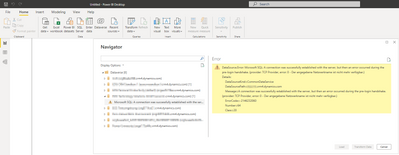FabCon is coming to Atlanta
Join us at FabCon Atlanta from March 16 - 20, 2026, for the ultimate Fabric, Power BI, AI and SQL community-led event. Save $200 with code FABCOMM.
Register now!- Power BI forums
- Get Help with Power BI
- Desktop
- Service
- Report Server
- Power Query
- Mobile Apps
- Developer
- DAX Commands and Tips
- Custom Visuals Development Discussion
- Health and Life Sciences
- Power BI Spanish forums
- Translated Spanish Desktop
- Training and Consulting
- Instructor Led Training
- Dashboard in a Day for Women, by Women
- Galleries
- Data Stories Gallery
- Themes Gallery
- Contests Gallery
- QuickViz Gallery
- Quick Measures Gallery
- Visual Calculations Gallery
- Notebook Gallery
- Translytical Task Flow Gallery
- TMDL Gallery
- R Script Showcase
- Webinars and Video Gallery
- Ideas
- Custom Visuals Ideas (read-only)
- Issues
- Issues
- Events
- Upcoming Events
Get Fabric Certified for FREE during Fabric Data Days. Don't miss your chance! Request now
- Power BI forums
- Forums
- Get Help with Power BI
- Desktop
- Re: Pre-Login Handshake Error with Dataverse as da...
- Subscribe to RSS Feed
- Mark Topic as New
- Mark Topic as Read
- Float this Topic for Current User
- Bookmark
- Subscribe
- Printer Friendly Page
- Mark as New
- Bookmark
- Subscribe
- Mute
- Subscribe to RSS Feed
- Permalink
- Report Inappropriate Content
Pre-Login Handshake Error with Dataverse as data source
Hi all,
when I want to create a new Dataverse data source in PBI desktop, I get the following error (see screenshot below)
DataSource.Error: Microsoft SQL: A connection was successfully established with the server, but then an error occurred during the pre-login handshake. (provider: TCP Provider, error: 0 - Der angegebene Netzwerkname ist nicht mehr verfügbar.)
Details:
DataSourceKind=CommonDataService
DataSourcePath=eoscrm.crm4.dynamics.com
Message=A connection was successfully established with the server, but then an error occurred during the pre-login handshake. (provider: TCP Provider, error: 0 - Der angegebene Netzwerkname ist nicht mehr verfügbar.)
ErrorCode=-2146232060
Number=64
Class=20
The error occurs with different version of PBI desktop and different users, and with all our environments.
Searching the forum, I came across similiar issues with SQL Server but not with Dataverse - so all possible solutions didn't apply here.
Any ideas? Thanks and best regards, Ihno
- Mark as New
- Bookmark
- Subscribe
- Mute
- Subscribe to RSS Feed
- Permalink
- Report Inappropriate Content
We had the same error (in PBI Desktop, Excel and SSMS) which was hard to pinpoint, since occasionally at least listing tables from a dataverse environment did work. Finally it turned out that the firewall (ZScaler) did block certain SSL-encrypted network traffic due to a false packet inspection security alerts. Solution was to generally disable deep packet inspection for the traffic on ports 1433 & 5558 to the hostnames/IPs for the according dataverse environment.
- Mark as New
- Bookmark
- Subscribe
- Mute
- Subscribe to RSS Feed
- Permalink
- Report Inappropriate Content
Hi @mcguija , currently, we don't use that report any more, I think it started to work again but don't remember well.
So - I can't give any details, sorry... 🤷♂️
- Mark as New
- Bookmark
- Subscribe
- Mute
- Subscribe to RSS Feed
- Permalink
- Report Inappropriate Content
Ok, no problem, thanks for taking the time to reply.
- Mark as New
- Bookmark
- Subscribe
- Mute
- Subscribe to RSS Feed
- Permalink
- Report Inappropriate Content
Hi, I m facing same issue but no relevant solution found for Dataverse & PowerBI combination. if you able to solve please share solution.
- Mark as New
- Bookmark
- Subscribe
- Mute
- Subscribe to RSS Feed
- Permalink
- Report Inappropriate Content
Hello, was this issue solved?
- Mark as New
- Bookmark
- Subscribe
- Mute
- Subscribe to RSS Feed
- Permalink
- Report Inappropriate Content
Thanks, @v-easonf-msft ! Before posting here, I had cleared all Connections so that I had to log in again.
However, I didn't clear caches as I have no clue which cache to clear and how to do that... Can you give me a hint?
- Mark as New
- Bookmark
- Subscribe
- Mute
- Subscribe to RSS Feed
- Permalink
- Report Inappropriate Content
Hi, @IhnoHanuschka
It seems not a Power BI or Power Query issue.
It may be just transient errors, please try again after clearing credentials and cache.
Best Regards,
Community Support Team _ Eason
Helpful resources

Power BI Monthly Update - November 2025
Check out the November 2025 Power BI update to learn about new features.

Fabric Data Days
Advance your Data & AI career with 50 days of live learning, contests, hands-on challenges, study groups & certifications and more!